Turn on suggestions
Auto-suggest helps you quickly narrow down your search results by suggesting possible matches as you type.
Showing results for
Get 50% OFF QuickBooks for 3 months*
Buy nowGreetings,
I'm trying to upload Stripe transactions into QB Desktop though I received the message:
"We were not able to upload files"
All transactions failed.
It then says
"-We've created a new IIIF file for failed records with error info
-Select Review Now to open and fix the erros or select Open in folder to view where the file is saved
-Save and re-import this file once you've corrected the errors
When I select the Review Now button and try to open the file with QB Launcher, I receive this error:
"Problem: You are trying to open a Quickbooks file. Only Quickbooks compaby files can be opened this way. Solution: 1. Determine the type of file you are opening by right clicking the fil and choosing Properties. The file type is listed under "Type of file". 2. Refer to Quickbooks help for details about how to open a file of that type."
How do I open iif to fix this? I'm not even sure what I will need to fix when I get the iif open. Is there an easier way to import Stripe date into QB?
Thank you for any help you can offer!
Solved! Go to Solution.
Thanks for the additional details, @forestschool.
I'll outline a couple of handy information to help you import the IIF files seamlessly.
QuickBooks Desktop (QBDT) gives you the option to review and resolve the errors found in your .IIF file. Thus, you're getting the said prompt you've stated above.
Here's how to review the errors:

I'll be adding this helpful link for more details: Resolve IIF Import in QBDT 2019 and later.
Also, I recommend using the IIF Import Kit. Then, compare the header, and other data fields with the ones on your file. This can help spot any formatting issues that lead to the error message.
Additionally, QuickBooks doesn't offer technical support for IIF file import. You can contact Stripe's technical support directly for assistance. Otherwise, you'll need to seek further help from an IT guy to import the file successfully.
Lastly, you can perform other tasks with your IIF files, such as bulk editing them, etc. Please head to this article for more insights: Tasks you can do with IIF files.
Feel free to tap me any time for other questions you may have with IIF files. I'm here to answer them for you.
I'm here to make sure you can upload your Stripe transactions to QuickBooks Desktop without any further delay, @forestschool.
When importing an IIF file to QuickBooks Desktop, make sure to log in as an administrator in a Single-user mode. Also, make sure to map the IIF file (Stripe) correctly before importing them.
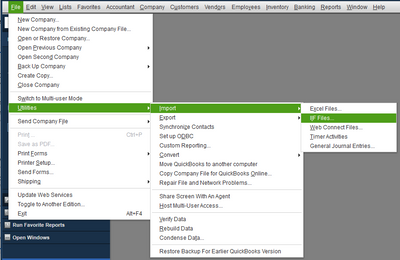
These instructions are also available from our guide on exporting, importing, and editing IIF files for your convenience.
You can check out these articles to help you with mapping fields and correcting the error:
Reach out to me anytime if you have any questions about importing your IIF file to QuickBooks. Please know I’m always ready to help. Have a great rest of your day.
This is what I did, and how I got the error message that I posted above. Is there a phone number I can call for help?
Thanks for the additional details, @forestschool.
I'll outline a couple of handy information to help you import the IIF files seamlessly.
QuickBooks Desktop (QBDT) gives you the option to review and resolve the errors found in your .IIF file. Thus, you're getting the said prompt you've stated above.
Here's how to review the errors:

I'll be adding this helpful link for more details: Resolve IIF Import in QBDT 2019 and later.
Also, I recommend using the IIF Import Kit. Then, compare the header, and other data fields with the ones on your file. This can help spot any formatting issues that lead to the error message.
Additionally, QuickBooks doesn't offer technical support for IIF file import. You can contact Stripe's technical support directly for assistance. Otherwise, you'll need to seek further help from an IT guy to import the file successfully.
Lastly, you can perform other tasks with your IIF files, such as bulk editing them, etc. Please head to this article for more insights: Tasks you can do with IIF files.
Feel free to tap me any time for other questions you may have with IIF files. I'm here to answer them for you.
Prior to contact Support, utilize the trial period of this converter app to isolate the issue.
https:// synder.grsm.io/quickbooks



You have clicked a link to a site outside of the QuickBooks or ProFile Communities. By clicking "Continue", you will leave the community and be taken to that site instead.
For more information visit our Security Center or to report suspicious websites you can contact us here