Let me provide some information about importing data in QuickBooks Online, @Jessica Stephens.
I recognize how relevant importing purchase orders to your business is. Currently, this option is unavailable in QuickBooks Online. You can only import the following information:
- Bank Data, Customers
- Vendors, Chart of Accounts
- Products and Services, Invoices
At times, we roll out enhancements based on our customer's requests. That being said, I suggest sending a recommendation to our product developers. They'll review this idea and might consider updating it in the future.
Here's how:
- Go to the Gear located at the top.
- Under Profile, click Feedback.
- Enter your recommendation and select Submit.
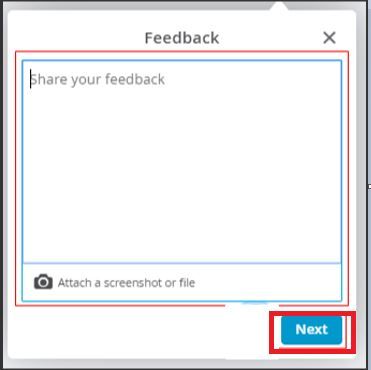
You can also utilize this link to check the status and keep you in the loop on our progress of your request: Customer Feedback for QuickBooks Online.
In the meantime, you can visit our Apps store and look for a third-party app that integrates well with QBO and allow you to import purchase orders. You can also do this inside your company, simply go to Apps on the left panel and then enter a keyword in the search field.
I also encourage you to visit this resource that will guide you in importing data: Common questions about importing data to QuickBooks Online.
As always, add a comment below if you have any other questions about managing your purchase orders in QuickBooks. I'm here to help always. Take care!