It's important to include relevant details in a printed bill payment check, @wa4veg, and I want to ensure you get the guidance you need.
To provide a more accurate solution, I would like to ask for further information. Is the memo line missing only from your QuickBooks Online (QBO) screen, or does it also not appear on the printed bill payment check? If it doesn't appear on the screen, it can happen because we'll have to manually copy the memo of the bill to the bill payment screen like in this image below:
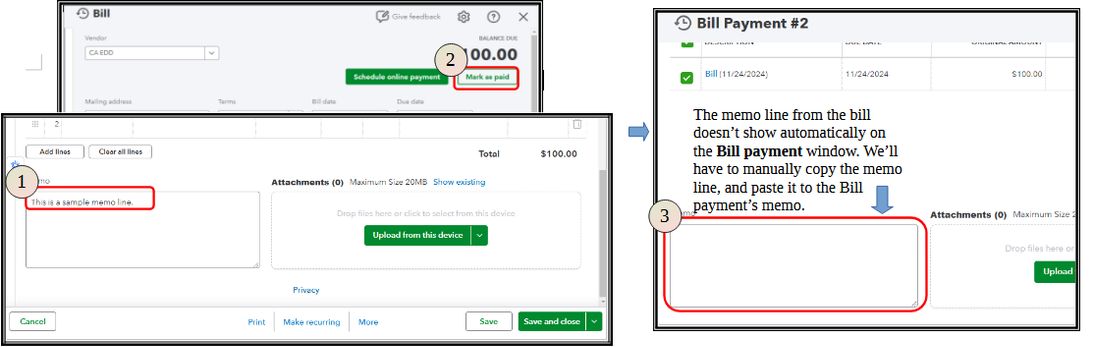
For detailed steps, refer to the How to print a memo on a bill payment section of this article: When the memo field will and will not print.
When the memo displays correctly on the screen but not on the printed check, please ensure you are using checks designed for QBO as we can't guarantee compatibility with other check stock. Then, adjust the scale on your print dialog box. Since these adjustments can vary, here are some resources for common brands:
- Learn how to adjust the print scale in Adobe Acrobat.
- Learn how to adjust the print scale in common Brother printers.
- Learn how to scale or resize the printout in common HP printers (look for layout and formatting settings).
- Learn how to adjust the print scale in common Canon printers.
Should you need to get helpful insights about your expenses and bills, you can pull up vendor reports in QBO: Run a report in QuickBooks Online.
If you have further questions about printing bill payment checks in QBO or fine-tuning check alignment, stay in touch and we'll be here in the Community to help 24/7. Take care!