Turn on suggestions
Auto-suggest helps you quickly narrow down your search results by suggesting possible matches as you type.
Showing results for
Get 50% OFF QuickBooks for 3 months*
Buy nowHello, Kris.
I'd like to elaborate on what will happen to your assemblies after converting to QuickBooks Online. I'll also lay down some options to help you ensure you'll be able handle manufacturing in QuickBooks.
You might've read the article about what to expect when you convert your data to QuickBooks Online.
Just to confirm and elaborate on what will happen to your data, your assembly items will convert as bundles in QuickBooks Online. As for the assembly components, they will convert as regular items.
I'm linking this article again in case you need more details on what happens to your data when you convert: What to expect when you switch from QuickBooks Desktop to QuickBooks Online (expand the Assemblies section).
Since there's no Assembly feature in the Online version, you have the following options:
Though, you also have the option to continue using QuickBooks Desktop if the Online version doesn't quite meet your manufacturing needs.
If you proceed to convert, I would recommend checking this article to help you with your data after converting: What to do after converting from QuickBooks Desktop for Windows or Mac to QuickBooks Online.
If you decide to stick with QuickBooks Desktop, do you need help checking your financials or sales? This article can help you pull up an effective report: Understand reports.
Do you have more questions about the conversion process? Or do you need to take care of other tasks in your Desktop program? Please let me know the details below. I'd be glad to help you out again.
You need an additional app to have the assembly feature and integrate it with your QBO account. The inventory feature on QBO is not enough for a manufacturing company.
https:// quickbooks.grsm.io/US
https:// quickbooks.grsm.io/us-promo
Hello Jamespaul,
I looked at your reply here with great interest. You see I am setting up quickbooks for the first time using online advanced. The idea being that I want to use it to track inventory for all my channels - Amazon, Woo, Etsy and Zen cart. I am stuck because I want the assembly tracking features of Premier but the ease of use and set up of Quickbooks Online. When I saw that maybe I could get an app that would add assembly capability that excited me. Unfortunately, after looking at all the apps here https://quickbooks.intuit.com/app/apps/home/. I am thinking there is no such app. Am I missing something?
Thanks for your help.
Peace,
Ray
Thanks for getting back to us, @YogaLifeStyle. I'd be glad to provide information concerning 3rd party apps in QuickBooks Online.
QuickBooks syncs with over 400 apps. You can find all Intuit-supported applications through the QuickBooks App Store.
Use the search box to look for what you need. See the sample screenshot below:

Alternatively, you can search the app through the Apps menu in QBO.
Here’s how:
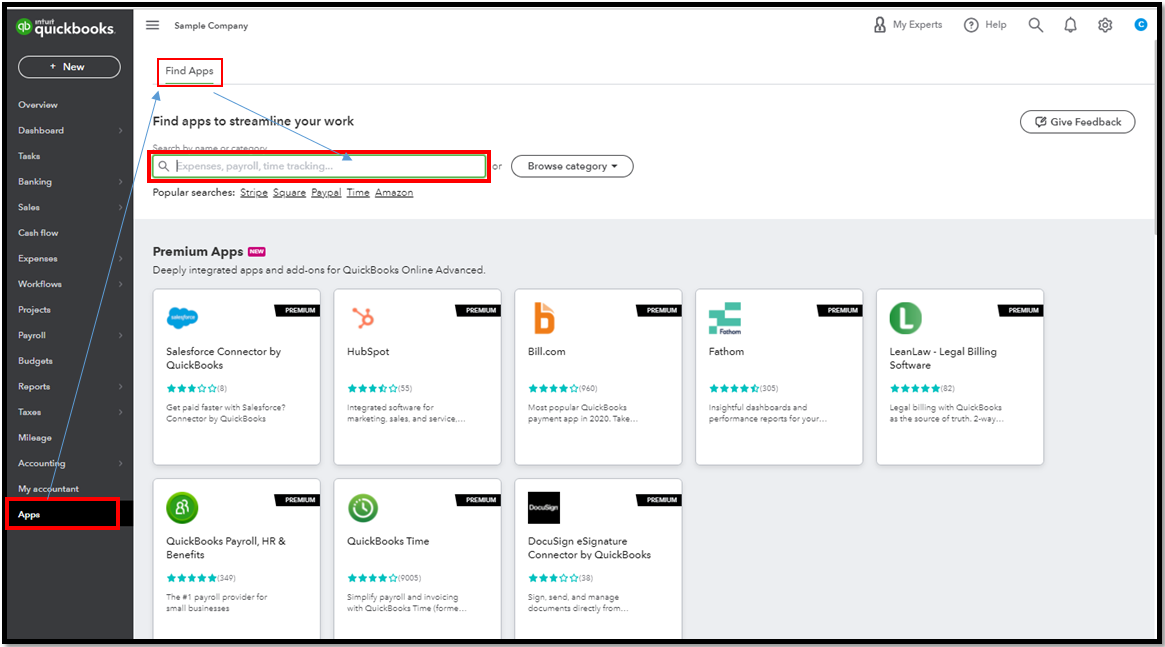
Additionally, I'll share with you these articles for your guide:
If you have any other additional questions about this topic add a comment below. I'm here to get back to you as quickly as possible. Have a good day!
Making the switch from Quickbooks Desktop to Quickbooks Online can be a real pain. It's normal to worry how your inventory assemblies will move over to bundles. In QB online, bundles don't quite keep track of inventory on hand like assemblies do in the Desktop version. Instead, it's mostly about managing the sales packages, which means you gotta change how you think about it.
Here's what some folks have tried that worked: You gotta track your assembled products separately. One way is to set up an inventory part for each finished product and handle the assembly outside Quickbooks. Yeah, I know it seems like extra work, but using a spreadsheet or another app for assembly tracking keeps your old system going. Then, just update QB Online with the final quantities every so often.
I went through this switch myself, and really, the trick was going with a kind of hybrid approach. You lose some assembly tracking features, sure, but by keeping your data outside of QB and updating stuff manually, you still get the order accuracy you want. You'll know when it's time to put stuff together just like always. Just make sure your team is ready for the change, and maybe try a few dry runs before fully diving in. It can be a hassle, but till QB online gets better assembly support, external tracking is what keeps you on track.



You have clicked a link to a site outside of the QuickBooks or ProFile Communities. By clicking "Continue", you will leave the community and be taken to that site instead.
For more information visit our Security Center or to report suspicious websites you can contact us here