Turn on suggestions
Auto-suggest helps you quickly narrow down your search results by suggesting possible matches as you type.
Showing results for
Get 50% OFF QuickBooks for 3 months*
Buy nowHi all!
We just did an inventory and some of our raw materials got moved around on the shelves. I wanted to make a note of the location on my inventory excel file (theres a column for notes). I import the document and it looks like it only makes a note on the cycle count. Is there a way I can make a note for each part for where they were found on the inventory? I can go into the cycle count and look there, but it would be much easier if it gets put on the item card itself. Any way of doing this?
thanks for the help!
Adding a note that will appear in the inventory assembly is also a great option, @jroneill. Let me share to send feedback to our developer in QuickBooks Desktop.
Since the only option available is to add notes on the cycle count, submitting product suggestions will help the QuickBooks Desktop improve your experience. This way, they'll see your recommendation and consider adding it to the next program update.
Follow the steps below:
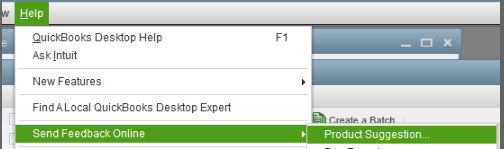

Also, you may consider checking the articles below for additional guide about inventory in QuickBooks Desktop:
Know that I'm always here to support you in all your tasks in QuickBooks Desktop. Have a pleasant day.
QuickBooks does not have a built-in feature to track detailed inventory locations within a warehouse directly on the item card. It primarily focuses on overall inventory counts and financial transactions.
However, you can implement a third-party solution like Cleverence Warehouse 15 to manage this. Cleverence Warehouse 15 allows you to track inventory locations, print labels, scan barcodes, and sync this data with QB. This means you can manage inventory locations effectively and have accurate data in QB.
Cleverence Warehouse 15 provides mobile functionality to handle inventory operations right where they happen, and this data is integrated with QuickBooks, keeping your inventory information up-to-date.
For more details, check out: Cleverence Warehouse 15.
This approach ensures you have a complete picture of your inventory locations and improves overall inventory management.
For now we have only QBO Global customers and implementations, I'm not sure about US ones. So yes, it does support QBO Global version.



You have clicked a link to a site outside of the QuickBooks or ProFile Communities. By clicking "Continue", you will leave the community and be taken to that site instead.
For more information visit our Security Center or to report suspicious websites you can contact us here