Turn on suggestions
Auto-suggest helps you quickly narrow down your search results by suggesting possible matches as you type.
Showing results for
In the estimate and purchase order is there a way to change the default search to Item Description instead of Item Number/Name? I know you can click on the drop down arrow and use <Find & Select Items> and then type in the word(s) you are looking for. However QB then automatically checks ALL items that meet that criteria and you have to then click on the Clear All button and then check the one item that you want. Then you have to repeat that whole process again for each item on the estimate. This may not seem like a lot of extra steps, but when you have 20 or more items on an estimate and hundreds of estimates it all starts to add up. I am being told by QB that this is not possible and that we should change from an inventory number to an inventory name in that field.
Thanks,
Solved! Go to Solution.
Hello again, @tfriye. Thanks for clarifying things.
When entering an item on the estimate, the option to create a template that searches by the description field instead of the item number/name is unavailable in QuickBooks Desktop (QBDT).
I can see how this feature would be helpful for you and your business. Since this isn't currently an option, I encourage you to submit feedback to our Product Development Team for review when determining features to be added in updates.
Here's how:
To be updated with our latest news and updates, including product improvements, I encourage you to visit the What's New section on your QBDT account or open this link to view our product update blogs.
In case you'd want to create transactions in batch in the future, here's an article that you can read for reference: Enter transactions by batch in QuickBooks Desktop.
If you have any follow up questions or concerns about QuickBooks, let me know by commenting below. I'm more than happy to answer it for you. Have a nice day.
Good day, tfriye.
Let me help you change the default search for Items from Item number to Item Description. Kindly follow the steps below:
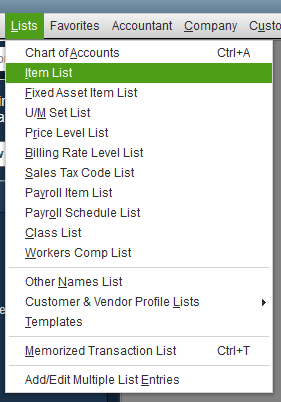

Another way is to export the list of items to Excel. Then, use the Find feature (Ctrl+F) to look for items using keywords. You may not need to do this every time you create a transaction.
Check out these articles for more details about how inventory works in QuickBooks:
For the report, you can run a couple of them. Here's an article for the list of reports that will help you review your weekly inventory: Balance Sheet and Inventory/Stock Valuation reports show different amounts for Inventory Asset accou....
Don't hesitate to let me know if there's anything else you need help with managing inventory. I'm here to help anytime.
Thank you. I think this is more of a formatting issue rather than an inventory issue. So let me rephrase the question. When you go to a new estimate and get to the area where you are entering items, when you click on the first line the search is using the first field (item). Our inventory is numbered and there is no way to memorize 3000+ item numbers so we would like to use the description field to search. Can you create a new template that searches by the description field instead of the item number/name field?
Hello again, @tfriye. Thanks for clarifying things.
When entering an item on the estimate, the option to create a template that searches by the description field instead of the item number/name is unavailable in QuickBooks Desktop (QBDT).
I can see how this feature would be helpful for you and your business. Since this isn't currently an option, I encourage you to submit feedback to our Product Development Team for review when determining features to be added in updates.
Here's how:
To be updated with our latest news and updates, including product improvements, I encourage you to visit the What's New section on your QBDT account or open this link to view our product update blogs.
In case you'd want to create transactions in batch in the future, here's an article that you can read for reference: Enter transactions by batch in QuickBooks Desktop.
If you have any follow up questions or concerns about QuickBooks, let me know by commenting below. I'm more than happy to answer it for you. Have a nice day.

You have clicked a link to a site outside of the QuickBooks or ProFile Communities. By clicking "Continue", you will leave the community and be taken to that site instead.
For more information visit our Security Center or to report suspicious websites you can contact us here