I'm glad to see you in the Community today, Gcas.
Let me share an alternative solution to set up the part numbers for your products.
For both inventory and non-inventory parts, you can include the manufacturer's part number. While you can use the custom fields feature to add part numbers for the following types: service, non-inventory assembly, another charge, subtotal, group, discount, payment, sales tax item, and sales tax group. I'm here to help and guide you on how to set up one.
Here's how:
- Go to the Lists menu at the top bar and select Item List.
- Double-click any item on the list to see more details.
- This will take you to the Type screen.
- From there, click the Custom Fields button and choose Define Fields.
- In the Set up Custom Fields for Items window, enter the name for the field in the Label column. For example, the part number.
- In the Use column, select the checkbox to turn on the custom field.
- Press the OK button to save it.
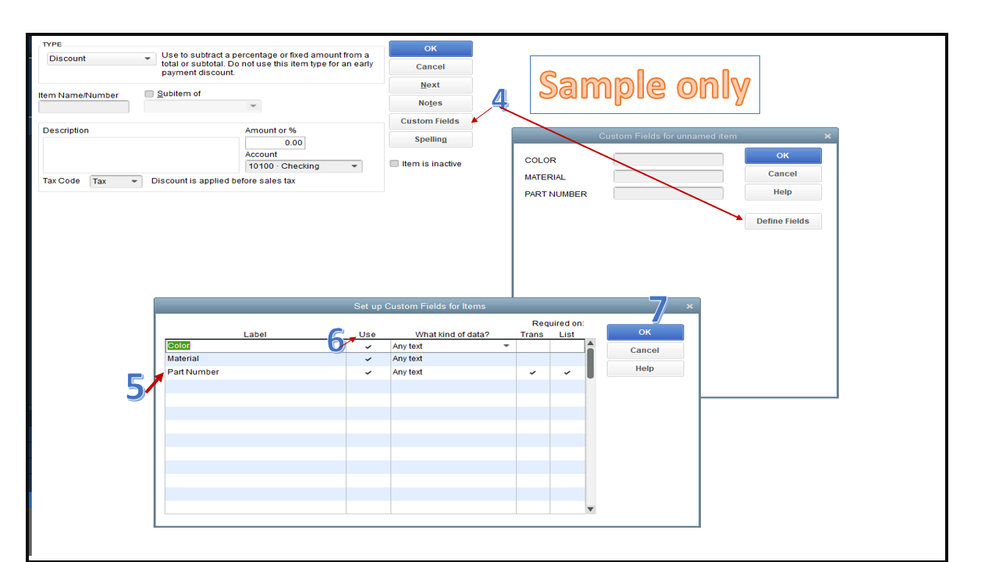
The newly created custom item field will appear in the Custom Fields list for your products and services. You can also add custom item fields to custom transaction templates.
For more information, see this guide: Create and use custom fields in QuickBooks Desktop. It explains how to use custom name fields to track specific customer, vendor, and employee information, as well as how to include one on your sales forms.
To learn more about the allowable custom fields and ways to manage your inventory, products, and services in QuickBooks, feel free to browse these resources:
Let me know if you require any further assistance with adding a custom field or other QuickBooks-related tasks. I'll be there to help and make sure you're taken care of. Have a wonderful rest of your day.