Welcome to the QuickBooks Community, Atas2020. I will be delighted to show you how. The first step would be to create another Custom Form style. Here's how:
- Go to the Gear icon and select Custom Form Style.
- Once that page opens, use the New Style drop-down arrow and select Invoice.
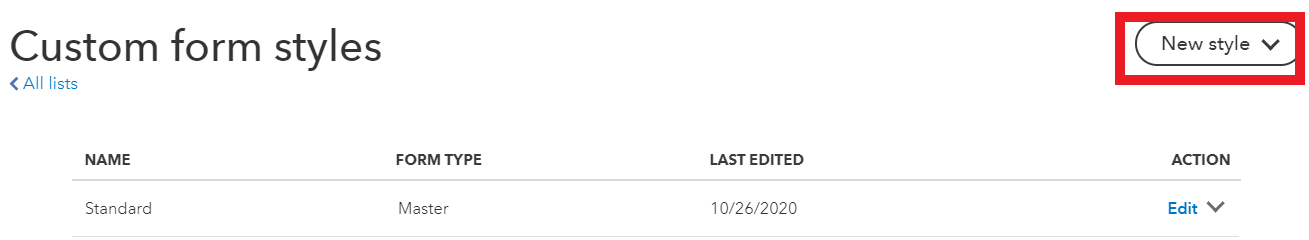
- Add the name of the template, your logo, and additional information if needed.
- Once you are finished, select Done.
- Now, go to the +New tab to create a new invoice or select an existing invoice.
- You will see this bar on the bottom of the screen, as seen in the example. Select Customize.
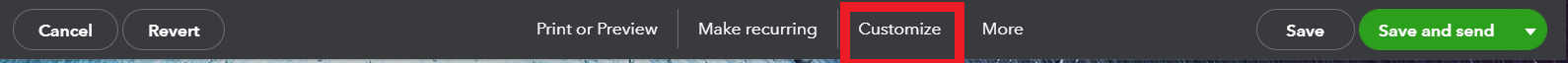
From here, you would have the options to select which custom form style you want for that invoice. Once completed, save your transaction as usual. For more information on customizing forms in QuickBooks Online, I encourage you to check out this article for your edification.
Please let me know if you have questions regarding setting up invoices. I'll be around. I hope you enjoy the rest of your afternoon.