Turn on suggestions
Auto-suggest helps you quickly narrow down your search results by suggesting possible matches as you type.
Showing results for
Hello! Our business sales airplane parts. One of the critical elements of our business is to identify the condition of the airplane part when we sell it or quote it to an interested party. Our standard condition codes are: New, Overhauled, Serviceable, and As-Removed. We've played around with the customization tools in QB, but we haven't discovered a way to add an additional column so we're able to identify the condition of the part on the estimate. We would greatly appreciate it if someone could give us some guidance on what we could do to solve our issue.
I'll help add additional fields to your sales forms, @AirplanePartsStore.
The available columns you see on the Table section are the only columns you can add to your sales forms. However, you can add custom fields on the Header section to identify the airplane parts when you sell or quote them. Here's how:
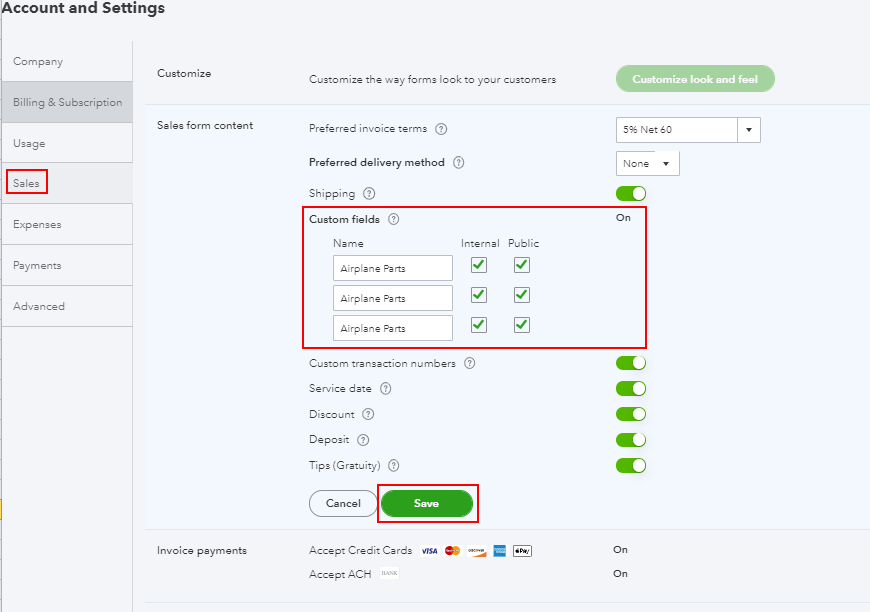
I'm adding this article for more details: How to add custom fields to invoices.
You also have the option to import and design your own custom form styles for your invoices or estimates in Quickbooks Online. Here's an article you can read for more guidance: Import custom form styles for invoices or estimates.
Should you need any assistance customizing your sales forms, I'm available here to help any time!
Thank you, Mark!
We really appreciate the tip about the header field. We feel that could work for single item quotes, but when we quote multiple parts with different conditions, it's probably not the best. To this point we have just been writing notes on the footer that specifies everything. We can keep doing that of course, but we think the quotes/orders would have a much cleaner & intuitive look if the part condition was listed in the table.
The option to make a custom design sounds like it could have promise. Do you know if it's possible to map the "Inventory Class" or "Inventory Category" field into a custom design? We currently use the inventory Class field to identify the condition of our inventory, but we could change to the Category field if that one will map easier.
Thank you, Mark!
We really appreciate the tip about the header field. We feel that could work for single item quotes, but when we quote multiple parts with different conditions, it's probably not the best. To this point we have just been writing notes on the footer that specifies everything. We can keep doing that of course, but we think the quotes/orders would have a much cleaner & intuitive look if the part condition was listed in the table.
The option to make a custom design sounds like it could have promise. Do you know if it's possible to map the "Inventory Class" or "Inventory Category" field into a custom design? We currently use the inventory Class field to identify the condition of our inventory, but we could change to the Category field if that one will map easier.
Thanks for coming back to us, @AirplanePartsStore.
In QuickBooks Online (QBO), you can import your custom form style. This way you can make your own custom design. You can also find a third-party app that has the feature you need for your business. Check out our QuickBooks App Store and look for an app that integrates with QBO. Aside from that, you can go to the Apps menu in your QBO account and look for an app from there.
Here's how:
Additionally, you can always check our income and expenses page for future reference. It gives some best practices in managing your expenses efficiently.
In case you have any other questions, you're always welcome to post here anytime. I'll be sure to answer them for you. Have a great day.

You have clicked a link to a site outside of the QuickBooks or ProFile Communities. By clicking "Continue", you will leave the community and be taken to that site instead.
For more information visit our Security Center or to report suspicious websites you can contact us here