In QuickBooks Online (QBO), you can create items for production lists for the kitchen, TSC13. I'd be glad to show you how it's done.
First, you can add product/service items to the kitchen's production list and set the desired quantity. This ensures easy tracking of inventory levels and purchases of ingredients.
- Go to Sales, then select Products & services.
- Click New and choose what type of product or services you want to add.
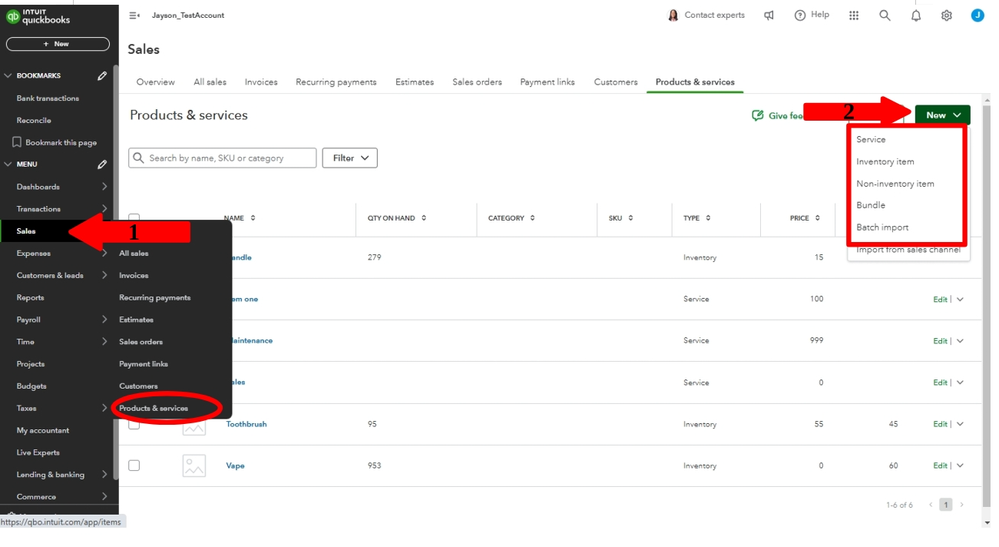
- Fill in the necessary information.
- Select Save and close.
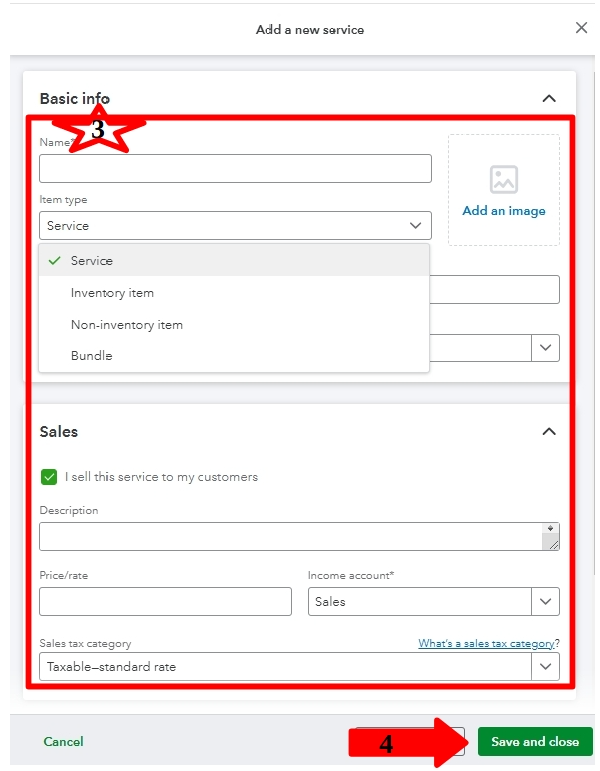
However, the Inventory Assembly feature for building a production kitchen is currently unavailable in QBO. Nevertheless, you can still create and use the bundle function as a workaround.
You can also refer to this article and learn how to change the income account for your product or service items in QBO: Change the account for a product or service item in QuickBooks Online.
Don't hesitate to leave a reply below if you have further questions about managing your kitchen production lists. We're here to help you make the most of your QuickBooks Online experience!