Yes, there's a way to auto-apply your supplier payments to the oldest invoices in QuickBooks Online (QBO), @braceletchick. I have an idea of where to locate this option to achieve your goal.
The Automatically apply bill payments option may be turned off in the settings. That's why you'll need to click the specific invoice every time you pay a supplier. I'd suggest enabling it again. This way, the system will auto-apply your supplier payments to the oldest bills in the program. I'll guide you how.
- Go to the Settings (Gear) icon at the upper right.
- Select Account and Settings under Your Company.
- Choose Advanced from the left menu.
- Click Automation.
- Check the Automatically apply bill payments box.
- Select Save.
- Click Done.
The screenshot below shows you the last five steps.
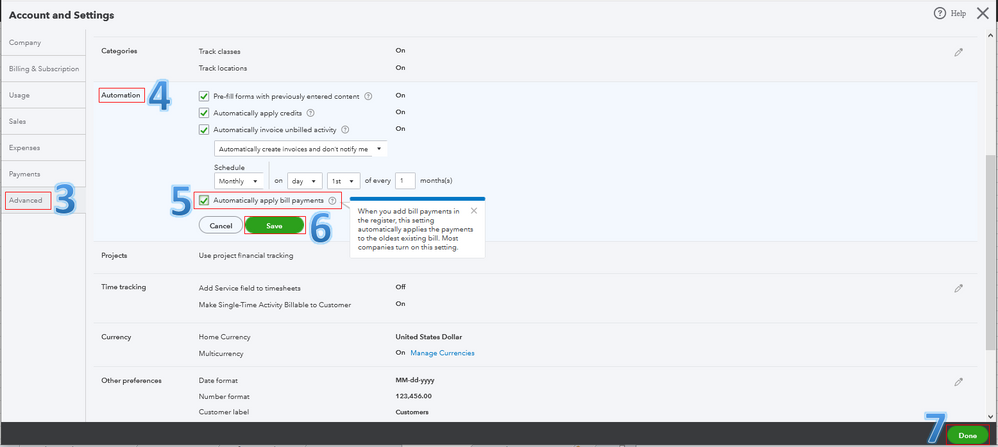
You can always go to the Transaction List tab of your supplier's profile. From there, you can view, edit, copy, delete, or void their transactions. It helps you ensure their balances are up to date in QBO. For more information, visit this article: Managing Vendor Transactions.
Lastly, I recommend running the Bills and Applied Payments report. Doing so will help you see all your supplier payments and their associated bills within a specific period. Just go to the Reports menu and locate it under the What you owe section (view the screenshot below).
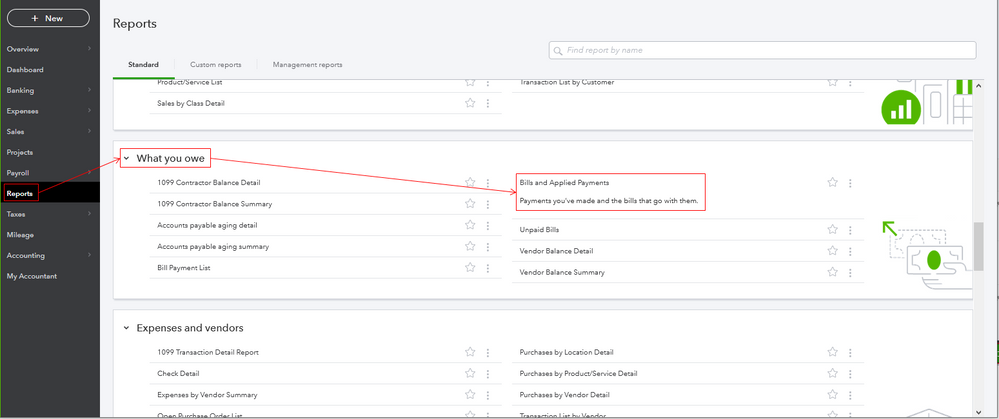
I'm here anytime you have other concerns. Enjoy the rest of your day, @braceletchick.