We're glad you've posted in the Community space, Item List. Let me share information about the item list on invoices and help you zero out the amount of the other item line in QuickBooks Desktop (QBDT).
If we create an Item in QBDT and then add an amount to the said item, the added amount will reflect while creating an Invoice. Thus, if you need to remove its amount on the next item line, we can manually zero out its rate when generating an invoice.
Here's how:
- Open your QuickBooks.
- Go to the Customers menu and choose Create Invoices.
- Click the item for the first item line (the item will generate its default Rate and Amount depending on the added Quantity).
- Select the item for the second item line and click its Rate. Then, manually remove the value and change it to zero.

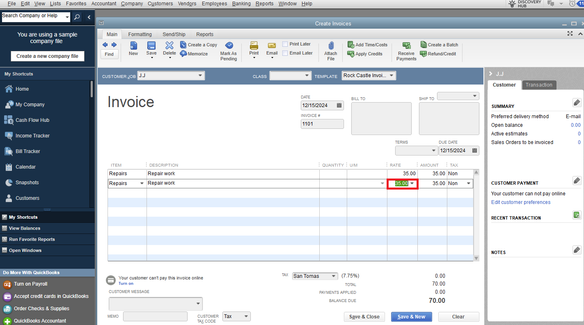
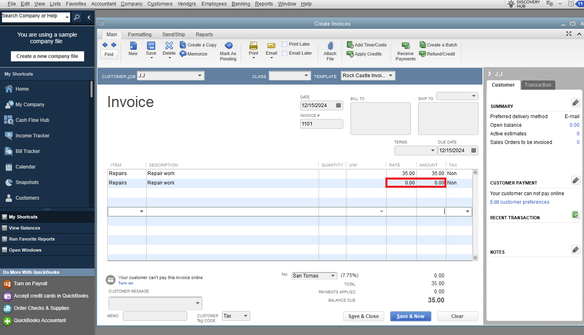
- Once done, hit Save & Close.
However, if you're referring to something else, kindly reply with a screenshot so we can assist you accurately.
Additionally, we need to record an invoice payment in QuickBooks to have accurate accounts receivable data. To help you with this, you may review this article: Enter an invoice payment in QuickBooks Desktop.
Feel free to provide an update about your invoice or other QuickBooks-related concerns. The Community is open 24/7 to assist you.