Turn on suggestions
Auto-suggest helps you quickly narrow down your search results by suggesting possible matches as you type.
Showing results for
Get 50% OFF QuickBooks for 3 months*
Buy nowWe have jobs that cross fiscal years. My issue occurs when I attempt to run a Job Profitability Summary/Detail Report for the current year and there are jobs that include transactions from the previous year. If I select jobs for the current fiscal year, then only transactions that occurred in the current year appear in the report.
If I am running the report for just a single job, this is easy to resolve...I just select the job and make sure the dates cover the entire period of the job.
But if attempt to use the same logic for all jobs , then the report includes all jobs from both years, even if they were closed in the previous year.
Is there a way to run the Job Profitability reports just for jobs that were active in the current year but include the transactions from a previous year? We need to know the true/total cost of our jobs. Please note that we are careful to populate the Projected End Date and the End Date for each job.
I appreciate any assistance/suggestions anyone can provide.
Thanks...Jonathan
Hello there, jonathancw.
You can filter the job status to in progress. This way, the active jobs will show when you'll run the Job Profitability Summary/Detail report.
Here's how:
I'll be right here if you need anything else. Have a good one!
Joyce,
Thanks for your suggestion. It is definitely a "work-around" and is a solution to part of the problem. While this allows me to report on any open jobs, it does not allow me to report on jobs that have closed during the current year.
Ideally, it would be great if I could filter against the Job End Date, but that is not a field option that is currently available as a selection in the custom filters. Also, I could potentially re-purpose one of the Job Status choices to represent jobs that have closed in current year, but again I am limited because I cannot select more than one Job Status choice in order to show both active and closed jobs for the current year.
Thanks again for your suggestion...Jonathan
I, too, need the ability to filter on END DATE and JOB STATUS. This is such a simple feature for us that use Job Costing. It needs to be added asap.
Greetings, @Jonathan_20 and @kansas79,
While you can filter the job status one at a time, I recommend pulling up another Job Profitability Summary or Detail report. This way, you'll be able to filter the job with another status.
Then, export the report to Excel so you can combine and manually calculate the total cost of your jobs.
Here's how to export a report:
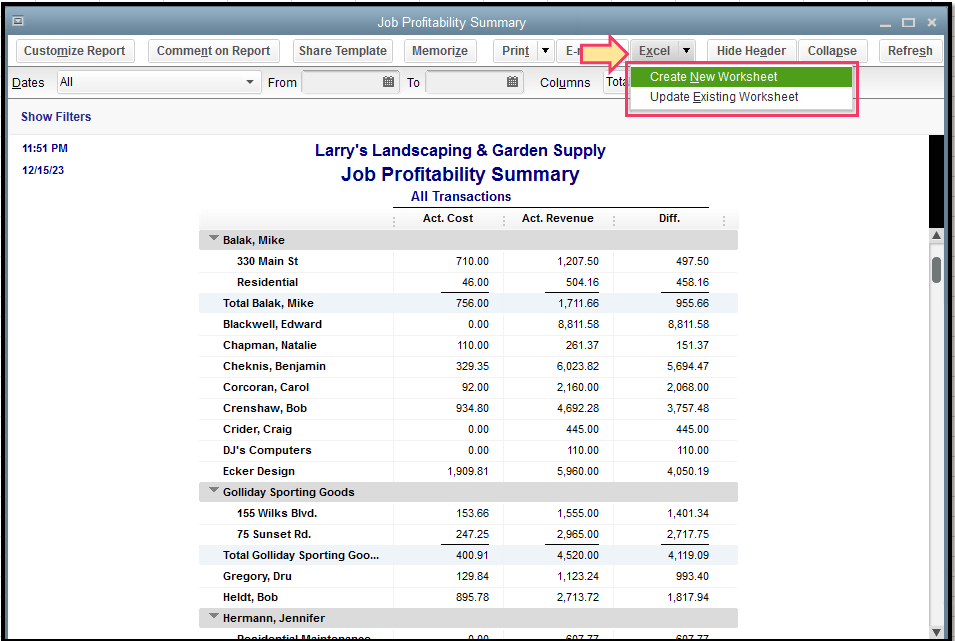
For additional guidance with the steps above, please check this out: Export report from QuickBooks Desktop to Microsoft Excel.
No worries. I'll pass along your feedback to our Product team for them to see how you can filter the report with multiple job status.
Should you need anything else with your reports in QuickBooks, please let me know and I'll get back to you.
Thanks for the reply. The main reports I need are 1) income statement by job type w/ filters and 2) income statement by job w/ filters:
#1 income statement (row) and job types (column) based on a specific job status AND closed date
#2 income statement (column) and job (row) based on a specific job status AND closed date
I realize I could get these in separate reports, but one report is ideal and less time-consuming. Thanks!
Thanks for coming back, kansas79.
It would be great to run a single report for an income statement by multiple job status, job type and closed date. However, this option is unavailable in QuickBooks.
You can follow the workaround provided by my colleagues by running a separate report. Then, export them to Microsoft Excel to come up with the data you need.
I'll personally share this one to our engineers regarding with your product suggestion.
Visit the Community if you need anything else in QuickBooks.
This has been over 5 years reported now and Quickbooks has still not added this (what seems to be needed and logical) report option. We are a commercial construction company and need to see profit by job for jobs that are fully completed and closed at year end each year. This seems like a common report that would be needed by contractors. The only filter for that is provided in the Quickbooks tab Job Info tab under "End Date" and yet... NO report that includes financial information can be filtered and summarized by End Date! When will Quickbooks fix this problem?? How many years do QB customers have to request a fix for this??



You have clicked a link to a site outside of the QuickBooks or ProFile Communities. By clicking "Continue", you will leave the community and be taken to that site instead.
For more information visit our Security Center or to report suspicious websites you can contact us here