Let me guide you on how you can reprint your invoices in QuickBooks Online (QBO), @Barrybuilt.
To reprint your invoices, you can easily do so by accessing the Invoices tab. We can do this on a specific transaction or print them by batch.
To print specific invoices, see the steps below:
- Open an invoice.
- Click Print or Preview.
- Review the invoice information.
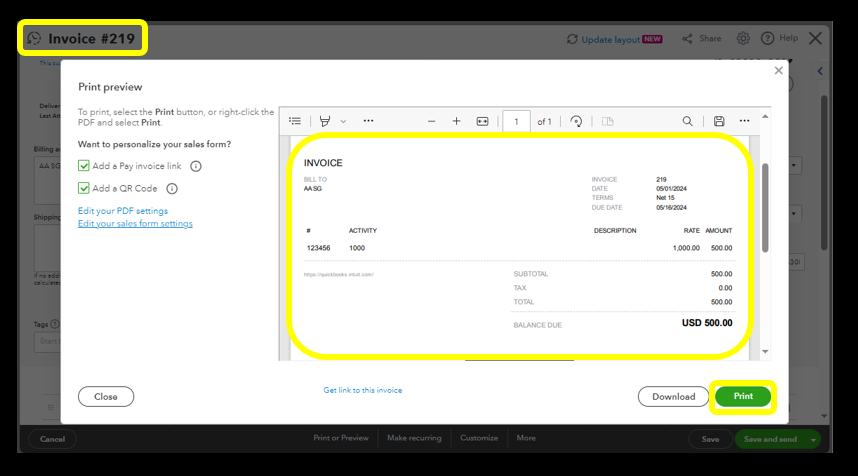
- Once done, select Print.
You can also print the transaction on the Invoices tab.
- Go to the Sales menu and then select Invoices.
- Locate the invoice.
- If the transaction is already paid, click on Print.
- If not, click the drop-down arrow under Action, then click Print.
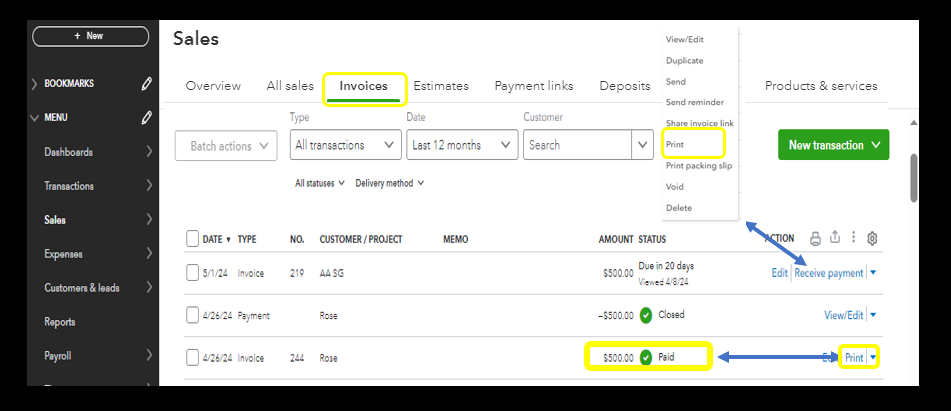
In addition, you can also print multiple invoices by batch, follow the steps below:
- Go to the Sales menu, then select the Invoices tab.
- Place a checkmark on all the invoices you'd like to print by batch.
- Click Batch actions and then choose Print.
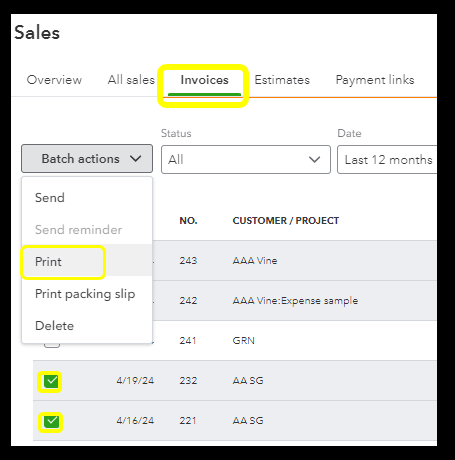
In addition to this topic, you can refer to this article: Email or print multiple invoices and sales forms. This lists the steps on how you can print or email various invoices, as well as other sales forms.
I'd also recommend customizing your invoice templates before printing them. This helps you add the info that matters most to your business.
Thank you for being a part of the QuickBooks community. If there is anything else that we can assist you with the re-printing invoices, please don't hesitate to comment below. We're always here to help you. Have a great day ahead!