Thanks for choosing QuickBooks Online (QBO), @bookkeeper55.
For now, we're unable to add a signature to checks in QBO. This feature is only available in QuickBooks Desktop. As a workaround, we can attach the signature manually to the printed check. Another way is to integrate a supported third-party application.
Here's how:
- Go to the Apps menu.
- Type E-signature in the search bar.
- Click the magnifying glass to search the apps.
- If you've found the app you're looking for, click on Get App Now.
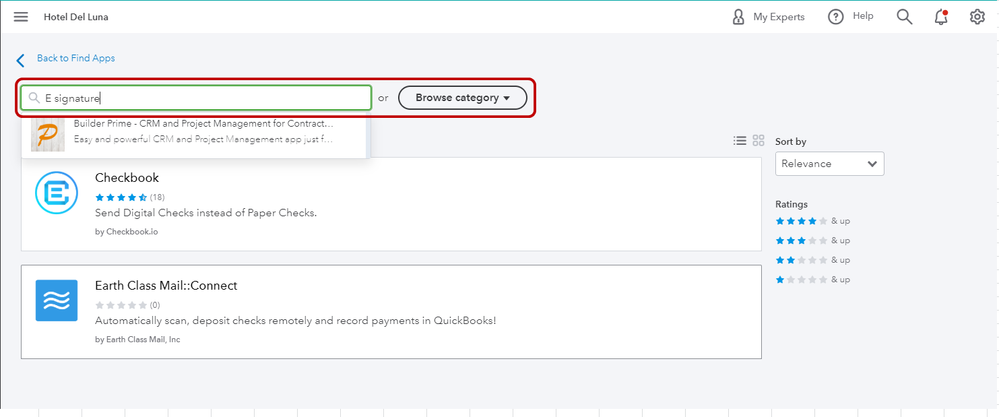
To get updated news and tips from QuickBooks, I'd recommend visiting our QuickBooks Blog page from time to time.
Also, you want to consider letting your customers sign an estimate or invoice using the QBO app. This way, you'll establish a fast and secure transaction.
Feel free to tag my name if you have other concerns with QBO. I always got your back. Take care!