Turn on suggestions
Auto-suggest helps you quickly narrow down your search results by suggesting possible matches as you type.
Showing results for
Hello
| Item name | Qty | Price | Total price |
| Grease | 27 | 230 | 6,210 |
I purchase grease in Qty.
1 qty = 15kg
But i sell in grams. My question is how i will make Multiple Unit of Measure.
Thanks and regards.
Hello, @talk2khurram.
I hope you're doing well today. Allow me to share some information you how can set up a Multiple Unit of Measure of these types.
For now, you have to set kg as a measure type when purchasing the grease, then grams when selling the item. When creating your multiple units of measure, you can follow these steps:
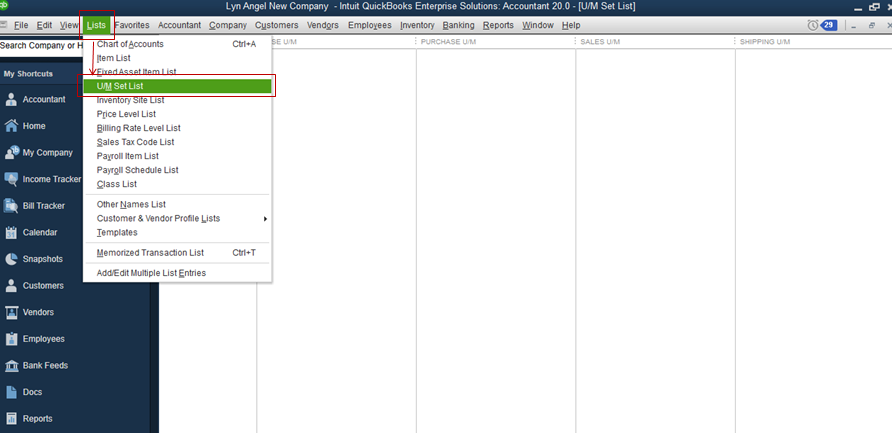
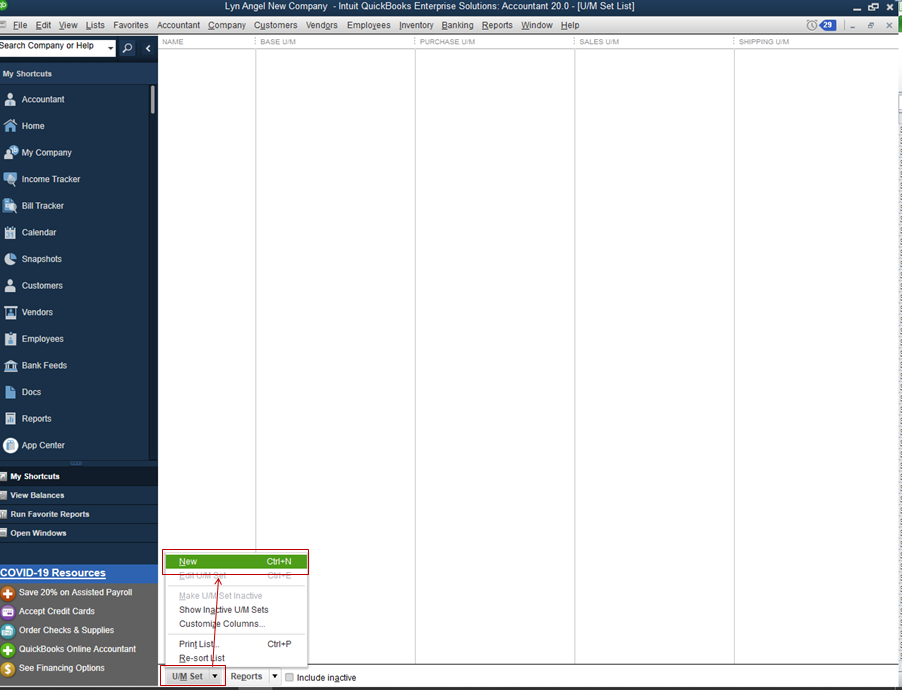
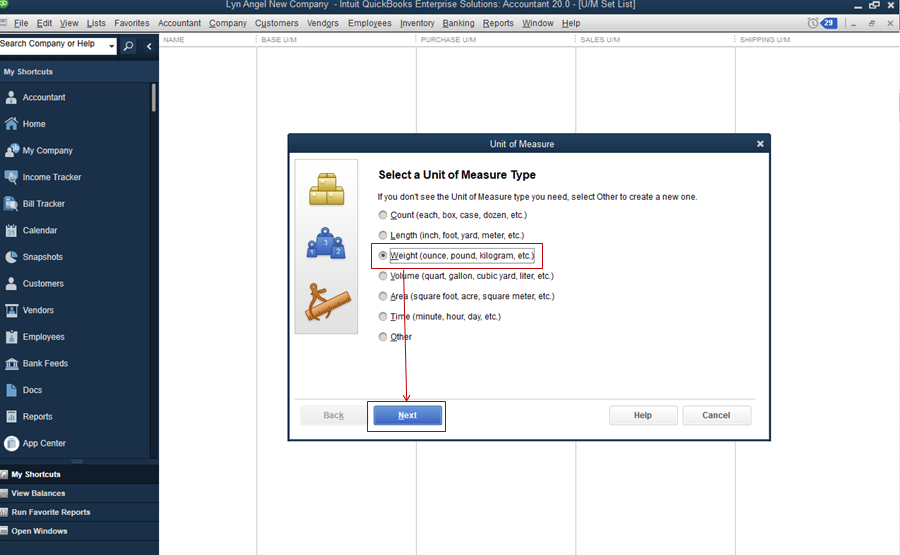
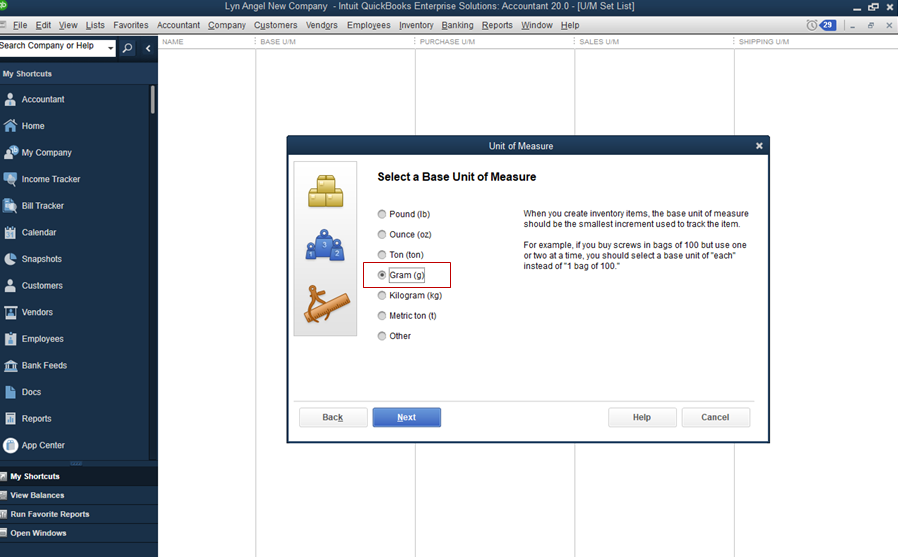
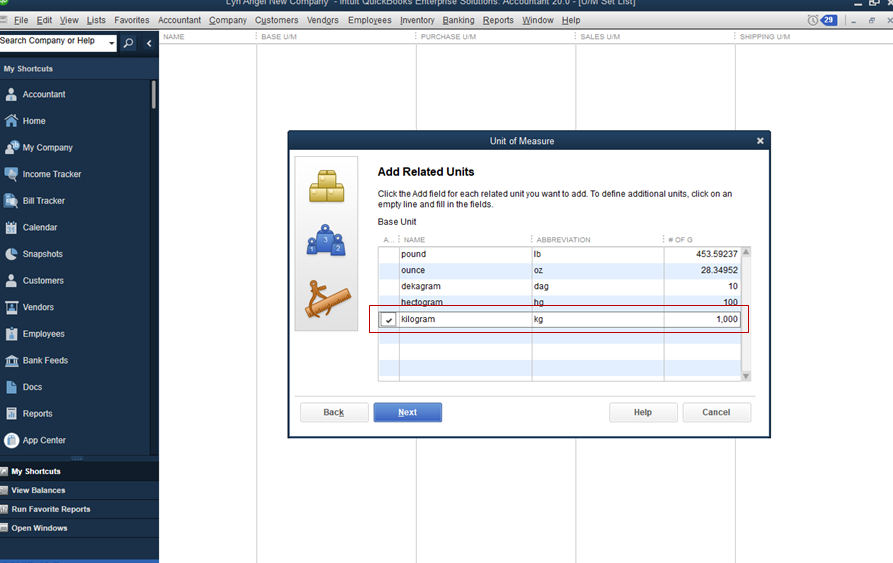
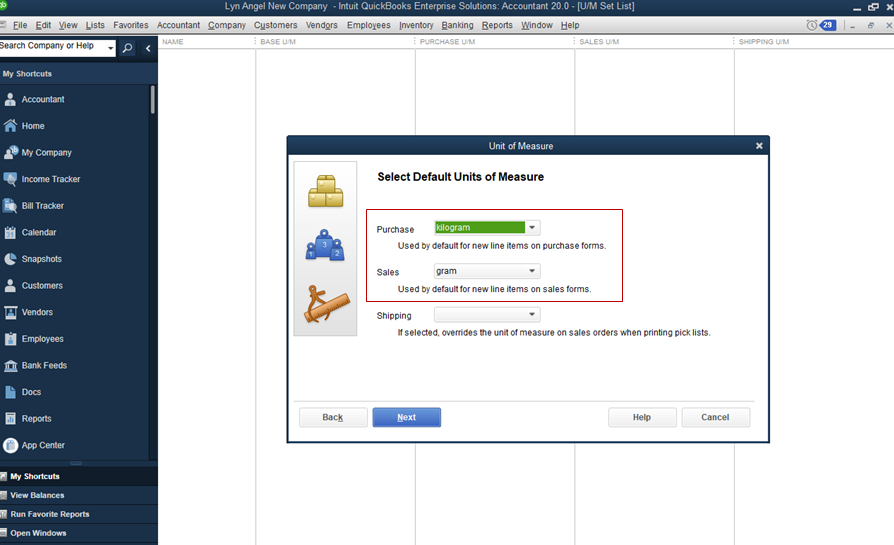
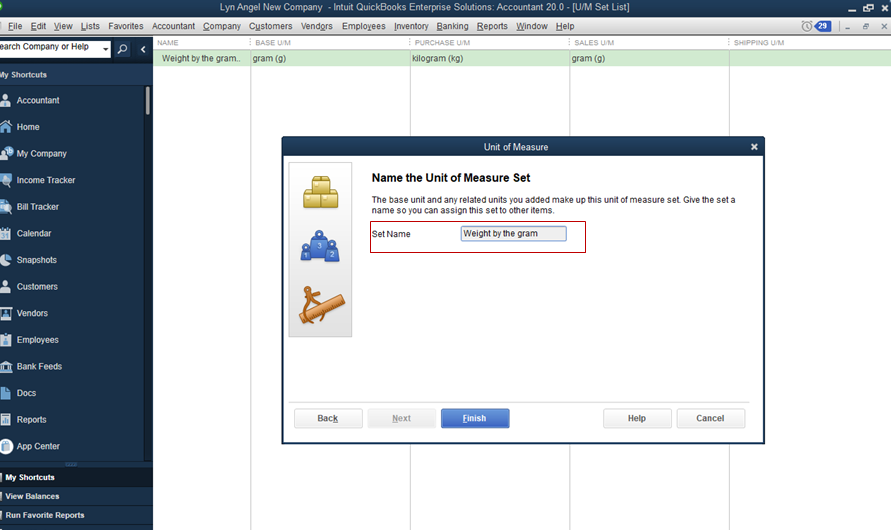
This article also shares the details about single and multiple units of measure for items, you can read the topics from here as additional guides.
After these steps, you can read our help articles in case you need related resources while working with QuickBooks.
You can always visit us here if you have any other concerns. I'm here to help. Happy weekend!
Hi
Thanks for your reply. Kindly see below picture. My per gram 0.01533 cost and per kg 15.33333 cost is correct.
But my 1 bag is 230 per unit cost and 1 bag = 15000 g which i highlighted in red not correct.
Thanks and regards,
Hi
Thanks for your reply. Kindly see below picture. My per gram 0.01533 cost and per kg 15.33333 cost is correct.
But i purchase bag and 1 bag per unit cost is 230 and 1 bag = 15000 g. Kindly see i highlighted in red i can not enter 15000.
Thanks and regards,
Thank you for the screenshot you've provided, talk2khurram.
There are two Units of Measure modes in QuickBooks; Single U/M Per Item and Multiple U/M Per Item. The way to change a Unit of Measure depends on which of these modes is currently selected. Here's how:
If you see the Enable button instead of Single U/M Per Item or Multiple U/M Per Item, the Unit of Measure is currently turned off. Select Enable to turn on, then select a mode.
Here's an article with more information and details on the Unit of Measure in QuickBooks.
I'm just a click away if you need a hand with managing your inventory items or any QuickBooks related. I'll be here to help. Have a great day, and stay safe!



You have clicked a link to a site outside of the QuickBooks or ProFile Communities. By clicking "Continue", you will leave the community and be taken to that site instead.
For more information visit our Security Center or to report suspicious websites you can contact us here