Turn on suggestions
Auto-suggest helps you quickly narrow down your search results by suggesting possible matches as you type.
Showing results for
Hi @johnwhickman1,
I've checked and verified that we have reported issues with other users when opening the Profit and Loss reports in QuickBooks Online. We've already submitted a ticket about this issue and our engineers are all hands on deck working together for an immediate fix to sort everything out.
As of now, I suggest contacting our QuickBooks Online Support Team to add you to the list of affected users and receive an email notification for the latest updates.
For the support's contact information and open hours:
Thank you for your patience. Let me know if you have any other concerns about running reports in QBO. I'm happy to help!
Inability to print reports is a show stopper. Screen grabs can only go so far. How long does it take to fix? COME ON INTUIT!
Sorry for the duplicate. Didn't think the first one worked
No reports are printing and that's a show stopper. This was first poster 2/10 and it's now 4/30. How long does it take to fix something this major? GET YOUR ACT TOGETHER INTUIT!
Hi, wkponder.
You can click the print icon so you can print your Profit and Loss report. Let me walk you through with the steps.
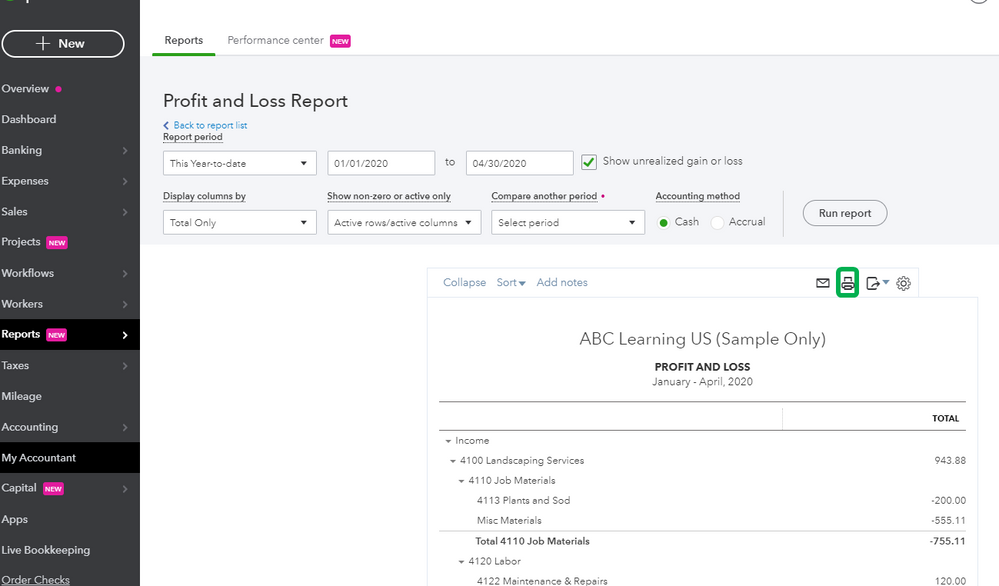
For future reference, you'll want to customize reports to show the information that you want: Customize Reports In QuickBooks Online.
Please reach out to us if you have any other concerns. I'll always be right here to help.



You have clicked a link to a site outside of the QuickBooks or ProFile Communities. By clicking "Continue", you will leave the community and be taken to that site instead.
For more information visit our Security Center or to report suspicious websites you can contact us here