Turn on suggestions
Auto-suggest helps you quickly narrow down your search results by suggesting possible matches as you type.
Showing results for
I work for the state and they are very particular and don't want us to be able to touch $ amounts. We have software that exports to excel and we then import the customer info into QB online. Then I need to be able to print a refund check to the customer. When I am importing the information there is an amount that gets imported as "opening balance" that is the amount that needs to be refunded. This was a function that worked in Desktop. I was able to create a vendor then a bill then a bill payment and print a check without having to enter a $ amount.
Thank you for your help!
I'm here to help you print a refund check in QuickBooks Online (QBO), baMD.
QBO will automatically create an invoice once you enter an opening balance during the import process.
To be able to print a refund check, you'll first need to record the invoice payment. Let me show you how:
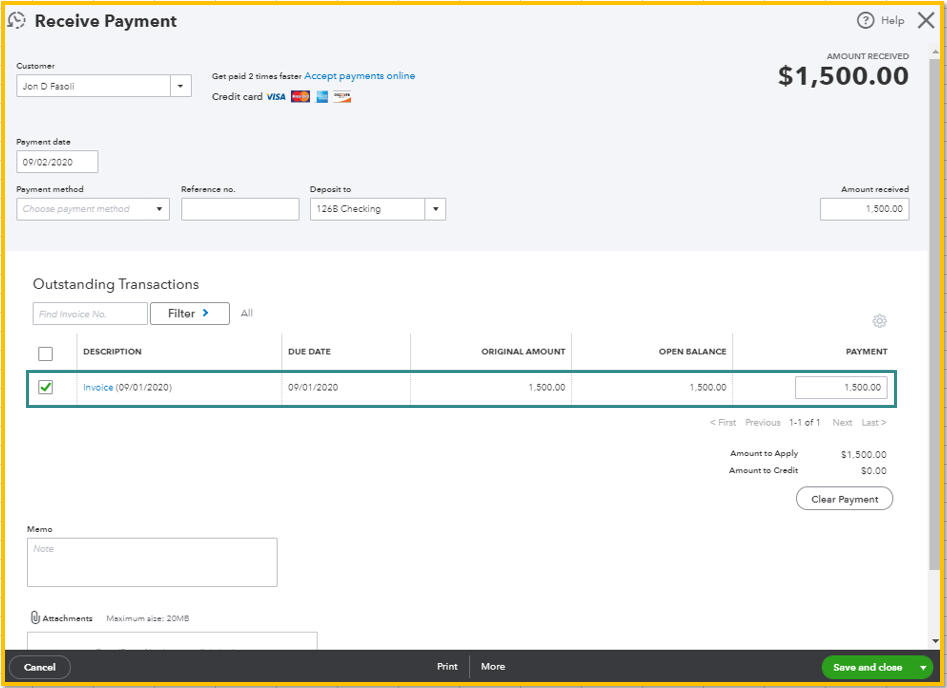
After that, write a check to record the refund and print it.
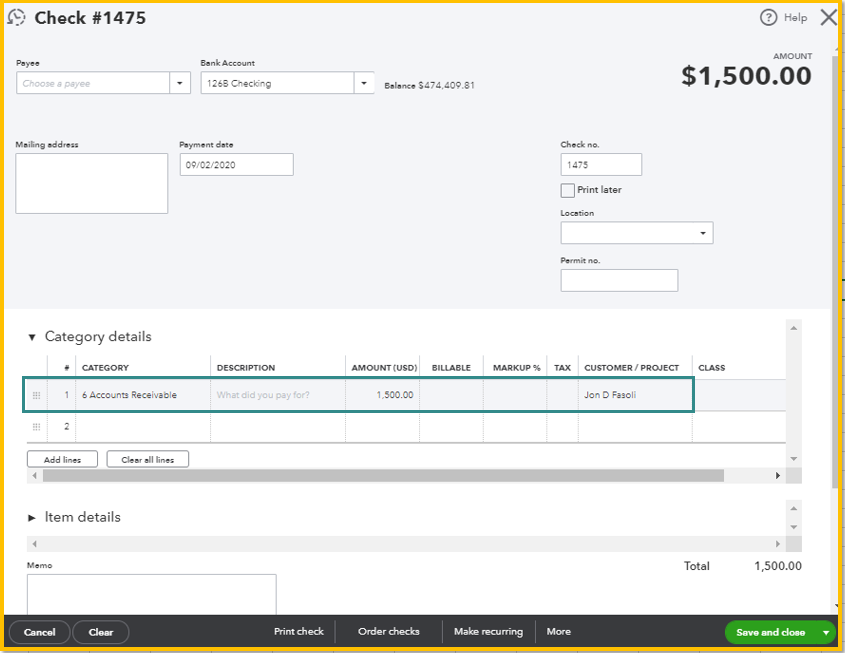
After writing a check, it creates a balance on the customer profile. You can use the Receive payment function to zero it out.
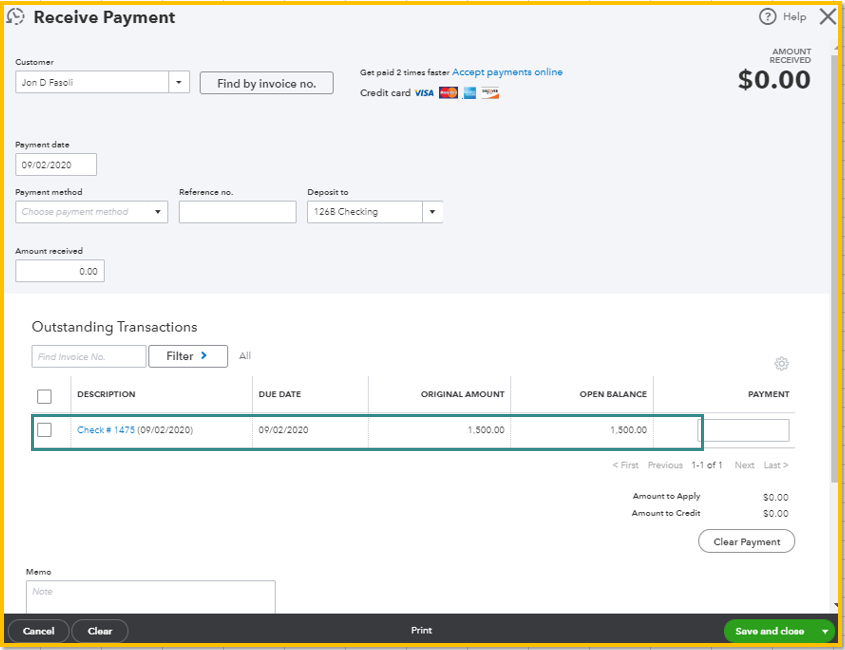
You can also refer to this article for more details: Record a customer refund in QuickBooks Online.
Also, I recommend visiting the Intuit Marketplace page to get compatible checks specifically designed for QuickBooks.
Stay in touch if there's anything else you need. I'm always right here to help.
Thank you for this.
This is the problem... I don't want to have to enter an amount in. I want to be able to refund the balance.
After that, write a check to record the refund and print it.
Hi baMD.
Thank you for clarifying. Unfortunately, even if the refund amount is for the balance, you have to enter the amount. I understand why that can be frustrating and I'm going to bring it up to our development team to see if there's a way to implement a Refund balance button. In the meantime, I'm providing you with a link to our blogspot. There you can find all the latest information on new releases and changes coming in future updates.
Thank you for your time and have a nice afternoon.



You have clicked a link to a site outside of the QuickBooks or ProFile Communities. By clicking "Continue", you will leave the community and be taken to that site instead.
For more information visit our Security Center or to report suspicious websites you can contact us here