Turn on suggestions
Auto-suggest helps you quickly narrow down your search results by suggesting possible matches as you type.
Showing results for
CYBER MONDAY SALE 70% OFF QuickBooks for 3 months* Ends 12/5
Buy nowAgree about Desktop vs. QBO. Unfortunately, I'm an Enterprise user and we tried QBO about a year ago and it's missing a TON of features that we're used to in Desktop. Plus, everything is laid out and functions differently in QBO than Desktop. Personally, QBO looks like "QB for Dummies". We use other programming that is cloud based, but with other software it's as good or better than the desktop versions. I have not found that with QB and our accountant hates the QBO. In fact, we moved our QBO account back to Desktop. In doing so, we lost a lot of invoice records because QBO limits the characters and we had one too many digits in our format, so it dropped the last digit from all our invoices that we exported back when we bailed on QBO. There was other data we also lost in the transition (for example the memo field doesn't work the same way) - it was very frustrating.
Hello, everyone. I hear you, and I'm here to help.
Upon checking on my end, the investigation between Outlook and QuickBooks Desktop (QBDT) incompatibility has been closed as resolved. I can share some troubleshooting steps to get this fixed.
Even though software programs update their features now and then, it only requires a few edits of the settings to make them coordinate correctly. Just a heads up, I recommend asking for guidance from an IT expert before editing preferences within the software or your device. Let's begin with software compatibility troubleshooting.
After this, I suggest sending a test email from QuickBooks to Outlook. When you still encounter the same error, you can proceed to the rest of the troubleshooting steps outlined within this article: How to fix "Error: QuickBooks is unable to send your email to Outlook".
For future reference, let me add this article about fixing data damage if you suspect data issues on your QBDT company file: Fix data damage on your QuickBooks Desktop company file.
Let us know if QBDT and the new Outlook compatibility problem persists. We'll do our best to assist. Take care.
Hello and thank you for your instructions.
I reviewed my settings and there was no check to remove in the run as administrator option.
I read and reread your instructions and I noted that you continually referenced 'Outlook'
None of us are having an issue with the 'Outlook' program that predates the *New*Outlook causing the issue we are discussing.
Please confirm that you are aware there is a new version of Microsoft Outlook that has been released, it is being installed standard on new machines. For those of us with older computers we still have a toggle option in the original Outlook to stay in the version that communicates with Quickbooks Desktop.
I do find it hard to believe in reading your post that you are talking about the same thing we are frustrated with.
Thank you, @WesterFence Wester,
This is exactly my issue. I even enlisted our IT company's help a couple of months ago to try and resolve this issue and they couldn't sort it out either, so I'm stuck using the old Outlook until QBD makes some compatibility improvements.
When they made tweaks and I tried using the new version it would trigger something in QBD and it would shut Outlook down and revert back to the old version. I have no other issues with other programs interfacing with any version of Outlook which leads me to believe this is definitely an unresolved QBD problem.
Hello, @WesterFence.
Thank you for performing the steps provided by my colleague above.
Yes, QuickBooks Desktop works with the newest version of Microsoft Office 365 release. If you're still having trouble sending your forms to your customers, I suggest reaching out to our Customer Support team. They have the tools that can check your company file in a secure environment and help you resolve them.
Follow the steps below on how to reach them:
You can check this article for more information about the different types of support we offer and their availability: Contact QuickBooks Desktop support.
Here's also how you can customize invoice templates that help enhance your template by controlling how they look and the information included.
If you have further questions or other QuickBooks concern, don't hesitate to add any details below. We're always available to help you!
I understand that the moderators are tasked with finding solutions so our posts can be closed out, but...
"Customize Invoices Templates" feature mentioned in your post is yet another sore subject. Whenever I want to waste 2 hours out of my day I tinker with the templates feature and then end up closing it in frustration with a barely improved template. It is unbelievably difficult to use the features to make templates better and it starts with the inability to even see full fields on the main screen of an Estimate, invoice, PO, etc. (such as the memo field or even full addresses). Then the template screen cannot be zoomed easily to enlarge it on a big monitor. I'm not a novice user either; I've used QBD Enterprise for 15 years and I'm an advanced Excel and Word user. And why can't the Bill screen be customized? I have to manually type so much info because I cannot capture info I need from the PO. Not much is more aggravating than trying to customize QBD.
And please don't recommend the e-mail templates feature either - it's even worse than the document templates. Allowing only one e-mail template per document type wastes more time when sending my invoices or PO's, as I have to manipulate the message every single time because we send different types of messages based on what vendor or customer we're sending to. Ideally, it should work similar to Outlook templates where you click on a box to select from a list of templates you want to use, so you can pick the one for whichever condition or status that you need to address in your memo.
Has anyone made any headway on this that isn't a generic contact support to waste 2 hours of our time?
Hi,
What I get from New Outlook is that it doesn't handle .pst file extensions like the old outlook, and I got the message 'Outlook data files .pst are not available for preview in New Outlook'. When I looked on Microsoft community it was saying .pst files aren't handled anymore.
I'm also having issues with the new version of Outlook and QBD. I begrudgingly switched to the old version but it still didn't work. I have tried all the fixes; check run as admin, check that outlook is checked in preferences, fix mapi, etc. Nothing works.
Exasperated, I switched my preference to webmail and I logged into my O365 account for work and believe it or not, it worked! You have to jump through a few authentication hoops but I can now send emails using my work/O365 account! Hope this helps someone.
And... I've switched back to new Outlook.
I have had this same issue trying to email estimates, invoices, payment receipts, etc through QB Desktop! It is infuriating. None of the steps they say to take helps the situation. We have used QB for over 20 years and have no desire to switch to QB Online - especially due to the negative reviews. Intuit takes away the Scan Manager Feature and now will not allow the desktop version to be compatible with Outllook - yet they want to increase the annual fees for QB Desktop and QB Payroll. This company used to be great but now they are pathetic.
The other thing that is bad about the e-mail features is that you only get one template per type (example an Invoice memo). And templates within the old version of Outlook have now disappeared, so you can't store alternate memo's there. And composing a message in QB jams your Outlook so you could only use those templates if you copied them before you started your message in QB and paste it in there and then hope that it doesn't mess up the message box. And forget trying to add your signature if you're editing if it wasn't there before.
Yes, I could e-mail my invoices directly out of Outlook, but I would then have to save the file as a PDF manually instead of having the automatic attachment, lose the trail that automatically records sent items in QB, and I'd also lose the payment link that some of our customers rely on.
Wait...the failing of the Scan Manager was on purpose? I thought it quit working because my printer was old. I have to scan any documents that we get in the mail and then save and drag the file into QB because I can no longer scan directly in QB.
This. Works like a champ for O365. Weird thing is I had one user that suddenly started getting the message "close all your outlook windows and try again". Just swapped him over to use O365 online with web mail instead of outlook. It works.
A big thank you amb_iam! Your post did help someone! I messed around with using webmail in the email preferences and now my users that have New Outlook are happy they can email an invoice again through QB. It should not be this difficult! I contacted QB "tech support" twice about this and specifically asked if other users had reported this issue and they said "No, or we would have been informed". Well after reading this chain you can obviously see this IS a reported issue. TG for the users who persist until they find a fix/workaround and post for others to use.
I have a client the new outlook still does not work. We have tried everything... any other tips someone can give for us to try. Is there something on the computer settings for Outlook that needs to be adjusted? In the Control Panel < Mail Settings < Profiles? Does there need to be a profile showing there I believe?
You can let your client modify their settings preference in QBDT, and there's nothing to change in your computer settings, @MJN. Below, I'll provide insights into the possible causes of this error and suggest steps you can take to resolve it effectively.
To begin with, could you please tell me if your client encountered any error messages or what your client is trying to do? This way, I can provide an accurate resolution to your concern.
In the meantime, I'll provide troubleshooting steps If you're client is referring to an issue where QuickBooks is unable to send emails to Outlook due to a setting issue. Here's how:
Step 1: Edit your admin privileges and make sure QuickBooks isn't set to automatically run as an administrator.
Step 2: Edit your email preferences in QuickBooks
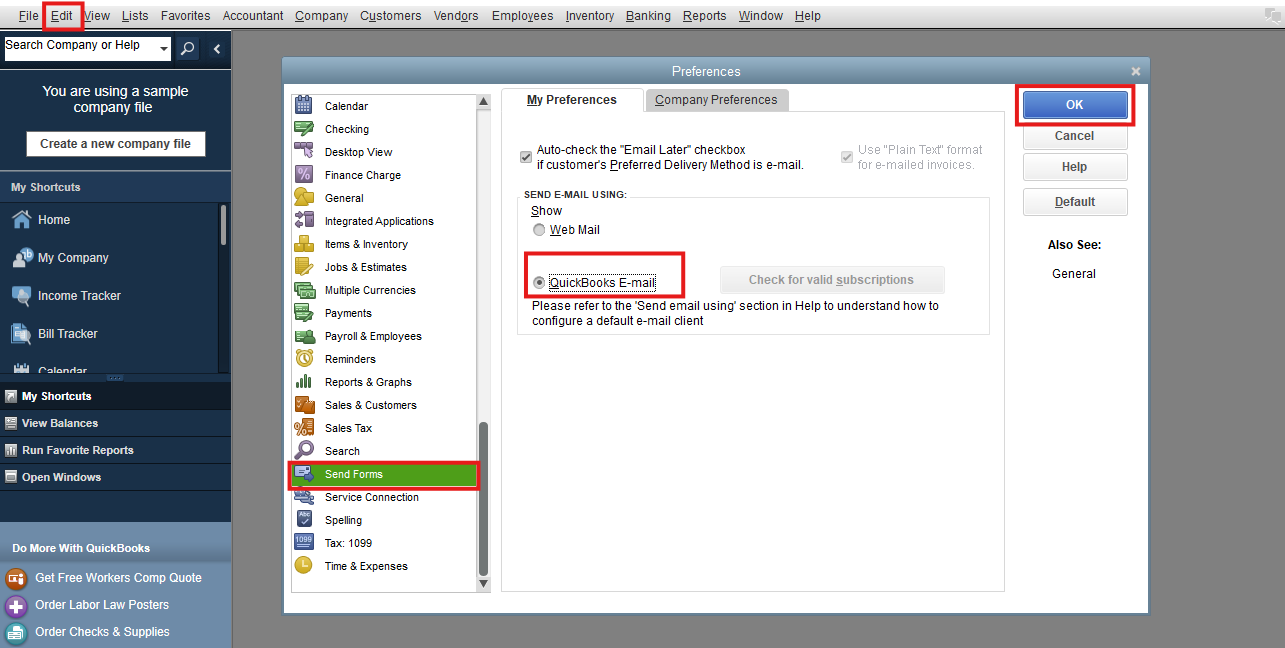
Send a test email from QuickBooks. If you still see an error, toggle your preferences.
For more troubleshooting steps, you can check this resource: How to fix "Error: QuickBooks is unable to send your email to Outlook"
However, If your client is referring to the setup on your Outlook in QuickBooks Desktop (QBDT) to send invoices, reports, and more. Here's how:
Step 1: Contact your internet or email provider to get the following info
Step 2: Set up Outlook
For more detailed information on setting up Outlook to work with QuickBooks, refer to this guide: Connect your email to QBDT.
Additionally, you might want to check this article to learn more about repairing your QBDT file for data issues or if you suspect data damage: Fix data damage on your QBDT company file.
If you have any further concerns regarding the new Outlook issue, feel free to tag me in the comment section, and I'll assist you in any way possible.
Last year I switched to the New Outlook and quickly discovered that it did not allow me to email reports and invoices from QBD so, I switched back to Old Outlook. Recently, I was forced to migrate to the New Outlook and I'm having the same problem. I've tried the suggested fixes with no luck. How was this case "closed"? We're all still having the same problem.
I appreciate you taking the time to try the suggested steps and sharing your concerns, @MattGoodTo-Go.
Since you aren't having any luck with our troubleshooting steps, I recommend contacting our Technical Support Team. This way, one of our agents can review your account in a secure environment and investigate this matter further. If needed, the agent can start a new investigation to send to our Engineering Team for further review.
You can use the link below to connect with our team directly:
Please feel free to let us know if you have any additional questions or concerns. We are happy to lend a hand. Have a good one!
I had to revert back to the old Outlook again too - solely because of incompatibilities with QBD. Our tech support team couldn't get the new Outlook version to work with QB. There's the post from "Clark B" in this thread from a few days ago that goes through a long, drawn out process for connecting it, so I'll have to have our tech guys try again.
Bottom line that you won't get from the QB support team is that improvements and repairs to QB Desktop are almost non-existent in the last couple of years. Eventually (sooner rather than later) they'll stop supporting QBD all together and we'll all have to migrate to QBO. I'd be all for going to QBO, but on my last experience with it, it doesn't look or function like the Desktop version, especially for Enterprise users so it will be like starting from scratch in how we do things.
Good luck with yours!
Please fix this. Every time I forget and try and send an email it locks up my quicjkbooks and then I have to restart everything. It just seems so crazy that something so small cant be fixed. I am very frustrated. This is not a new problem it has been going on for some time now.
We suggest following the troubleshooting steps provided by my colleague above first as a workaround to help you resolve your query, selliott.
If the issue persists, we recommend contacting our Customer Phone Support team for assistance. They can direct your problem to the right department if it's more serious or requires advanced support.
Here is how you can contact:
You can also use this article to learn how to repair and fix data damage in QuickBooks, which will help you identify potential data issues.
We'll be around if you have further concerns or questions about any QuickBooks-related concerns, and we will be right here to offer assistance.



You have clicked a link to a site outside of the QuickBooks or ProFile Communities. By clicking "Continue", you will leave the community and be taken to that site instead.
For more information visit our Security Center or to report suspicious websites you can contact us here