Turn on suggestions
Auto-suggest helps you quickly narrow down your search results by suggesting possible matches as you type.
Showing results for
BLACK FRIDAY SALE 70% OFF QuickBooks for 3 months* Ends 11/30
Buy nowI've Googled how to fix this issue and troubleshooted everything I could think of and still the checks are printing off with the old number. Frustrating and would appreciate any help, don't want clients trying to call the old number.
I completely understand how challenging it is when you’ve updated your phone number everywhere, but your checks still print the old one. I appreciate your effort in troubleshooting this, and I’m glad you reached out, @bdiamondbuilders. We can update your phone number outside of QuickBooks Online to reflect on your check when printing.
Before we proceed, please note that the phone number is preprinted on your physical check; thus, updating this in QBO won't make changes in the physical check. I suggest purchasing a new batch of checks with updated information. You can check this link for the check package: https://intuitmarket.intuit.com/checks.
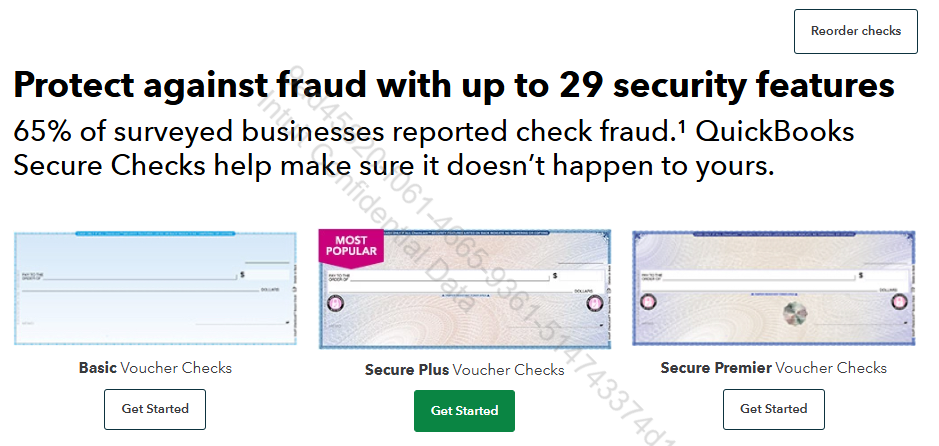
Once you have chosen the package, you can add the new company information along with your phone number.
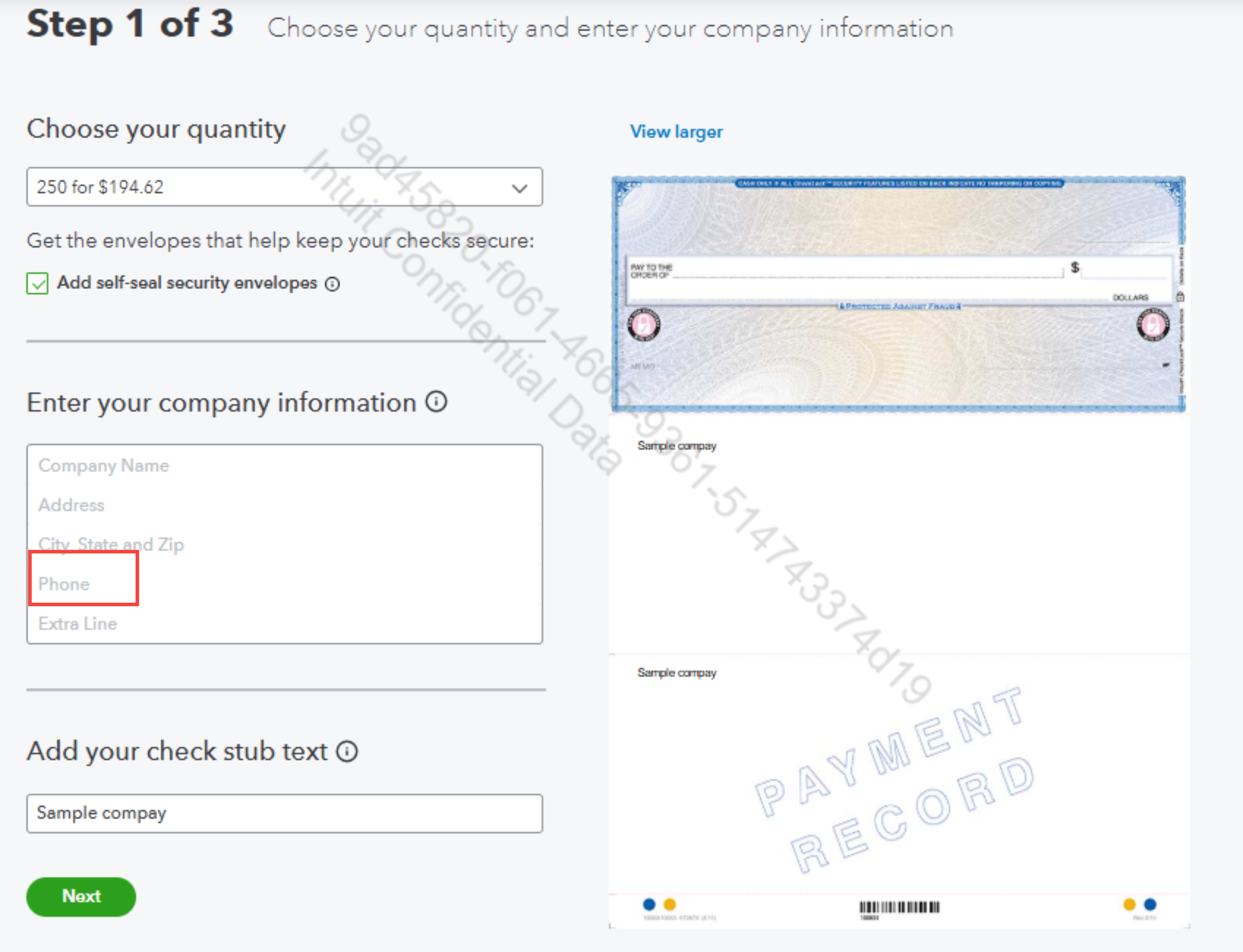
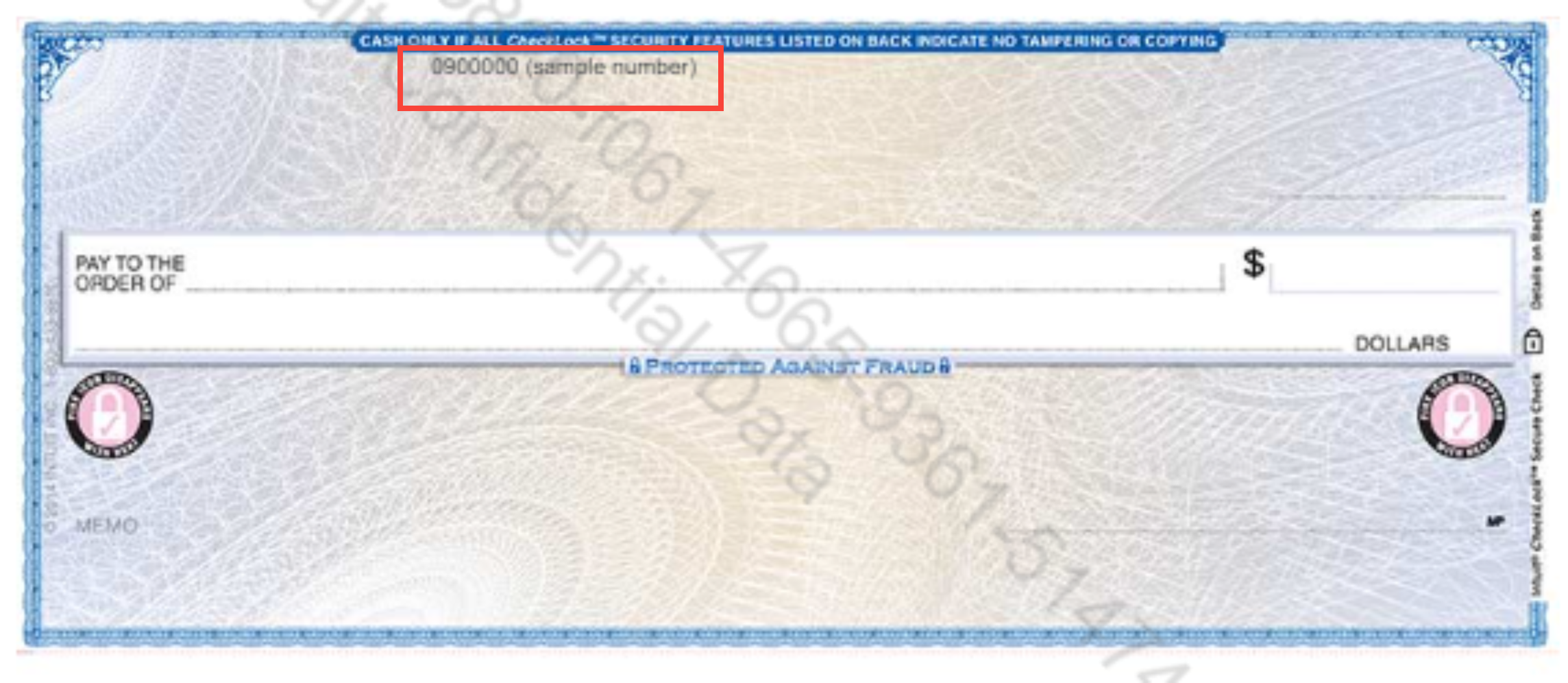
Thank you so much for your patience and understanding throughout this process of updating your phone number. I truly appreciate you taking the time to follow the steps outlined above, as they are designed to help you make the necessary changes so your checks accurately reflect your current contact information. If you have further questions, don't hesitate to reach out, we'll be right here to help. Take care!
Ariell,
Ah yes thank you! Feel a little silly now I forgot that the phone number was preprinted onto the checks, thinking it was a print setup issue. We will make sure the next time we order checks we will update the phone number.
Thank you again!
You're always welcome, Bdiamondbuilders.
We’re thrilled to hear that Ariell’s solution worked well for you. Your feedback means a lot to us, and we’re grateful for the chance to lend a hand.
If there’s anything else you need, feel free to reach out anytime. The Community team is always here to support you!



You have clicked a link to a site outside of the QuickBooks or ProFile Communities. By clicking "Continue", you will leave the community and be taken to that site instead.
For more information visit our Security Center or to report suspicious websites you can contact us here