Announcements
Get unlimited expert tax help and powerful accounting in one place. Check out QuickBooks Online + Live Expert Tax.
- US QuickBooks Community
- :
- QuickBooks Q & A
- :
- Other questions
- :
- Personal Credit card used to pay business expense
- Mark Topic as New
- Mark Topic as Read
- Float this Topic for Current User
- Bookmark
- Subscribe
- Printer Friendly Page
- Mark as New
- Bookmark
- Subscribe
- Permalink
- Report Inappropriate Content
Personal Credit card used to pay business expense
HI! Hopefully I can get some help with this.
I have a trucking business and used my personal credit card for diesel in the beginning until my company picked up. I then made the credit card payments from the business bank account. How would I record all of this? How do I record the expenses made with the personal credit card and the credit card payments made to the credit card from my business bank account.
Labels:
1 Comment 1
- Mark as New
- Bookmark
- Subscribe
- Permalink
- Report Inappropriate Content
Personal Credit card used to pay business expense
I'll ensure you'll be able to log all of these transactions, LaG1121.
Generally speaking, keeping business and personal expenditures separate is good practice. While it is not advisable to combine them, there are times that you'll encounter situations that will require you to do so.
To record the purchase for the company you made with personal funds, you'll have to create a journal entry affecting Owner's/Partner's equity. This category represents the credit card you use for the expense. Here's how:
- Go to the Company menu.
- Choose Make General Journal Entries.
- Set the transaction date and select the expense account for the purchase on the first line.
- Enter the purchase amount in the Debits column.
- On the second line, choose Partner's equity or Owner's equity.
- Enter the same purchase amount in the Credits column.
- Add a memo as needed, then click Save and close.
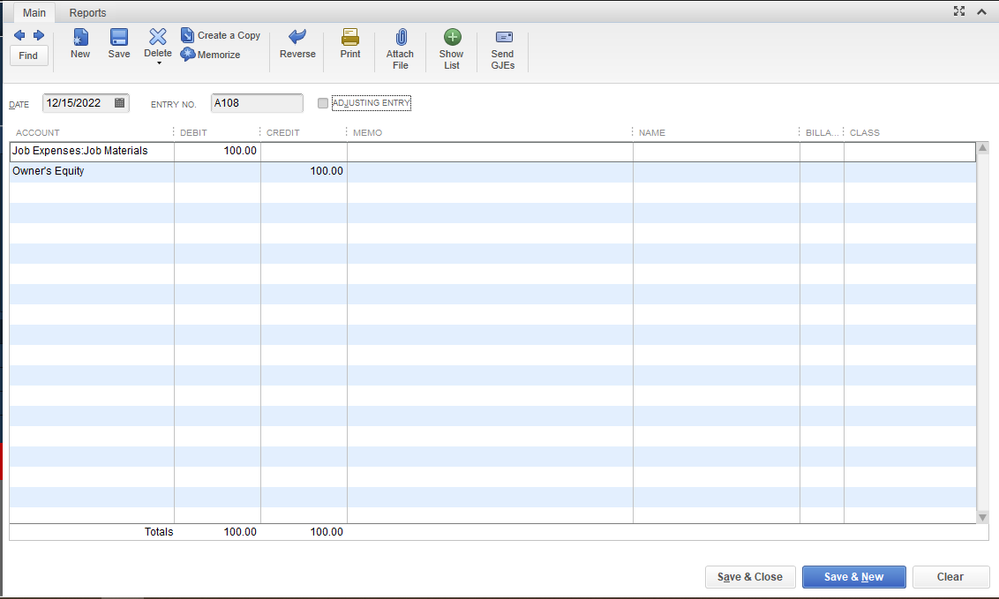
After that, you're now ready to enter the reimbursements from the business as checks:
- Head to the Banking menu.
- Choose Write Checks.
- Select the business bank account to use to refund.
- In the Category or Account column, choose Partner's equity or Owner's equity.
- Enter the amount, then tap Save and close.
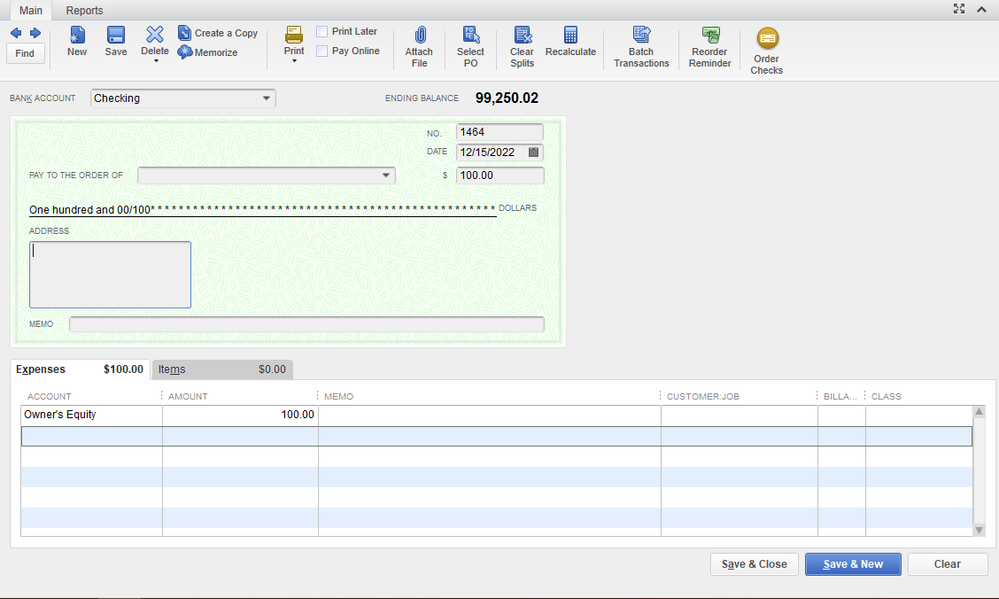
I'm also adding this article to learn how to keep track of the charges and payments you made to maintain accurate financial reports: Set up, use, and pay credit card accounts.
Please feel free to get back to me here if you require further clarification regarding this topic. It's always my pleasure to assist you in managing your books. Thanks for dropping in, and cheers for more success!
Log in today
Get expert help and peer support to tackle all your QuickBooks questions effortlessly.
Related Q&A
Featured

Hi Community! Have you felt overwhelmed learning QuickBooks Online? Are
the...

Make your QuickBooks Online invoices, estimates, and sales receipts work
fo...
