Turn on suggestions
Auto-suggest helps you quickly narrow down your search results by suggesting possible matches as you type.
Showing results for
Get 50% OFF QuickBooks for 3 months*
Buy nowIs there a way to print all my previous 3 years worth of invoices, at once (with some kind of batch or macro command), for a government audit? They want to see each and every one (500+) and I didn't print copies as I went along, since it was always on computer memory. Thanks.
It's great to see you here, @arjanitor,
I can share some insights on how to print multiple invoices in QuickBooks Desktop.
You can print multiple invoices in QuickBooks Desktop. To do that, you'll need to open the sales transactions one a time, then mark to Print Later box. This way those items are added to the print queue. Let me guide you through the steps.


Once done, you can now start printing your sales forms. Follow the steps below:
That should get your work done, @arjanitor. Let me know if you have any questions. I'll be around to assist you with QuickBooks. Have a great day!
There's no way to batch force-print transactions that aren't marked to print.
But you can print them individually by opening each one and clicking the Print button at the top. There is no need to mark them to print later first.
Still, are you sure you need to to this, to actually print them in invoice form? A much much easier option is to create a Journal report, which shows all the accounting details for each invoice. You can filter it for TransactionType = Invoice, the desired date range, and then add typical data columns you see on an invoice that aren't there by default, such as the Item, Qty, and Rate.
Start at Reports | Accountant & Taxes | Journal to create the report.
Hi @arjanitor
I have made a simple program that marks invoices as "print later" so you could print those marked invoices as a batch with 1 single click. also it can filter invoices base on transaction date and customer name. If your interested, contact me on my email: [email address removed] I will be glad to help Thanks!
So, really there isn't a way to batch print in QB. If you have to open each invoice and then click the 'print later' option, then why not just print each one, one at a time versus taking the time to click the print later option?
Thanks for joining this thread, nonameplease.
Printing transactions by batch can be done in the desktop version. However, you still have to mark the Print Later feature for each invoice.
QuickBooks is continuously improving to enhance our customers’ experience while using it. Please know your voice is important to us, and we take customer’s suggestion as an opportunity to guide us on which area of the product we need to improve on.
I'll send this feedback on your behalf for consideration in future product updates. I want you to be the first to hear about the latest QuickBooks innovations, so I’m adding an article to view the details: Firm of the Future.
Reach out to me if you have any other concerns or questions. I’m more than happy to assist further. Have a good one.
Thanks so much! This tip saved me hours.
Do tell I am intrested in knowing I have to print multiple years of invoices
I would love to know how to do this
Hello there, drewboatlift,
I'd be glad to walk you through on how to print multiple invoices.
As mentioned by my colleague in this thread, you need to mark the Print Later box on each invoice. This will add the transaction to the print form queue and will let you print batch invoices.
You can follow the steps provided by Jen_D to see old invoices, then open each transaction from there.
After adding them to the queue, please follow the instructions below on how to print them.
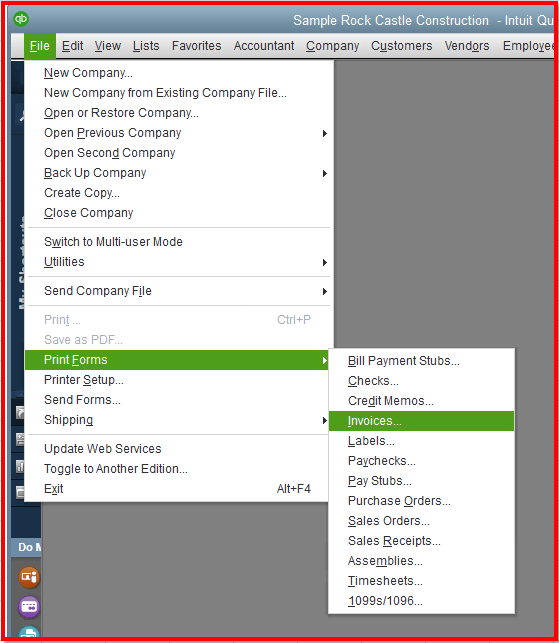
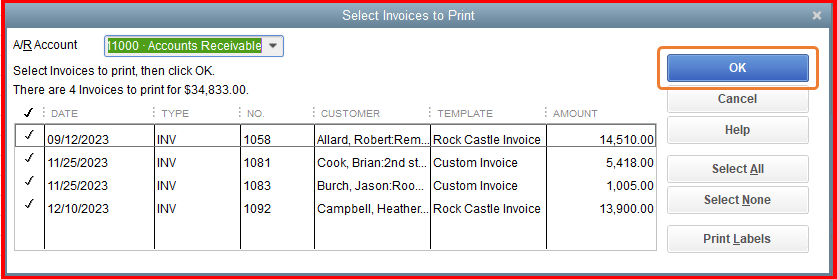
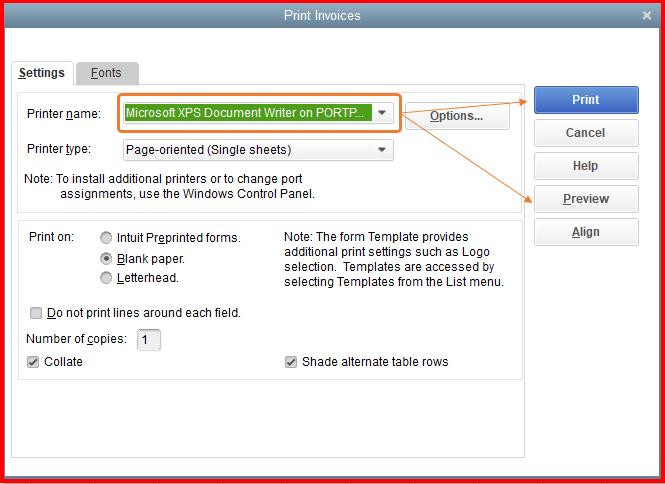
If you're having issues with printing, emailing, or saving as a PDF, check this out: Troubleshoot PDF and Print problems with QuickBooks Desktop. This article provides solutions on how to resolve this.
Keep me posted if there's anything else you need and I'd be glad to help you out.
Was there ever an update for this? I also have to print thousands of invoices for an audit which are coming from totals of A/R aging reports.
Our engineers are still collecting more requests about this feature, @lamr.
The more requests they get about a specific feature, the more chances it will be added in the next update or QB versions.
For now, you can follow these workaround to reprint old invoices by batch. Here's how:
You'll want to run invoice-related reports to help with the audit in QuickBooks Desktop. You can use the Transaction List by Customer report.
Reach out to me if you have any other concerns or questions. I’m more than happy to assist further.
The above instructions will only work if the invoices being printed have an open balance.
I have been trying to get Quickbooks to add this feature for years. We represent 600+ businesses under sales tax audit each year and must provide PDF invoices over a four-year time frame. It is insane that this feature doesn't exist. There are some third-party tools but nothing is easy.
We need this as well. Seems like a no-brainer. We should be able to batch select & print any form type in quickbooks. I don't understand why this doesn't exist.
Such a simple and important feature shouldn't be available in 2021 is insane
There are important features that I finally quit suggesting. The trend across the digital market is to add worthless feel good fluff and items to that push toward internet dependent items instead of real features.
JonLee
I completely agree with you. It's worthless to suggest anything because they only do what they want to push.
I have over 2000 invoices for multiple customers to print and I don't have the time to go through each one and mark it to print. I tried the income tracker, but as someone said, it only works if the invoice has an open balance.
This is stupid.
I am interested, contact me at [email address removed]
Hi Magspas,
I realized how useful it is to be able to print past invoices in batches, especially when you need to provide copies for an audit. By the way, I removed your email for security reasons, and we can only communicate with you here in the Community.
While the current option only applies to invoices with checkmarks in Print Later boxes, I’ll take your comment as feedback. I understand how you feel about sending a suggestion. However, this is one way to help us quantify the number of users who need such an option. The more requests we get, the higher the chance of implementing it.
Not seeing the feature you requested, on the other hand, doesn't mean we ignored it. It may be in the development stage or not a priority right now.
Alternatively, you can find a third-party app that prints multiple invoices in QuickBooks.
Good luck with this! If you have more concerns, just comment below. I'll be here to lend a hand.
i see the original request was March 2019 and May 202, you still collecting the feedback to update it for this batch printing option? You say QB does not ignore but to hear but I guess 3 years or 4 years hearing and doing nothing on it equals as ignoring.
now is 2024, still not able to print previous invoices in batch. don't know if they actually care about the users
Hi there, @Wei21.
I understand how it would be helpful if you could print your invoices in batches. Let me help you perform this.
Before anything, I'd like to know if there's an error message shown if you try to print the invoice in batch.
If none, before printing in batch you should tick the Print Later box in your previous invoice form so that it will show in the Print Forms section. You can refer to the screenshot below:

Once done ticking all the boxes of your previous invoice, print it together in the File tab, then the Print Forms section. Here's how:
Feel free to read this article for more info: Batch print forms in QuickBooks Desktop.
If you perform the invoice batch print in the Customer tab, select Income tracker. Please know that the ability to print is unavailable here since the Print selected option is greyed out here. You should follow the steps above.
However, if you perform the steps recommended and you're unable to print your previous invoice, let's try utilizing QuickBooks Tool Hub to fix common PDF and printing issues in QBDT.
You might want to modify your sales forms. Feel free to read this article: Use and customize form templates.
Leave a reply below if you have additional questions about printing invoices. I'll be willing to lend a hand. Keep safe.
Happy New Year! It's 2025 and I'm still working extra hours with the same lack of features 6 years later.
Quickbooks please. This feature is so simple and saves so much time when printing thousands of invoices at the end of each year!



You have clicked a link to a site outside of the QuickBooks or ProFile Communities. By clicking "Continue", you will leave the community and be taken to that site instead.
For more information visit our Security Center or to report suspicious websites you can contact us here