Turn on suggestions
Auto-suggest helps you quickly narrow down your search results by suggesting possible matches as you type.
Showing results for
Get 50% OFF QuickBooks for 3 months*
Buy nowHi,
We have introduced projects and all are linked under customers respectively.
When we issue invoices, in the customer field, the 'customer name' as well as the 'project name' appear.
Is there a way not to show the 'project name' (even though this will still exist internally)?
Many thanks,
George
Solved! Go to Solution.
Good day to you, @userfinance4.
I'd be delighted to impart some insights about projects in QuickBooks Online (QBO).
Every project created in QBO needs a customer name. This is to efficiently track who the project is intended for. Thus, the option not to show the project name when creating an invoice isn't possible.
As a way around, you can select the parent customer and add a note as to what the invoice is for. Once you've sent it, you can simply edit it and change the name of the customer to the project. I'll show you how.
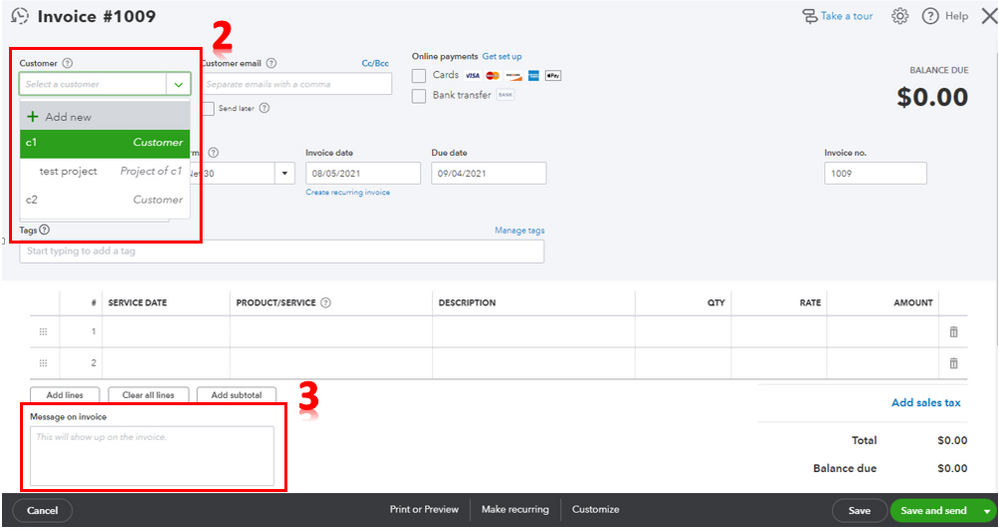
I've also collected these resources that you can read for guidance. These contain details on how to manage our projects and record your customer's payment:
I'm always here ready to lend a helping hand if you need further assistance with projects. You can also share with me if you have other concerns in other fields of QBO. Keep safe and more power to your business!
Good day to you, @userfinance4.
I'd be delighted to impart some insights about projects in QuickBooks Online (QBO).
Every project created in QBO needs a customer name. This is to efficiently track who the project is intended for. Thus, the option not to show the project name when creating an invoice isn't possible.
As a way around, you can select the parent customer and add a note as to what the invoice is for. Once you've sent it, you can simply edit it and change the name of the customer to the project. I'll show you how.
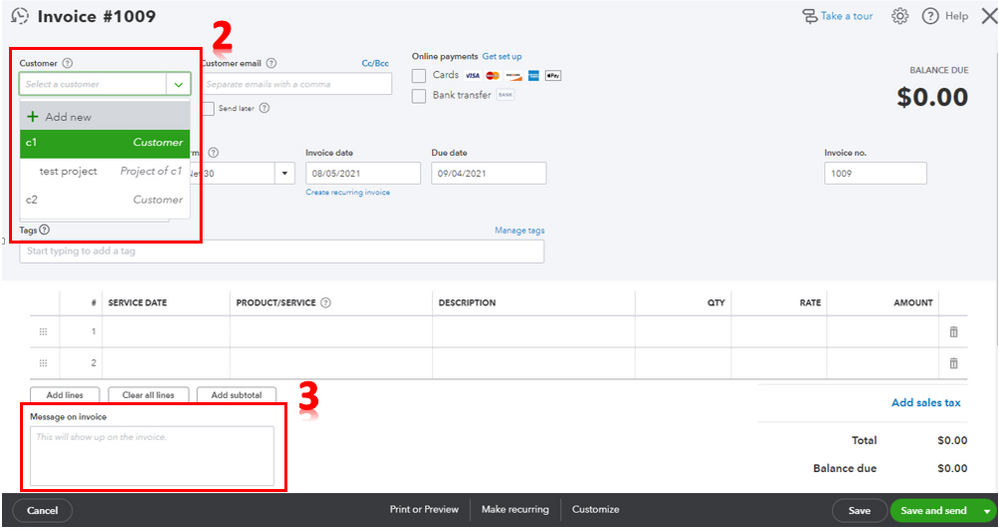
I've also collected these resources that you can read for guidance. These contain details on how to manage our projects and record your customer's payment:
I'm always here ready to lend a helping hand if you need further assistance with projects. You can also share with me if you have other concerns in other fields of QBO. Keep safe and more power to your business!
Many thanks for the feedback JasroV!
That was really helpful.



You have clicked a link to a site outside of the QuickBooks or ProFile Communities. By clicking "Continue", you will leave the community and be taken to that site instead.
For more information visit our Security Center or to report suspicious websites you can contact us here