Hi, Alvaro. To ensure that the Income vs. Costs column reflects the updates, there are a few steps we can follow.
Ensure that the filters are set correctly to match with the data you expect to see:
- Go to My Apps and select Projects.
- Check key filters such as Status, Customer, End Date, and See info based on Hourly cost or Payroll expense.
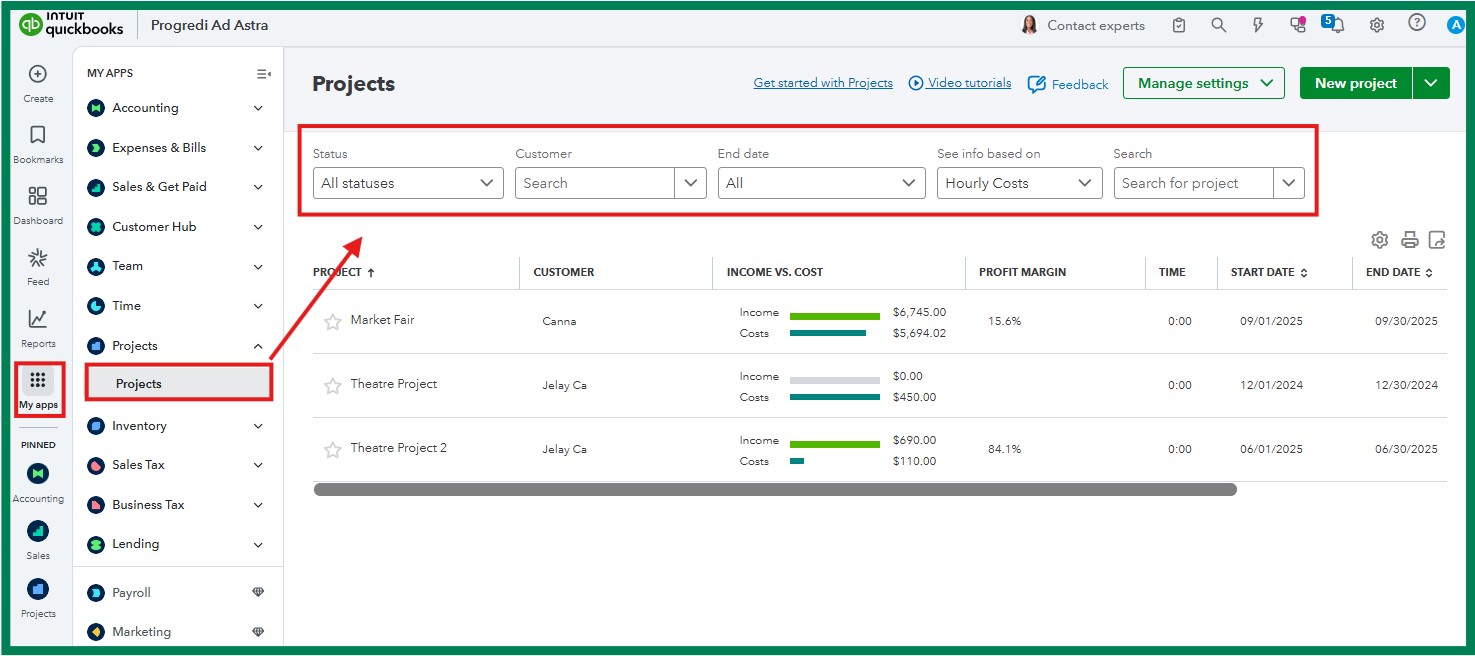
However, if the filters are correct but the amounts still don’t update, let's verify if the transactions with the added items are linked to the project:
- Open the individual project and navigate to the Transactions tab.
- Ensure the correct filters are selected.
- If the transactions are not listed here, manually edit them to link with their relevant projects.
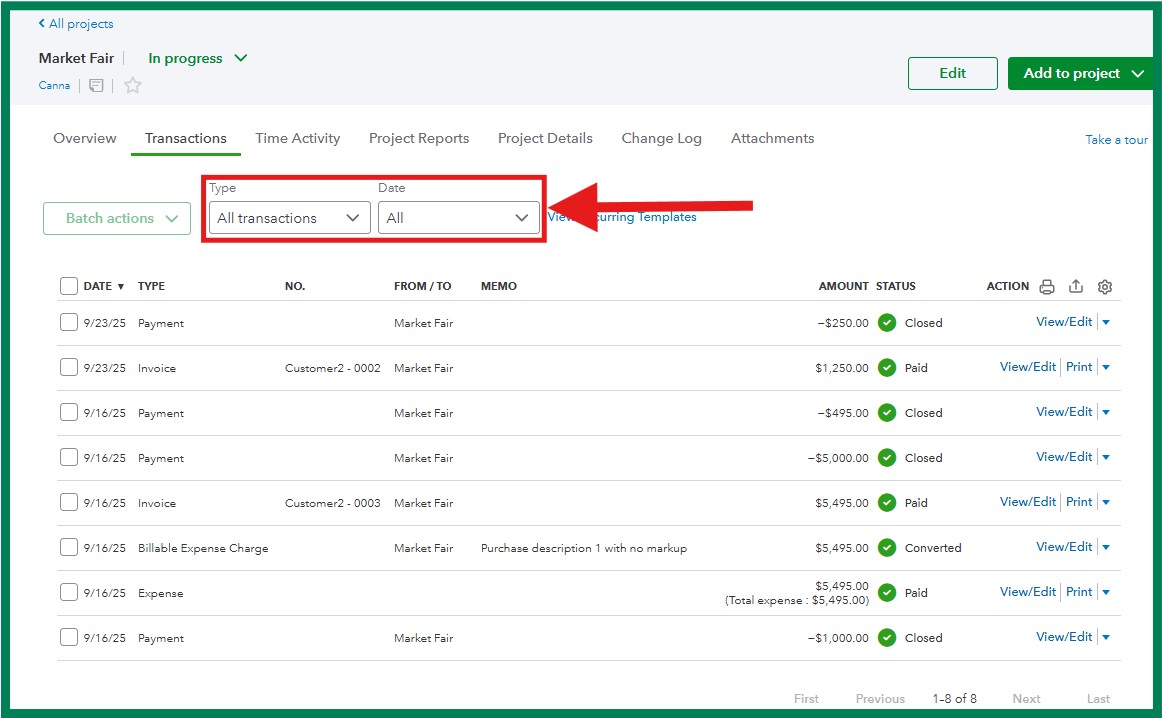
If you need further assistance, feel free to reply in the comments section. We'll stay in the loop.