Turn on suggestions
Auto-suggest helps you quickly narrow down your search results by suggesting possible matches as you type.
Showing results for
Get 50% OFF QuickBooks for 3 months*
Buy nowI have seen many ways on here on how to add the Ship Date or Expected Delivery Date to a Purchase Order Template. I am looking for a way to have a Ship Date AND an Expected Delivery date. I want this to be visible when looking at the PO in Quickbooks but also have reporting functionality. Your help is appreciated.
Glad to have you here in the Community, @WineFinance2021.
In QuickBooks Desktop, we can customize the ship and delivery date to show on the purchase order.
Here's how:
I encourage checking out this article that will help you track where the business stands in terms of expenses and accounts payable: Customize vendor reports.
Also, take a look at this link to learn more about the Accounts Payable workflow: Accounts Payable workflows in QuickBooks Desktop. This includes bills that have a PO and those that don't.
Stay in touch with us if you have other questions. I'm more than happy to help. Take care!
Hi. Yes, I see that. But how do I add both dates to the actual PO screen? Right now I am only seeing the ability to add one date to the actual PO.
Hi there, @WineFinance2021.
I can help you customize your Purchase Order (PO) so the Ship and Expected Delivery dates will show up.
You can add the said dates either as a header or a column. This way, they'll show up on the PO screen.
Here's how to do it:
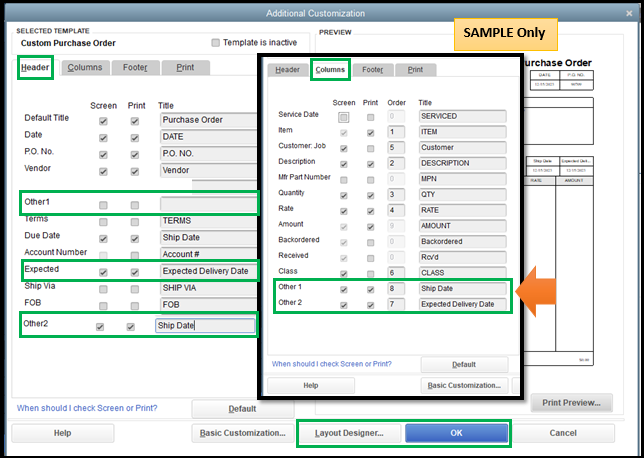
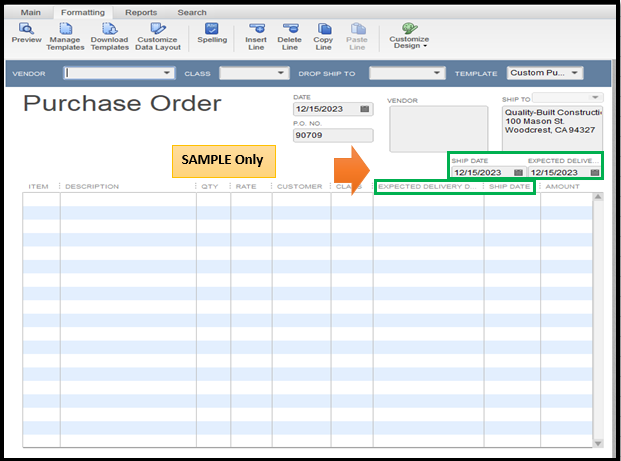
Once done, you can now pull up a report to get the said details. To do that, please follow the steps outlined by my peer @Maybelle_S.
When you receive the items you ordered with the, PO you can also enter that in QuickBooks. This way, you can keep your records organized. Please see Step 3 in this article for more details: Record item you received with PO in QuickBooks Desktop.
Fill me in if you have further questions about handling your PO in QuickBooks. I'm always ready to help you.
Thank you. I have had it set up like this for some time, however, when I pull the report none of the text in the Other fields shows up. I have a blank column in the report. I am current using the "Expected" column as the ship date and "Other2" as the ETA. The text in the "Expected" fields on the PO shows on the report, however, the text in the "Other2" field does not show when selected for reporting.
Hi there, WineFInance2021.
Thank you for stopping by the Community. If you're still running into trouble customizing your purchase orders, I would suggest reaching out to our support team. They can guide you step-by-step on how to set them up exactly as you'd like because they can screen share with you in a private 1-on-1 setting. To reach them, follow these steps:
Phone support may be limited due to volume. If there's anything else I can do to help, feel free to post here anytime. Thank you and I hope you have a wonderful day today.



You have clicked a link to a site outside of the QuickBooks or ProFile Communities. By clicking "Continue", you will leave the community and be taken to that site instead.
For more information visit our Security Center or to report suspicious websites you can contact us here