Turn on suggestions
Auto-suggest helps you quickly narrow down your search results by suggesting possible matches as you type.
Showing results for
Get 50% OFF QuickBooks for 3 months*
Buy nowHello, I have a few transaction this seems to randomly occur. In two cases, it is a transfer from one savings account to a checking account.
The Bank Transactions looks fine, matching occurs, except the Balance does not equal what is in Quickbooks. The issue is that when I reconcile, it shows the same transaction in the checking account as a credit and a debit (two separate.)
I have been trying the idea of excluding, but no way to exclude the duplicate because it is not duplicated in the Bank Transactions screen. I also tried to delete the duplicate from the Bank Register, but it deletes both transactions from the checking account automatically.
Thank you for any support.
@passingthru "The issue is that when I reconcile, it shows the same transaction in the checking account as a credit and a debit (two separate.)"
That sounds like QBO somehow managed to pull the bank transfer in such a way that it is recorded as moving money from the checking account back into the same checking account. So, both a debit and a credit to the same bank account simultaneously.
This would explain why deleting one deletes the other; it may be that it is the same transaction.
Hi, @passingthru.
I agree with what @FishingForAnswer said. It could be one of the possible reasons why you're seeing a credit and debit when reconciling in your checking account.
It could also be you've recorded the transaction as transferred from your savings account's bank feeds to your checking account and created a transfer transaction from a checking account back to your savings or another account. That's why you're seeing both debit and credit.
Since both transactions were deleted, let's go to the banking feeds and do the process of transferring again.
You can follow the steps below:
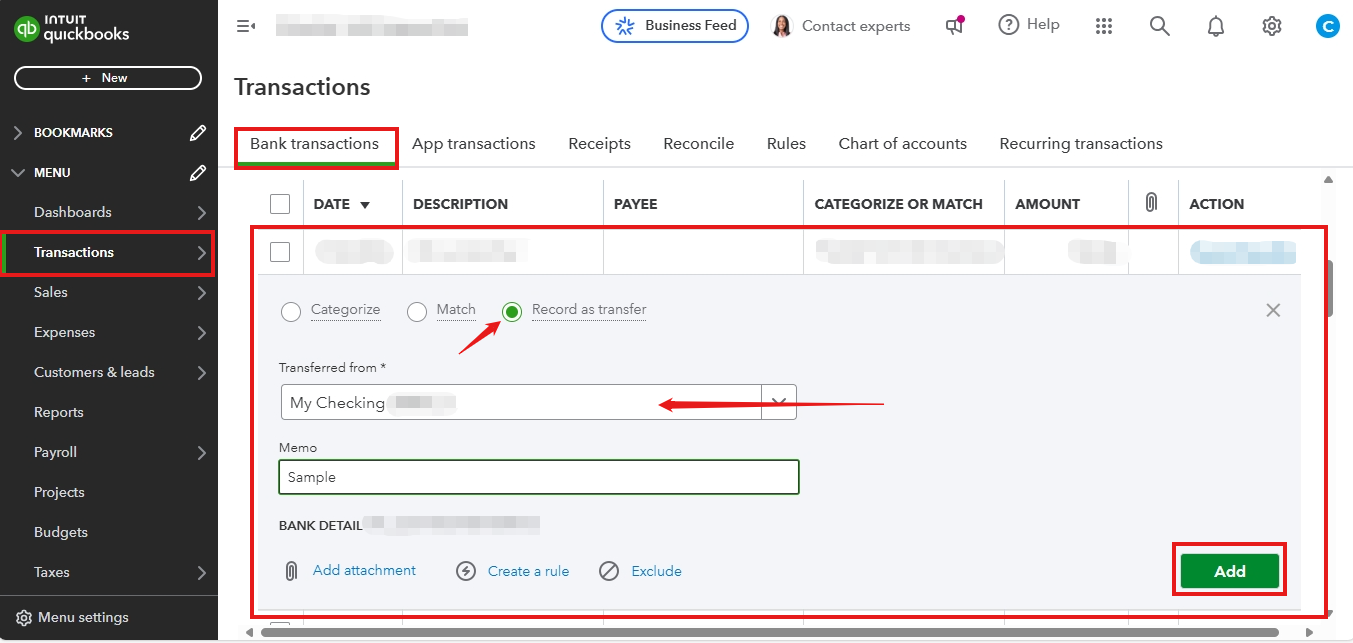
If it still shows the debit and credit, let's delete the transaction again and exclude the transaction in the bank feeds, then let's manually create a transfer transaction.
Here's how:
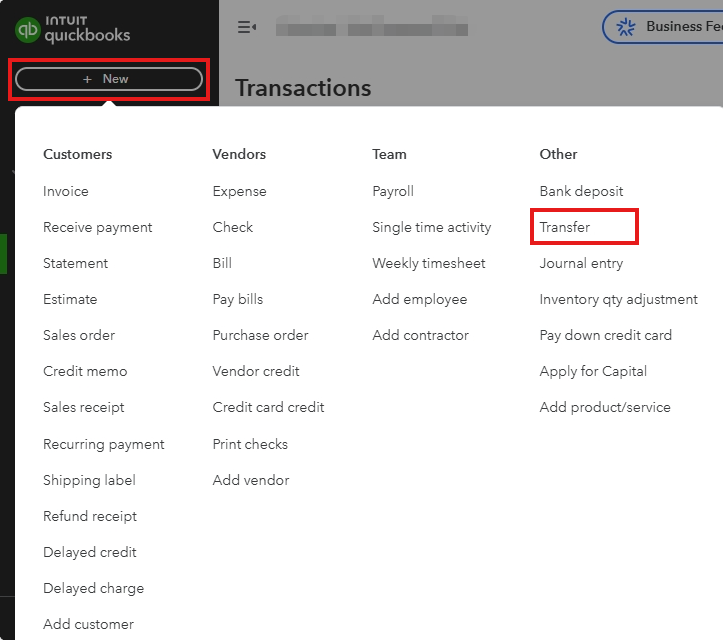
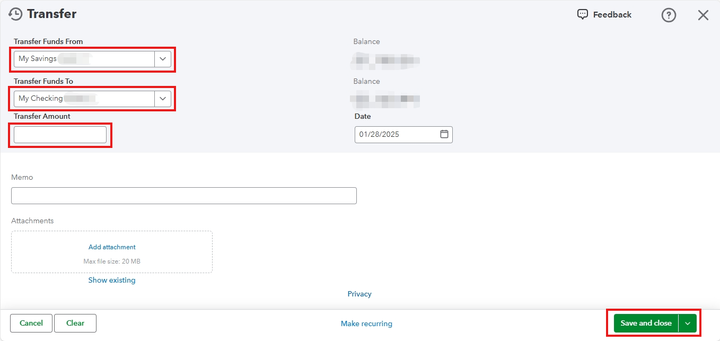
You can check the articles below you can use to manage your bank transactions:
If you have additional questions about managing your bank transactions, please reply to this thread. The Community team is here ready to help you.
Thank you for the details. Will give it a closer look later today and circle back with an update.



You have clicked a link to a site outside of the QuickBooks or ProFile Communities. By clicking "Continue", you will leave the community and be taken to that site instead.
For more information visit our Security Center or to report suspicious websites you can contact us here