Your presence here is appreciated, @Capital. I've got the reason why your clients' names are not appearing on your invoices.
I'd like to inform you that we have an in-progress report about a customer's name no longer showing on the customer column. Rest assured that our engineering team is already working to figure out a solution.
As much as I’d like to assist you further, I can’t do so because the Community is a public forum. I recommend contacting our support team so you'll be added as one of the affected users. This way, you'll receive updates on this issue.
Here’s how:
- Go to the Help icon and select the Contact Us button.
- Enter your concern. then click Continue.
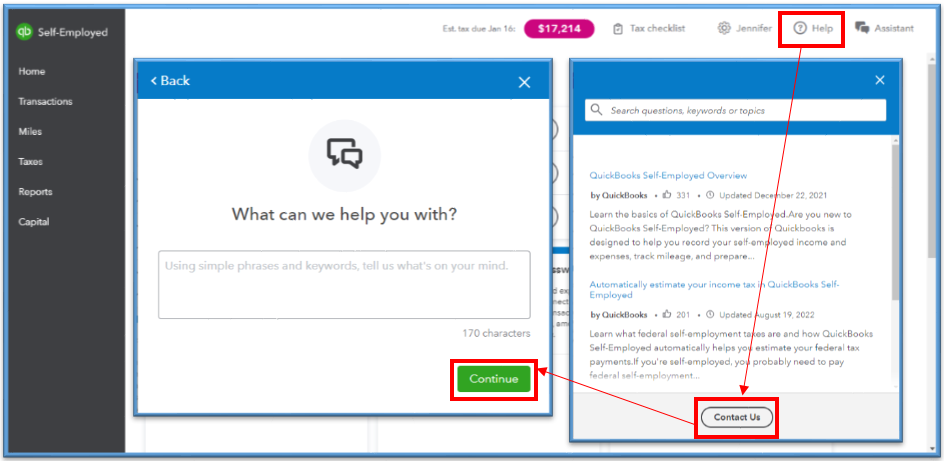
Don’t worry, you’ll receive a notification once the fix is available. Just make sure to check our support hours so you can contact us at a time convenient to you.
See this article to learn more about entering sales income and expenses in the program: Manually add transactions in QuickBooks Self-Employed.
Once everything is settled, you can bookmark this guide to help you match transactions moving forward: Categorize transactions in QuickBooks Self-Employed.
Please know that we've got your back. If you have any other concerns, post a comment below. I’ll pop right back in to assist further. Take care.