Let me show you how to set a user's access to QuickBooks Online Advanced, @srschue.
When you upgrade to QuickBooks Online Advanced, you can set a user to access a specific area like banking, sales, payroll, expenses, reports, and lists.
However, the option to view bank registers only is unavailable. You can set a user to either have full access to All banking or just Bank deposits.
Setting a user to all banking access will also let them access your expenses and sales tab.
If a user is set to access Bank deposits, they can only record bank deposits in QuickBooks Online. However, when they add a bank deposit, they can view how much the balance per bank account. 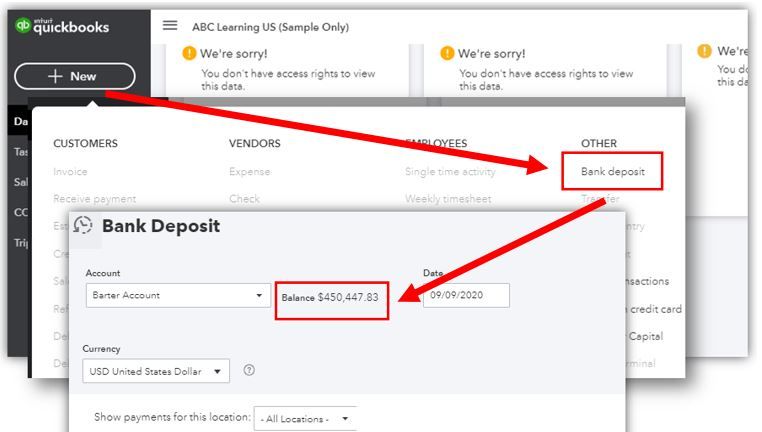
To set a user that can only access bank deposits, you'll have to create a role and set it up to access Bank deposits. Once done, you can now invite the users to the account.
Here's how:
- Go to the Gear icon and choose Manage users.
- Select the Roles tab to Add role.
- On the Add a new role page, click the Bank deposits box.
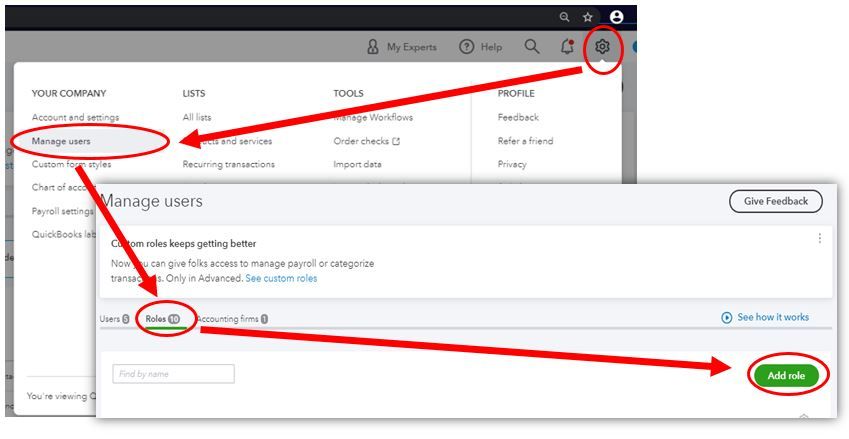
- Click on Next to add a Role name and Description.
- Tap Save once you're done.
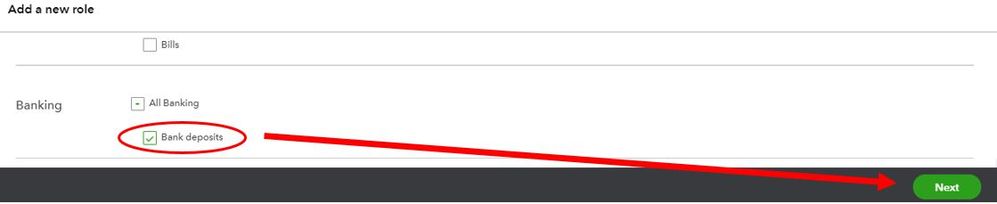
You can now go back to the Users tab to add a user. Just select the role you've created on the Custom role drop-down. Follow the prompts to invite your new user successfully.
Check this article for more information on how to add and manage custom roles: Add and manage custom roles in QuickBooks Online Advanced.
Let me know if there's anything that I can assist in managing users in QuickBooks Online Advanced. I'm always here to help.