Accurate billing is critical for maintaining trust and transparency, so I recognize where you're coming from, heldien. Let me direct you to our representatives for updates.
You're correct that the total amount for 12 hrs. worked by your Jr. Consultant is $1,672.68. Since it's off by 4 cents, consider reviewing the invoice for any additional charges or adjustments like taxes that may have been applied. I'm adding some snippets below:
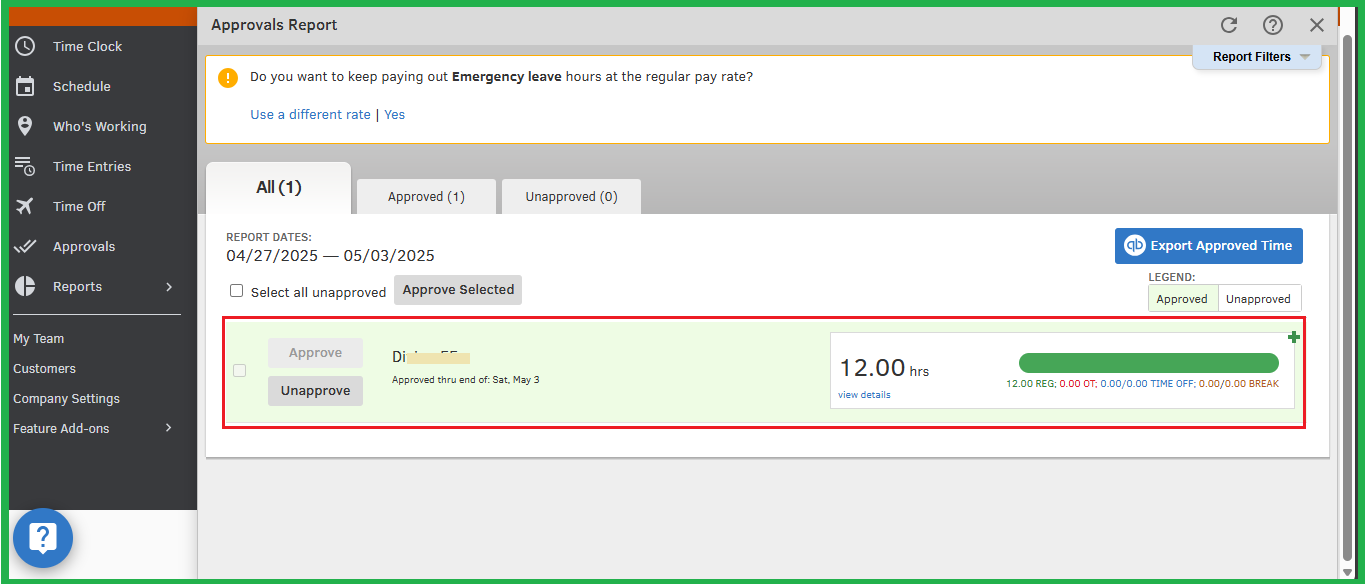
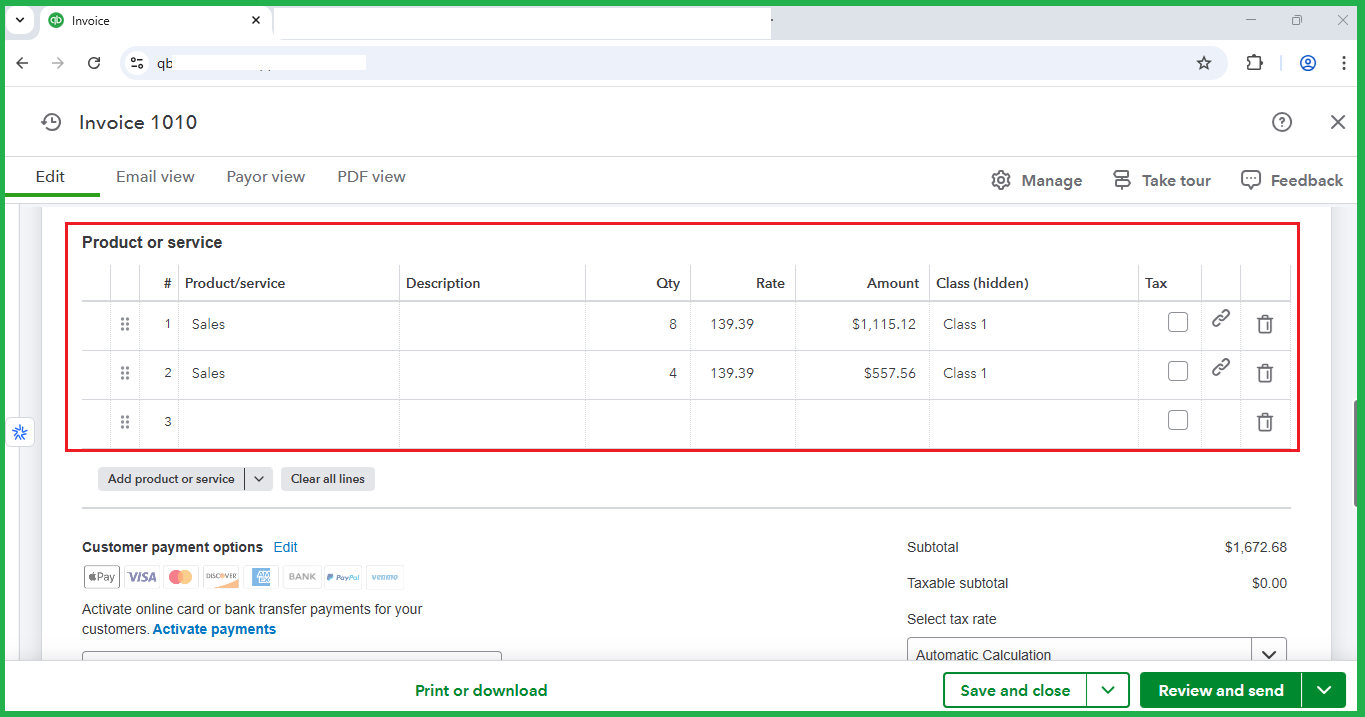
Additionally, I recommend contacting our live experts for further investigation. They're equipped with the necessary tools to access your account securely and share updates regarding your ticket. Rest assured that our specialists are ready and willing to assist you in resolving this matter.
Here's how:
- Go to the Help icon on the top menu.
- Select the Search tab and enter your concern. For instance, enter help.
- Click the Contact Us button and choose between Chat or Callback to connect with us.
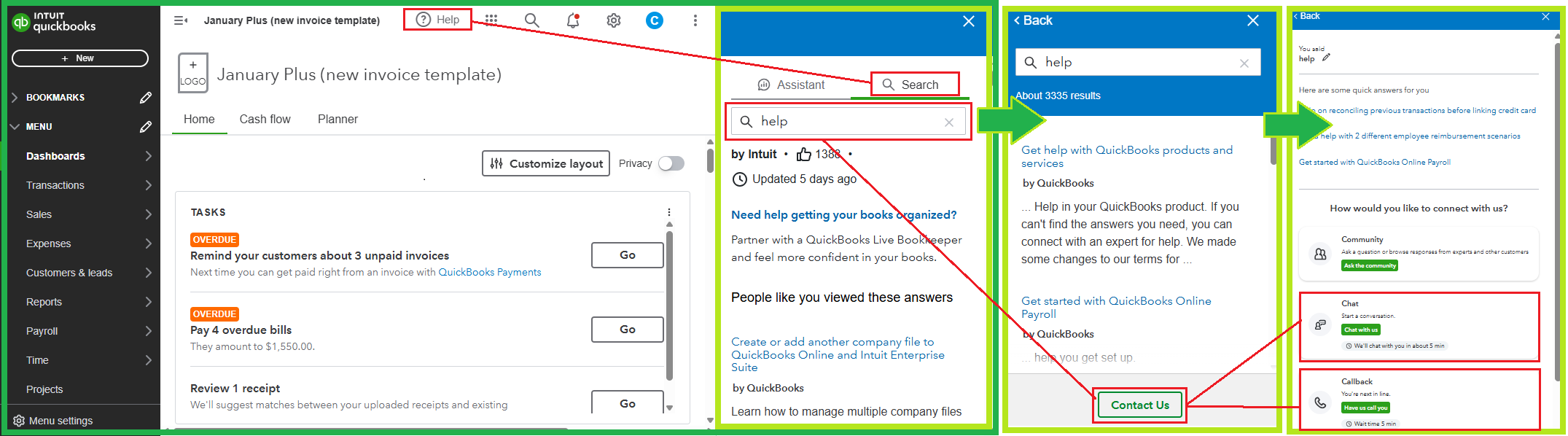
To contact us at your convenience, refer to this article for our support hours: Get help with QuickBooks products and services.
Once settled, you can create and send customer statements to remind them about their upcoming deadlines and receive your receivables on time.
Moreover, register your revenues in the system to monitor the business finances: Record invoice payments in QuickBooks Online.
We're committed to helping you correct the billable time calculation on your invoices. Reply below, and I'll promptly provide the assistance you need.