Turn on suggestions
Auto-suggest helps you quickly narrow down your search results by suggesting possible matches as you type.
Showing results for
Get 50% OFF QuickBooks for 3 months*
Buy nowI am monitoring the progress of QBO for a long time and decided to chat with a sales rep about it. Coming from QBD Prem, and using bulk and assembly items a lot, I had lots of questions how to handle this in QBO. The short answer, QBO does not handle either.
I still wanted to check out more of the QBO functionality to get a handle of what it would take to move from QBD to QBO. The person on the chat send me a link to a QBO test "advanced" test company, which supposedly should have inventory control included, but after spending about an hour going through various functions I could not find any option to look and/or adjust inventory. I also did not find an option where I could make inventory adjustments to use this function to convert bulk inventory in lbs or kilo to our sales inventory based on ounces.
I also saw lots of "bloat" and wasted space on the screen and lots of comments if I want to try KI functionality. Is there an option to switch most/all the bloat off to get more real functions on the main screen?
And is there somebody using QBO that is also using assembly items or bulk inventory? If yes, would you mind telling me how you resolved this?
And can somebody tell me where is find any inventory function in the test company?
One other worrying function is, that if I would go for the plus plan there is no backup/restore included? So, if I get something wrong, like imports from Square, Stripe, Paypal, or our web-orders, how an I supposed to correct it without a restore function? How are you guys handling something like this?
If you are a manufacturing company, you will need a 3rd party inventory management app with the assembly feature or a manufacturing app to sync with QBO. Why don't you stick with QB Desktop?
Hey there, @gerdgoebel.
How are you doing today? I hope all is well.
In QuickBooks Online Plus and Advanced, you can only do simple tracking and managing of inventory. This includes tracking what's on hand, getting alerts when it’s time to restock, and see insights on what you buy and sell.
If you wish to see how it works in the Online version, you need first to turn on these settings so you can add your inventory.
Please do the following steps in the test account:
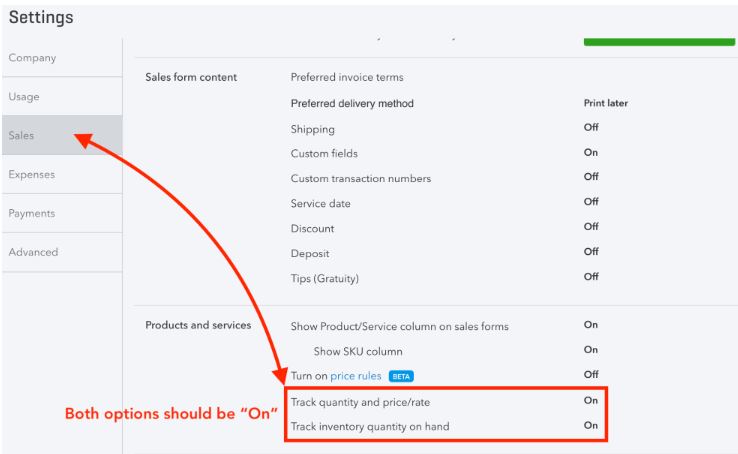
Once done, you can start adding your inventory products. You can check out this article for more info: Set up and track your inventory in QuickBooks Online.
Here's a more in depth help guide that shows more information about moving your inventory from Desktop to Online: Set up inventory after converting from QuickBooks Desktop to QuickBooks Online.
I also wanted to mention you're correct with your thinking about the backup and restore option. QuickBooks Online backup and restore is an exclusive feature of the QuickBooks Online Advanced plan. If you'd like to see more information about this feature, check out Backup and restore your QuickBooks Online Company.
I want to ensure you can review as many details as possible about using inventory in QuickBooks Online. With that said, here is a list of several help articles we have available that covers each aspect of inventory:
If you have any additional questions or concerns, please don't hesitate to let me know. I'm happy to help. Take care!
I found the inventory, but was not able to add additional items. I think that is due to it being a test company, where we only can look at functionality but not modify anything.
Where or how would I make inventory adjustments? If we would use QBO I would have to convert my bulk inventory to ounces, but I would also use inventory adjustments when doing physical inventories, which we do twice a year.
You can create new inventory items and make other changes in the QuickBooks Online test account, gerdgoebel.
However, it automatically resets with its original data every time you log out or close the session. Can you tell us exactly what happened when you tried to add an item? Did you get an error message, or did the item just not save?
Please note that the Inventory adjustment feature in QBO allows you to change the item's quantity on hand to help you track the changes to your physical inventory. However, it does convert bulk inventories to ounces since Unit of Measure is not yet supported in QBO.
Here's how to access it:
Here's an article about this for more details: Adjust inventory quantity on hand in QuickBooks Online.
Don't hesitate to reply to us again if you have more questions for us.
Thanks for your reply, Jenop2.
My problem was closing the session, then starting it again a bit later. And yes, it makes sense, that you reset the test company. Is there a limit how long I can a session open?
Regarding inventory adjustments and physical inventory, I currently use an excel import with all the changed item inventory. Assuming I use the Plus version, can the existing excel import (I thought about reading about it on some of your web-sites) be used to "mass import" to mass-import the new inventory numbers?
Regarding converting my bulk inventory into my sales inventory I thought about using an inventory adjustment to reduce for example 60kg from my bulk item, then using another inventory adjustment to increase my sales item by 2116 ounces. I would use a similar excel import like I would want to use for the physical inventory.
Your observation is correct, @gerdgoebel. The test company resets after you close the session or after a period of inactivity to ensure that everyone starts with a clean, standard set of data for testing.
There is no published or specific session time limit in terms of an hour count, but inactivity or closing your browser will cause the company to reset. The environment is not designed for long-term data storage or for returning to your work days later.
To avoid being logged out during your activity in QuickBooks Online (QBO), you can use a trial version of QuickBooks. Once you achieve your goal or find the answers you need while working in the trial version, make sure to unsubscribe from the subscription before the trial period ends to avoid any charges.
Yes, you can bulk import the existing Excel sheet into QBO under Products and Services. Here’s how:


Regarding the inventory conversion or inventory adjustment feature in QBO, it only changes the item's quantity on hand. There is no option to convert inventories to ounces.
We are happy to answer any follow-up questions.
Thanks for the details, JeraldR.
I think I have a way how I can "convert" my bulk inventory to ounces using multiple inventory adjustments with excel imports. I am going to create some test excel for initial testing.
One option under Sales I have not seen: Sales Receipts. All of our web-orders I import as a sales receipt, as they are already paid. I only saw sales orders and invoices, but no sales receipts. So, how would I enter a sales receipt? With 2 steps, first a sale order and then a payment? I hope this is not your solution.
For one of my questions related to backup/restore when using the Plus subscription I have not gotten any replies yet. You must have a solution for this, when I for example do a large data load using some import functionality, but then find out it went wrong. I definitely would need a reset or restore function for this. I don't understand, why you would only offer this with the Advanced subscription.
I normally do daily backups to external SSD just in case something goes wrong.
Thank you for taking the time to write back with further details, Goebel. I appreciate you outlining your queries and the importance of resolving this.
Yes, you are right that the Sales Receipts aren't available under the Sales & Get Paid tab. However, we can create a new sales receipt either from the main + New button at the top of the dashboard or by navigating to the Sales Transactions tab.
Here's how:
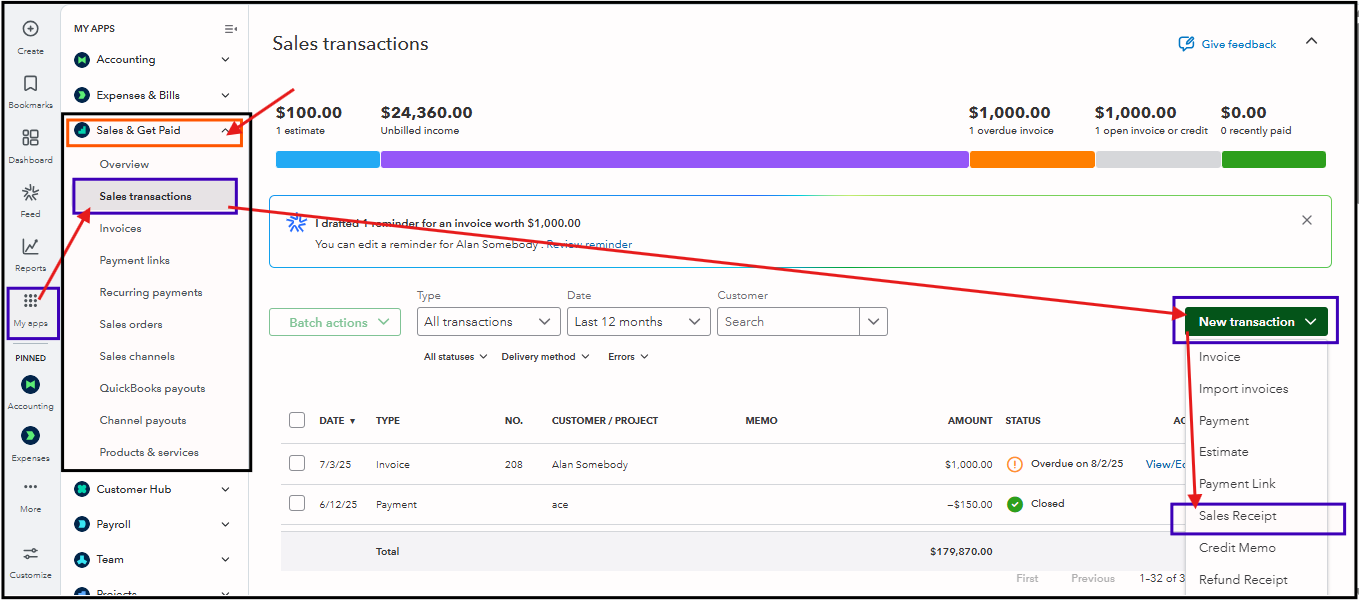
Additionally, please also know that the ability to back up and restore a company file is an exclusive feature of QuickBooks Online Advanced. This functionality isn't available in other QuickBooks Online plans, including QuickBooks Online Plus.
Since the backup and reset feature is vital for your business tasks, it is recommended to upgrade your plan for your convenience.
I also appreciate your effort in finding a way to convert your inventory to ounces. We're very interested to hear how the initial testing of the process went.



You have clicked a link to a site outside of the QuickBooks or ProFile Communities. By clicking "Continue", you will leave the community and be taken to that site instead.
For more information visit our Security Center or to report suspicious websites you can contact us here