Turn on suggestions
Auto-suggest helps you quickly narrow down your search results by suggesting possible matches as you type.
Showing results for
Get 50% OFF QuickBooks for 3 months*
Buy nowI received an error message on Friday, Nov 4th that my Quickbooks file could not be opened because "The file isn't in the correct format." I contacted customer support over the phone. They verified that I was running the latest version and checked out my Mac OS as well. I was then told that there is an issue with accounts that have merchant services and that engineers were working on it. I gave my contact information and was told I would be contacted when it had been resolved. I have still not received any response and the problem still exists. Can anyone please provide further insight?
Thank you.
Can you open the sample file?
Where would I find the sample file?
I understand the importance of accessing your company file in QuickBooks Desktop for Mac (QBDT) software, @Ryan1216.
I’ve checked here on my end and found out the investigation (INV-79008) is still marked as open. Rest assured, our engineering team is aware of this and is working to resolve this as soon as possible.
Also, to open a sample company file, you can follow the steps below.
You can check this link about opening reports with transactions in QuickBooks Desktop for Mac. It highlights the report creation process and breakdown of what to report for what situation: Create reports in QuickBooks Desktop for Mac.
I appreciate your patience while waiting to fix this. Please let me know if you have other questions about your company file. I’ll be around to help you. Stay safe and keep well.
Unfortunately engineering has been unable to fix the problem that was initiated by the latest release along with the Mac OS update. The company file can still not be opened and we were forced to re-install to a previous release along with opening an old back-up. Unfortunately we lost multiple days worth of data.
Thanks for updating this thread, @Ryan1216.
I know this has caused some delays in your business processing. As of now, the issue with the error: "This file isn't in the correct format, the file might be corrupted, truncated, or in an unexpected format." in QB Mac is still ongoing. Our engineers are doing their best to provide a solution for this error.
Since the workaround to install the updates and opening a backup from before the error started did not work, we do recommend that you continue working with our technical team for other options. They have the tools to help you retrieve your data or access your files.
To contact our support, click this link to initiate a live session: QuickBooks Desktop for Mac chat.
We continue to ask for your patience while this issue is still ongoing. Please post here again for updates or additional questions. I'll be more than glad to share some information about this concern.
I am hoping to get my same issue resolved of not being able to open a company file.
Has this issue been resolved? I can't open my quickbooks file either.
Has this been resolved? I can't open my QB 2020 Mac desktop file either.
I'm having the same problem and getting the same error message in Mac Plus 2022 Desktop. I can open 3 of my company files, but the one that I use merchant services in will not open. Very frustrating. Wish Intuit would have alerted us (Mac users) that there was a problem so that 1: I skipped the update and 2: didn't spend two days invoicing.
Any updates on the fix or guidance from QB would be greatly appreciated.
We have updates that will help with this error message, @KJM17. And I'm happy to share it with you.
I'm determined to improve your experience with QuickBooks. I'll share a workaround so you can open your QuickBooks Desktop with Merchant Services as soon as possible. This way, you can get back where you left off.
The investigation (INV-79008) is still ongoing, but our engineers have provided a workaround to help resolve the problem. Check that you have the most recent release to open your company file. The following updates have been released to resolve this issue:
If the version is not updated yet, I'd recommend updating it. But before doing that, back up the company file. After installing, restore the backup.
After installing the updated release, I recommend resetting your password to get rid of the error message. For complete steps, check out this link: Reset your password for QuickBooks Desktop for Mac.
Moreover, visit these articles below to learn more on how to personalize invoices and other related matters:
If you have a follow-up query or other QuickBooks-related issues, you are always free to post a reply to this thread. I will always be willing to assist you. Be safe.
I am having the same issue. I have two company files, 1) One of these files I 'upgraded' when told "
The company file "XXX.qb2020" was saved with a previous version of QuickBooks. To open this company file with QuickBooks 2020 Desktop Mac, it must be upgraded." This file now gives me the error, "The document “XXX.qb2020” could not be opened. The file isn’t in the correct format. The file might be corrupted, truncated, or in an unexpected format."
2) My second company file requires an update in order to be opened (I'm hesitant to do that, because that's the process I followed to get to this error.)
I saw your workaround for invoicing, but is there a workaround for those of us with these company files and the latest update already installed, "QuickBooks 19.1.14.1102 R15.1 is currently the newest version available."
Thank you.
I'm still having the same issue... after over a week and no answers. It seems they are, "once again", pushing us to the online model which is more money for them.
Let me help you fix this in no time, jwmcmillan2.
I know that getting access to your company file is very crucial, especially for your business. I checked with INV-79008 shared above, and the status is still in progress. Our Product Team knows and is working to get this issue corrected as quickly as possible.
Let's ensure to update your QuickBooks to its latest release. After installing the latest release, you will need to find a backup from before you installed the last update and restore it. Once done, install the latest release and restore the backup and if the file is good, it will open.
Also, If you already reached out to our support team and they added your account to the list of affected users. You will receive an email with any new information to assure you’re up to date with the progress of the investigation.
For additional help in accessing your company file, consider checking out these articles:
If you have any other clarifications about your company file, you’re always welcome to share them with me. I’m more than happy to help you. Keep safe a have a great week ahead!
Team-
What's the latest on INV-79008?
I attempted a clean install https://quickbooks.intuit.com/learn-support/en-us/help-article/reinstall-products/reinstall-quickboo...
and that did NOT resolve the problem. I need to do my accounting and send invoices from my desktop file and owuld like to know the status of the fix please.
As you can imagine, not having access to my quickbooks is unsettling because of a QB release.
Thank you.
I know how difficult this has been, @nonprofitmike. Let me share some updates about the investigation for getting an error when attempting to open your QuickBooks Desktop (QBDT) Mac file.
Thanks for getting back here and sharing the details of the step you've performed as well as the outcome. I can see that you did everything you could to resolve this. Currently, the ongoing issue about the error when opening your file in QBDT Mac (INV-79008) is still ongoing.
To further help you with this, I highly recommend reaching out to our Technical Support team. They can assist you in fixing this error so you can get back to work with your company file. You can also request a screen-sharing session so they can review your setup. Refer to the step below to contact them:
You can visit our support hours page to check when the support is available to ensure you'll get assisted immediately.
I've also added this helpful resource that you can access at any time to get additional references and guides when performing your QBDT Mac tasks: QuickBooks Help page.
Please don't hesitate to post again here if you have any other QuickBooks concerns. I'm always here ready to lend a hand to help. Have a good one and take care.
Has this been resolved yet? This now happens to me on a weekly basis with my company file.
Hi there, @vargob.
Thanks for dropping by the Community today. I'm determined to ensure we get this issue resolved.
Make sure you have the most recent release to open your company file. These updates provide changes, fixes and standard maintenance to ensure your software works properly.
If the version is not updated yet, I recommend updating it by following these steps:
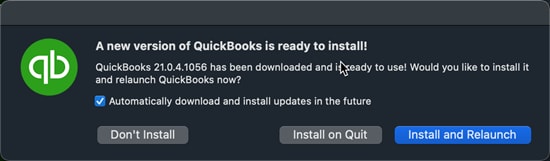
You might also want to visit this awesome guide to browse topics that can help you with your QuickBooks tasks: QuickBooks Mac User Guide.
I'm always right here to help if you have any other questions or concerns about opening your file. Thank you for your time and have a nice afternoon.



You have clicked a link to a site outside of the QuickBooks or ProFile Communities. By clicking "Continue", you will leave the community and be taken to that site instead.
For more information visit our Security Center or to report suspicious websites you can contact us here