Turn on suggestions
Auto-suggest helps you quickly narrow down your search results by suggesting possible matches as you type.
Showing results for
Get 50% OFF QuickBooks for 3 months*
Buy nowWe are being charged monthly for the BillPay service which Quickbooks cannot make work correctly. I have two vendors for which we have not been able to schedule payments in Billpay for three months. In February, I spent 5 hours on the phone with a support rep who tried to get me advanced support, but we didn't succeed in getting this fixed. Afterward, I got an email saying our issue wasn't a top priority and no ETA for a resolution. WHAT?! I'm still using our bank billpay for these vendors, so what am I paying Quickbooks for? When I called today I got some BS about needing to speak with our company owner first, which I have NEVER been asked before, certainly not last month, and certainly not in the past 12-15 years! He happens to be on vacation, but the rep said I would need to find him, ask him to call QBs to give verbal approval to speak with me, so I could call back to try to find someone to help me. Again, what am I paying Quickbooks BillPay for monthly? WHAT?!
The two vendors have their ACH bank information in their vendor record. When I enter a bill and go to Schedule Payment, the Schedule Payment screen just hangs indefinitely until I "x" out. If I re-open the bill, the vendor's name is missing from the bill, but all the rest of the bill information is there. When I re-enter the vendor's name on the bill and save the bill..... round and round I go.
Last month, they suggested deleting the vendors, deleting the users, re-adding the users, re-adding the vendors, re-adding the bills and trying again. What kind of a solution is that? I'm not doing it. This isn't about the browser or cache - their other "I have no clue what else to say" suggestion. I have 20+ other vendors that are successfully processing through payments monthly, its just these two that have had issues every month.
We can't be the only client with this issue. We had several issue getting BillPay set up - incorrect documentation, bad service rep intel, etc. At this point, it mostly seems to be working, but I would really like to get all my vendors paid in Quickbooks every month.
I can imagine how these hiccups with your vendor payments can cause delays, especially after dealing with it for a while, @cchills. I understand that you've contacted live support multiple times. It's best to continue with them to delve deeper into the details and get everything back on track quickly. They only have the tools and expertise to resolve this issue.
If you have your previous case number, please provide it to the support representative. This will help them thoroughly review your case and provide you with detailed set of steps. Here’s how to contact them:
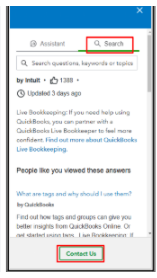

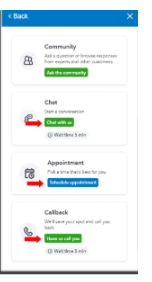
I'm adding these articles for answers to frequently asked questions about Online Bill Pay.
Moreover, I'll provide this resource for future use that offers step-by-step instructions to help you review and manage your downloaded transactions in QuickBooks: Categorize online bank transactions.
We truly value your business and want to ensure that you can manage your vendor bill payment smoothly moving forward. If you need any further assistance or other questions, please don’t hesitate to reach out. We're here to help you.
It is very sweet of you to offer me instructions regarding how to contact Quickbooks by phone as if I haven't been working with y'all for 15ish years and haven't already done all that oh 1000 time before, including each of the past three months trying to get this issue resolved. Each time, I get some 1st tier rep who wants me to start at the beginning, doesn't completely understand the application, starts reading the documentation to me, wants to see me do it online, puts me on hold while they go have a smoke, and nothing is accomplished. The only difference is that today, as I mentioned, she demanded to speak with the business owner first, which I can only assume was code for I know nothing about BillPay so this is how I can get you to hang up.
You can try Melio as an alternative to pay those vendors.
Did you get this resolved? Having the same issue
Thanks for joining this thread, bgoon.
If you're experiencing browser problems when accessing certain QuickBooks webpages, there's a few basic troubleshooting processes you can perform.
Here's how:
In the event you continue encountering issues with QuickBooks Bill Pay, you'll want to confirm you meet each of our system requirements for using the platform.
If you've performed each of the troubleshooting steps above, but still notice problems, you'll want to get in touch with our Customer Care team. They'll be able to pull up your account in a secure environment, conduct further research with you, and create an investigation ticket if necessary.
Please feel welcome to send a reply if there's any additional questions. Have an awesome Tuesday!
It's only one vendor that keeps getting an error. They have been paid before and nothing has changed. Other vendors still work fine. Browser changes do not help.
I appreciate all your efforts in dealing with this, @bgoon. I'll point you in the right direction to resolve your vendor issue.
Since the issue persists after performing the suggested troubleshooting, I recommend contacting our Live Support team for further assistance. They will be able to delve deeper into why this issue is recurring with only one vendor and may initiate an investigation if necessary. Here’s how:
For more information about our contact feature and support hours, please refer to this article: Get help with QuickBooks products and services.
I'll also add this article on how to configure contractors as vendors and verify their eligibility for 1099: Set up contractors and track them for 1099s
Return to this thread if you have any other concerns about QuickBooks BillPay or managing vendors. I'll be here to help you in any way I can.
Good luck getting support! They do not know anything and will make you go through bunch of steps you have already done over and over. I am a ProAdvisor and the support I get is criminal. I have a client that is having the same problem with bill pay.



You have clicked a link to a site outside of the QuickBooks or ProFile Communities. By clicking "Continue", you will leave the community and be taken to that site instead.
For more information visit our Security Center or to report suspicious websites you can contact us here