Turn on suggestions
Auto-suggest helps you quickly narrow down your search results by suggesting possible matches as you type.
Showing results for
Get 50% OFF QuickBooks for 3 months*
Buy nowI am trying to set up a user in QuickBooks Enterprise that will be allowed to view, create and print checks (including pay bills and payroll) but will not be able to see the bank balance. I have adjusted a standard role as well as I tried to create a new role but have been unable to figure this one out. I was able to create those user profiles in the QuickBooks Premier that I was using before I upgraded to Enterprise. Any help or advice would be appreciated.
Hey there, @Dianem6.
Thanks for taking the time to reach out to the Community for support. I'm happy to lend a hand with your user permissions.
We can certainly edit the roles that you decide to assign to the user to meet your requirements. Since you stated you want them to have the permission to print, view, and create checks for both payroll and bill pay, but do not want them to see the bank balance, we will want to focus on the purchasing role. Let me walk you through some steps below.



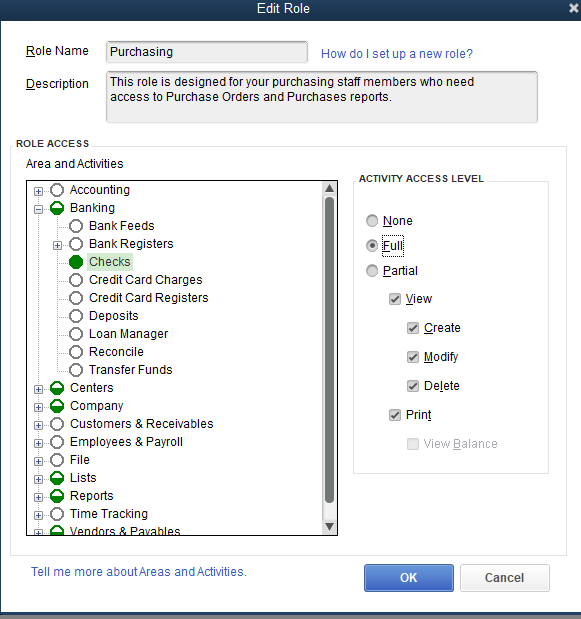



That should do the trick. Please don't hesitate to let me know if you have further questions or concerns.
Take care and have a wonderful day!
Thanks for the reply! I did have the profile set up that way and everything works fine until you go to print a check. It says that you do not have the permissions to do so and to ask the admin to give you that permission.
Thanks for following up with the Community, Dianem6.
For your user to have access for viewing and printing checks, you'll want to make sure you've configured their roles properly. I understand you're saying you've confirmed that they're set up how Tori B's steps outlined, but I'd recommend double checking; specifically with steps 2 through 9. That process will assure that their roles are prepared to use.
Once you've finished editing your roles, you can assign them to the user. This is gone over in steps 10 through 12 in Tori B's post.
If you've confirmed that they're set up correctly, but the user continues reporting that they're encountering an error message when trying to print checks, please get back with me here. I definitely want to make sure this is working properly for you.
I'll be here to help if there's any questions. Have an awesome day!


You have clicked a link to a site outside of the QuickBooks or ProFile Communities. By clicking "Continue", you will leave the community and be taken to that site instead.
For more information visit our Security Center or to report suspicious websites you can contact us here