Turn on suggestions
Auto-suggest helps you quickly narrow down your search results by suggesting possible matches as you type.
Showing results for
Get 50% OFF QuickBooks for 3 months*
Buy nowHey all -
As per my topic subject, my user is getting the "QuickBooks has stopped working" error message, following the recent update to R15 for QuickBooks Desktop Pro 2020.
The only thing that ultimately ended up working was the solution provided by this QuickBooks knowledgebase article, which does not appear to be the case (given that we have tested the hardware, operating system integrity, filesystem, and program integrity via the QuickBooks Tool Hub). We have to:
Only then is my user able to login and use QuickBooks normally - however, once he closes the application, without performing the above step, he will get the same "QuickBooks has stopped working" issue. Obviously, we neither want to have to do that step. Even though I've scripted this process via a simple PowerShell script, doing this resets the program and forces my user to active QuickBooks every time (not a huge deal since we have a proper license), and then requires him to re-open the company file manually on the network. This is not ideal, as, obviously, I want as smooth and as seamless a process as is possible for my users, and he wants to go back to using QuickBooks as it was normally.
Good evening, @Businesslike-West.
Thanks for taking the time to reach out to the QuickBooks Community for support. I appreciate all the details of the steps you've taken so far and your patience during this process.
First, I wanted to cover a little information about why this error message will appear. Whenever you get “QuickBooks has stopped working” or “QuickBooks is not opening” error, it is typically due to one of the following reasons:
Since it sounds like you've been through most of our basic troubleshooting steps for this error so far, I recommend performing a clean install on QuickBooks. This will remove any previous installation files that may be damaged, causing the error each time your user is logging on. I've included some steps below to walk you through the process.
To uninstall:
To Reinstall, use the link I've included below:
Once QuickBooks has been freshly installed, check if the error message still appears. If the user still receives the error, I recommend contacting our Technical Support Team. This way, one of our tech support agents can review your account in a secure environment and investigate this matter further.
Please let me know if you have any questions or concerns. I'm always here to help you out. Have a good one!
Yeah, so, homies, that didn't work. Did a fresh reinstall, fetched all the updates, and the same thing happened. This was AFTER my guy called me at 8:30 in the morning to bitch about it not opening, because it had surpassed the maximum number of activations.
This is beyond unacceptable, and it is incredibly frustrating that problems like this remain in an ostensibly "production" piece of software that businesses rely on to manage their finances. Your software doesn't work, and your troubleshooting tools don't work. Fix this.
Consider to install the trial license for QBD 2021 to compare. Make sure IE 11 is still installed on your machine. We noticed Win 10 Pro was more fragile and error prone than Win 10 Home for running QBD since last May.
Hello there, @Businesslike-West. Thanks for getting back to us and sharing more updates about the error you and your user encountered while logging in and using QuickBooks Desktop (QBDT).
I feel you, and I can see how important it is to utilize the software in managing your finances. With this, let me share some information about the said error and guide you on the next steps you need to take to help resolve the issue.
For the time being, based on our records, we have an ongoing investigation about the "QuickBooks has stopped working" error in QBDT. Rest assured that this issue is being taken care of with utmost urgency. Hopefully, you can get back to business and seamlessly use QBDT in no time.
In line with this, I'd recommend contacting our Customer Care team. They can add your account to the list of affected users. This ensures you're in the loop about the investigation's status and its fix. You can provide INV-74349 as your reference. Here's how:
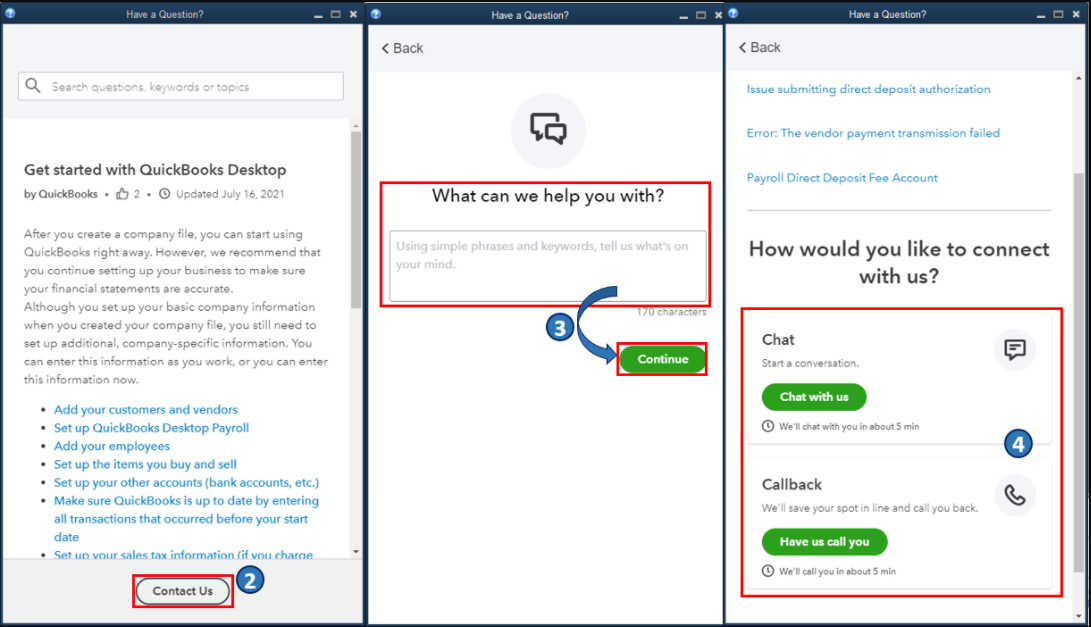
Once the error is resolved, you may also visit one of our Help pages in managing your business's growth and transactions using QBDT: QuickBooks Learn and Support. It includes QuickBooks help articles, Community discussions with other users, and video tutorials, to name a few.
We appreciate your patience regarding this matter. Please don't hesitate to keep us posted on how it goes in the comments below. If there's anything else you need or questions about managing your company files and transactions using QBDT, I'm always ready to help. Take care, and I wish you continued success, @Businesslike-West.



You have clicked a link to a site outside of the QuickBooks or ProFile Communities. By clicking "Continue", you will leave the community and be taken to that site instead.
For more information visit our Security Center or to report suspicious websites you can contact us here