Turn on suggestions
Auto-suggest helps you quickly narrow down your search results by suggesting possible matches as you type.
Showing results for
Get 50% OFF QuickBooks for 3 months*
Buy nowHello community,
was wondering if anyone facing an issue with the QB PRO Plus 2022 (latest version) displaying splash screen for 30ish seconds and then just disappearing without starting. I see in the task manager that Quickbooks service is running. Try everything from reinstalling, instilling IE11, disabling the firewall, and try under a different user. uninstalling, removing everything from numerous directions, cleaning the registry and reinstalling, also everything in Tools Hub. No errors in logs or no errors pop up. Also, try to share the screen with QB support who try to do the same steps but nothing helps. My OS is windows 11.
I can only imagine the back and forth you've been through in resolving the issue opening QuickBooks Desktop, @stepanko. I'm here to help rule this out so you can get back into the business.
Sometimes, QuickBooks doesn't open right away if you click on it several times. It's best to give it enough time to start. Here are other reasons why the software won't open even without error messages:
I suggest downloading and installing the QuickBooks Tool Hub on Windows 10, 64-bit preferably. This helps resolve common errors running QBDT. After that, open the Quick Fix my Program from the Toolhub. Here's how:
If the issue continues, kindly browse this module and perform the remaining solutions: QuickBooks Desktop doesn't start or won't open.
Once everything is good, feel free to read this guide on how to fix the difference in your account balances: Reconcile an account in QuickBooks Desktop.
Keep in touch if you have other concerns running QuickBooks. We're here to back you up. Take care!
Thank you for your help Mich_S
but unfortunately, none of bulletpoints are applicable, as i don't have an issue with the company file, my Quickbooks won't start at all, meaning its shows splashscreen and disappear after. I had QB 2021 ENterprice running with no problem, Which was uninstalled and installed 2022 Pro Plus. I did try tool hub but reviewing the command it's running i realize it does not even have support for Quickbooks 2022. I did fix scripts myself but it's still not working. Would be helpful if QuickBooks have some meaningful log files or report to Windows Events if/when there is a failure or maybe a conflict with something.
Let's perform some troubleshooting steps to fix the issue, stepanko.
Sometimes, this happens when there is a damage to your company file. You'll want to figure out if the issue is with QuickBooks or your data file. You can suppress the QuickBooks Desktop application. Here's how:
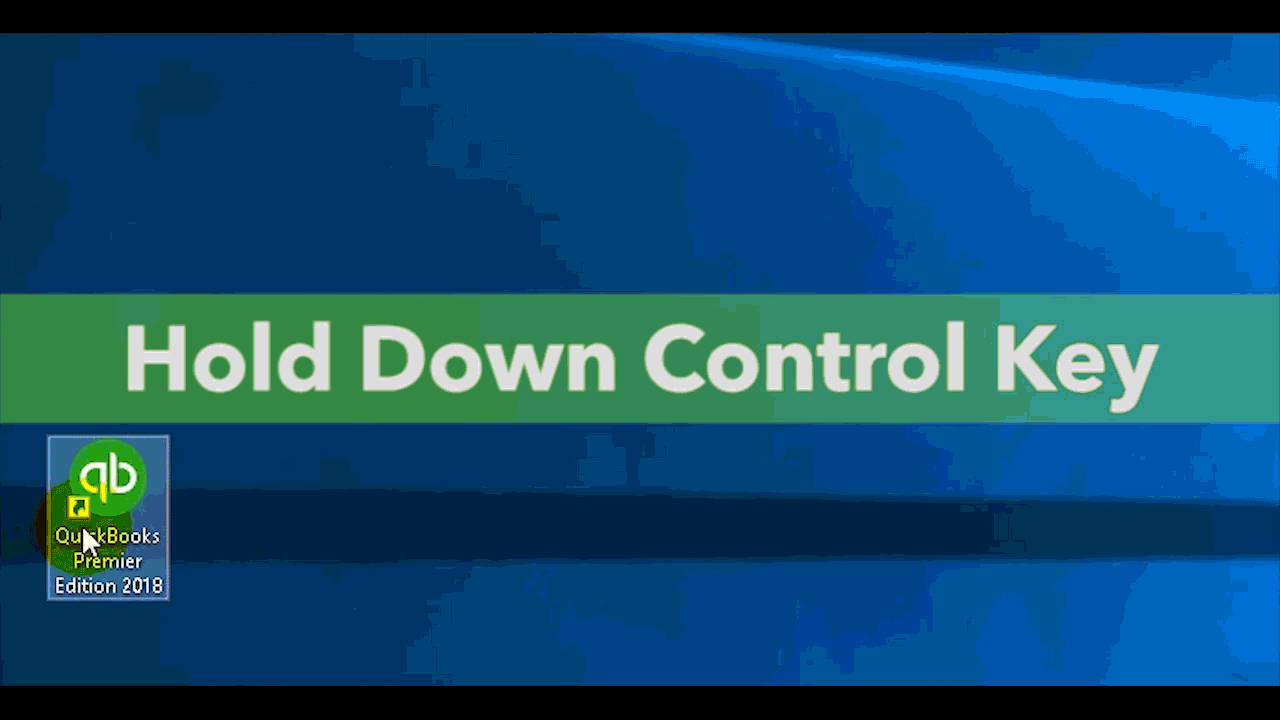
If it doesn't fix the issue, you can perform a clean install to fix company file issues. To do this, follow the steps below:
Furthermore, after you set up your accounts for bank feeds, you can now start downloading transactions from your bank. To give you more details on how this works, check out this article for more details: Download Bank Feed Transactions In QuickBooks Desktop.
Let me know if you have any concerns about QuickBooks. I'll always be right here to help.
I wish someone actually read my messages. All of the possible "from support manual" solutions has been tried. None of them work: clean install, clean all the QuickBooks directories since previous QB Ultimate could interfere, clean registry. Tools Hub 1.5 (last one available for download) is not even supporting QB 2022, but customer care still ask to run it. If there is a higher up tier of support that would be great. Here is my QBWin, compare to another one from another machine mine stop at some point and wont continue. WOuld be good if someone can check against code and pin point to whats exactly is going on:
qbwindll.c (115) : CHECKPOINT: 10372: Wed Aug 31 16:46:34 CQBWinApp::InitInstance -- Initializing QBWinInstance Handle
qbwindll.c (146) : CHECKPOINT: 10372: Wed Aug 31 16:46:34 CQBWinApp::InitInstance completed
qbw.c (2118) : CHECKPOINT: 10372: Wed Aug 31 16:46:34 QBWMain: Entered
qbw.c (2123) : CHECKPOINT: 10372: Wed Aug 31 16:46:34 QBWMain: AquireLock() -ok
qbw.c (2137) : CHECKPOINT: 10372: Wed Aug 31 16:46:34 QBWMain: After FileRedirectInit()
qbw.c (2173) : CHECKPOINT: 10372: Wed Aug 31 16:46:34 QBWMain: Before CreateMutex- Global\Intuit, Inc. QuickBooks.
qbw.c (2175) : CHECKPOINT: 10372: Wed Aug 31 16:46:34 QBWMain: After CreateMutex- Global\Intuit, Inc. QuickBooks.
qbw.c (2202) : CHECKPOINT: 10372: Wed Aug 31 16:46:34 QBWMain: After CreateMutex-
qbw.c (2212) : CHECKPOINT: 10372: Wed Aug 31 16:46:34 QBWMain: After FindWindow - MauiFrame
qbw.c (2222) : CHECKPOINT: 10372: Wed Aug 31 16:46:34 QBWMain: before CheckFlavor
licenseutility.cpp (1812) : CHECKPOINT: 10372: Wed Aug 31 16:46:34 Initializing QBLicense Adapter for version 32 and flavor pro, which will initialize .NET EC if in Handshake Mode
licenseutility.cpp (1812) : CHECKPOINT: 10372: Wed Aug 31 16:46:34 Initializing QBLicense Adapter for version 32 and flavor pro, which will initialize .NET EC if in Handshake Mode
qbw.c (2224) : CHECKPOINT: 10372: Wed Aug 31 16:46:34 QBWMain: after CheckFlavor
qbw.c (2255) : CHECKPOINT: 10372: Wed Aug 31 16:46:34 QBWMain: After - MIData.IsMyInstanceRestricted
qbw.c (2337) : CHECKPOINT: 10372: Wed Aug 31 16:46:34 QBWMain: before - Test for adequate memory the first time through
qbw.c (2372) : CHECKPOINT: 10372: Wed Aug 31 16:46:34 QBWMain: Before test to Make sure that we're on a VGA. (only for first instance)
qbw.c (2383) : CHECKPOINT: 10372: Wed Aug 31 16:46:34 QBWMain: before SwitchToQBWDir
qbw.c (2385) : CHECKPOINT: 10372: Wed Aug 31 16:46:34 QBWMain: after SwitchToQBWDir
qbw.c (2486) : CHECKPOINT: 10372: Wed Aug 31 16:46:34 QBWMain: Before AfxWinMain
qbw.c (318) : CHECKPOINT: 10372: Wed Aug 31 16:46:34 CQuickBooksApp::InitInstance Initializing Quickbooks (AfxOLE)
LEDXMLReader.cpp (157) : CHECKPOINT: 10372: Wed Aug 31 16:46:34 LED: LEDConfigFile was either not found or is corrupted
qbw.c (322) : CHECKPOINT: 10372: Wed Aug 31 16:46:34 Operations Started
qbw.c (545) : CHECKPOINT: 10372: Wed Aug 31 16:46:34 Multiple Instance - Attempting to opening file ><
qbw.c (764) : CHECKPOINT: 10372: Wed Aug 31 16:46:34 Multiple Instance - Opening file(done) ><
qbw.c (929) : CHECKPOINT: 10372: Wed Aug 31 16:46:34 Calling MauiMain for further initialization
TLSMigration.cpp (373) : CHECKPOINT: 10372: Wed Aug 31 16:46:34 ValidateTLS12Support - Inside ValidateTLS12Support function
TLSMigration.cpp (376) : CHECKPOINT: 10372: Wed Aug 31 16:46:34 ValidateTLS12Support : Executing Hard Coded TLS 1.2 support.
qbbrowse.cpp (5045) : CHECKPOINT: 10372: Wed Aug 31 16:46:34 GetIEVersion IEExplorer version = "HKLM\SOFTWARE\Microsoft\Internet Explorer\svcVersion" , returned 11.1.22621.0
mainfrm.cpp (894) : CHECKPOINT: 10372: Wed Aug 31 16:46:34 CMainFrame::AddDomainAndIconBar
mainfrm.cpp (1177) : CHECKPOINT: 10372: Wed Aug 31 16:46:34 Quickstart - reached [1]
load.c (14552) : CHECKPOINT: 10372: Wed Aug 31 16:46:34 Max users is the default for Basic/Pro and the value is = 5
licenseutility.cpp (8975) : CHECKPOINT: 10372: Wed Aug 31 16:46:34 Payment Bundle for Plus status: Disabled
I appreciate the update, @stepanko.
Let me also thank you for sharing the troubleshooting steps you've made to address the issue.
I checked our list of alerts, and we have an on going investigation about QuickBooks stop working when trying to open company file. Our engineers are already working to resolve the issue.
We also need to add you to the notification list. We will email you as soon as the issue is resolved. Please call our phone support line for us to get your contact information. Here's how:
You can also click the Help menu in the upper-right hand corner of QuickBooks, then click Contact us.
In the meantime, you can try this workaround to sort out this issue. Here's how:
1.Turn the internet off on the customers pc (This will prevent our ads from trying to launch in the Left Navigation Bar).
2. Open QBDT and customer file
3. Edit QBDT User preference to turn off Left navigation Bar.
4. Turn internet back on and use QBDT as normal with Left navigation bar turned off.
You can also follow the suggestion of our contributors to use the troubleshooting steps found in this article: QuickBooks Desktop won't open, has stopped working, or not responding.
Lastly, you can always visit our Help Articles page for QuickBooks Desktop if in case you need some related articles for future reference.
If there's anything else that I can help you with, please let me know in the comment section down below. I'll be always around ready to help.
OK that sort of made a progress. I have a few network interfaces (wireshark, VPN) and seems like QB looking at the wrong network interface in order to communicate with a server. And it's not good, not at all. I'm not sure if there is a way to switch the network interface to force QB to look at a specific one (LAN for example). The moment I shut down all of them and left only LAN, QB started with the activation window, but currently, it's just stuck on "Checking whether you're online and currently activated". (I never finish activation as i just made a purchase)



You have clicked a link to a site outside of the QuickBooks or ProFile Communities. By clicking "Continue", you will leave the community and be taken to that site instead.
For more information visit our Security Center or to report suspicious websites you can contact us here