It's great to connect with you, JPS148! Accurately including freight fees in your estimates and invoices is essential for maintaining transparency with your customers. Let’s explore how you can accomplish this easily in QuickBooks Online (QBO).
First, enable the shipping fee option in your invoice or estimate settings. Here’s how:
- Go to +New menu, and under Sales tab choose Invoice or Estimate.
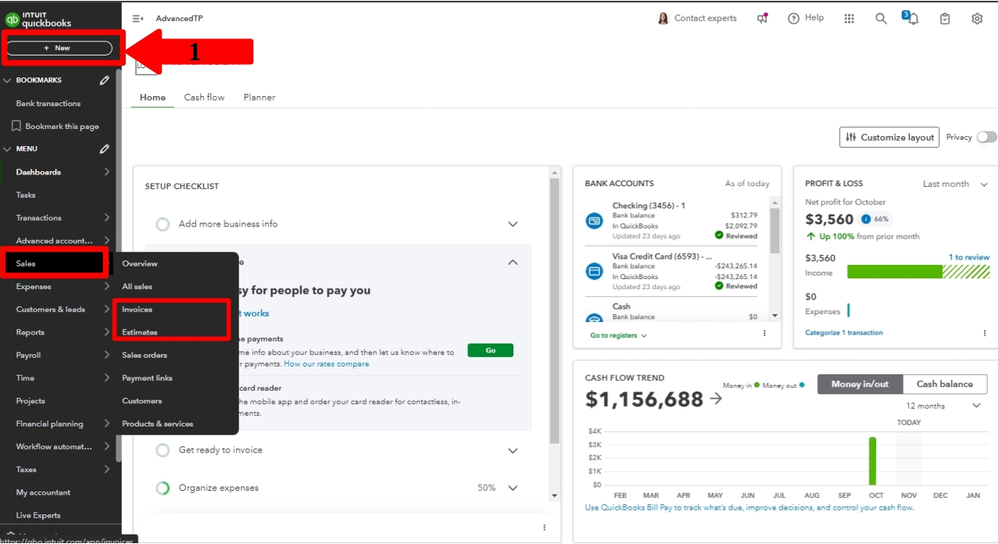
- Click Manage/Gear Icon, then select the Payment options.
- Under More options, enable Shipping fee.
- Hit Save.
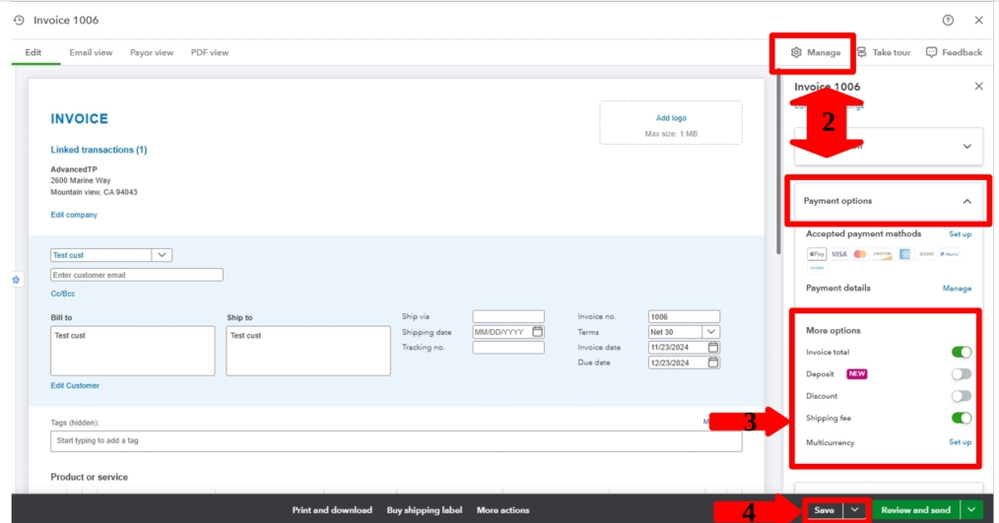
Once you have completed this setup, you can now add freight fees each time you create an Invoice or Estimate.
You can also refer to this article to create personalized and professional-looking invoices, estimates, and sales receipts: Customize invoices, estimates, and sales receipts in QBO.
Additionally, you can automate routine billing and expense entries, saving time and reducing errors in your accounting processes by creating a recurring transaction in QBO.
If you need further assistance regarding invoice/estimates transactions, don’t hesitate to reach out. Your success is important, and I'm here to support you every step of the way!