Hi there, corby. Allow me to share insights about this matter.
In QuickBooks Desktop, we can use the Add/Edit Multiple List Entries window to edit the rate of service items. I'll show you how:
- Go to the Lists tab and select Add/Edit Multiple List Entries.
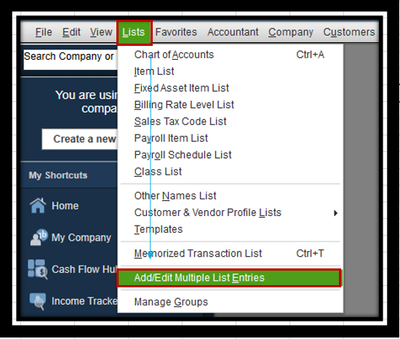
- Select the List drop-down arrow and select the Service Items.
- Locate the item, then edit the rate.
- Modify the other details.
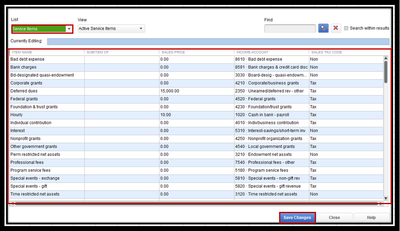
- Once done, hit Save Changes.
For more details, please see this article: Add and edit multiple customers, vendors, and items.
Regarding applying the new rate to all the transactions, this option is unavailable. With this, we'll have to manually edit the entries individually.
Let me know if you need further assistance with managing your entries. I'm always around to help. Have a good one.