It's nice to see you here in the Community, @Ma331. Thanks for sharing your concern with us, and allow me to provide you with a solution to your resolve any trouble you've encountered so you can work your business seamlessly using mobile app.
Before providing any recommendations, may I ask what specific issue you are experiencing with QuickBooks? Have you encountered any error messages or delays when accessing your QuickBooks account on your Apple device? Understanding the nature of the problem will help us align our efforts and provide you with an accurate resolution.
In the meantime, let's clear the app data. These are junk files stored in the app that can cause unexpected behavior when performing tasks in QuickBooks. You can do this with the app. From the Menu, click Help & Feedback, select Refresh Data, and then hit Refresh.
If you can't clear it within the app, you can do it from the settings. You can follow these steps:
- Go to Settings.
- Select Setting General iPhone Storage.
- Click the Offload App.
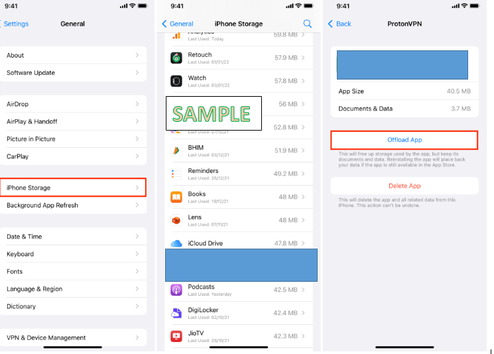
Then, you'll want to restart your device. If the same thing happens, it's best to uninstall and reinstall the app. For more details, see this link: How to download the QuickBooks Online mobile app.
You may also check which QuickBooks Online mobile app features are supported on mobile devices: Compare mobile app features.
If you have other questions regarding your Apple devices or any issues related to QuickBooks, please feel free to add a comment below. I am more than happy to assist you. Stay safe.