Thanks for posting here in the Community, TaylorHeating. I've got the steps to help you manage sales tax to your invoice amount and discount.
In QuickBooks Online (QBO), we can adjust the settings to ensure a discount is applied before sales tax is calculated. Here's how you can do it:
- Select and open the invoice.
- Click on the Manage button.
- Hit the Payment options drop-down arrow.
- Navigate to the Discount section.
- Uncheck the box beside Apply discounts after sales tax.
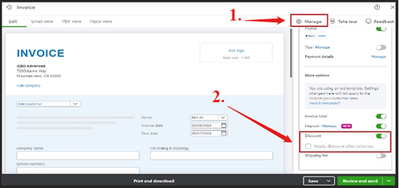
Once done, review if the sales tax is accurate.
Moreover, I've included these resources that can help you manage your sales taxes and record tax payments:
For future reference, feel free to visit this article to review your sales tax information to verify its accuracy before submitting your return to the tax agency: Sales Tax Liability report.
Don’t hesitate to visit the Community if you have other questions on how to manage sales taxes. I’m more than happy to answer them for you.