Turn on suggestions
Auto-suggest helps you quickly narrow down your search results by suggesting possible matches as you type.
Showing results for
What's the best way to keep track of what customers work for which companies?
Should I create a customer with only a company name and set all the employees for that company as a sub-customer?
Solved! Go to Solution.
Hi JayBlake!
QuickBooks Online has an option to add a company name to a customer's profile. I'm here to help you.
You can follow these steps:
For existing customers, you'll want to edit them so you can add the company. From the Customers page, click the customer's name, then Edit.
Note that we're unable to edit the customers by bulk. Although you can re-import them, we're unable to match them to the existing ones and will cause duplicates. If this happens, you'll need to manually merge them.
In addition, I added a link you can check on how to run, customize, and save a report in QuickBooks Online: Run reports in QuickBooks Online.
Post a comment again below if you have follow-up concerns. I'll help you!
Good morning, @JayBlake.
I'd like to hear more about your business and your goals with finding all customers for a certain company. This will help me refine the answer more specific to your company's needs.
With that being said, yes, creating a sub-customer is definitely an option. You can also see customer companies at a glance on the Customer List. Here's how:
I'm looking forward to hearing back from you so we can get the best possible solution to what you're trying to accomplish. Take care!
Thank you for the info @Jessica_young !
In order to distinguish between an individual or organization I was thinking of also creating a custom field for "Company" or "Customer".
Is there a way to show the company name in a column and the customer name in a column?
Its strange that QuickBooks doesn't associate a company to customers and have company information seprate?
Hello there, JayBlake.
Thank you for letting us on how you want to set up your customers and employee. This will guide us on how to add them in QuickBooks Online (QBO).
Let’s enter the customers in your company to create their profiles. Then set your company as a location and the employee as a sub-location. This will help you easily track the information in QuickBooks.
We’ll have to turn on the Location tracking first in your company. I’ll guide you on how to turn on this feature.
To activate:
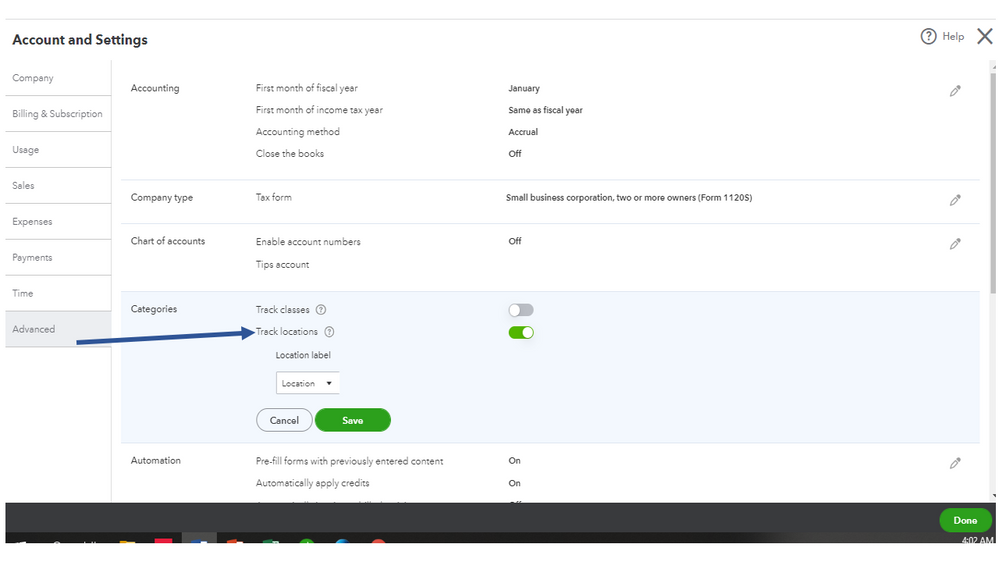
Next, enter the company as a location. After setting it up, follow the steps below to create a sub-location.
For future reference, this article will guide you in categorizing data from different locations, offices, regions, outlets, or departments of the same company. It includes instructions on how to add a location: Set up and use location tracking.
If you wish to view how each location is doing, you can run some reports in QBO. Here’s an article that lists all statements available in your subscription: Reports included in your QuickBooks Online subscription. You’ll also find location reports from there.
Feel free to post a comment below if you have additional questions on how to set up your customers and employee in QBO. I’ll get back to assist further. Wishing your business continued success.
Hi @Rasa-LilaM ,
Thank you for the info...I meant for our customer to have their own company.
For example if we have 5,000 customers from one company, I'd like to have information about that one company that they all fall under. We have around 4,000 companies that our customer work under.
Hi JayBlake!
QuickBooks Online has an option to add a company name to a customer's profile. I'm here to help you.
You can follow these steps:
For existing customers, you'll want to edit them so you can add the company. From the Customers page, click the customer's name, then Edit.
Note that we're unable to edit the customers by bulk. Although you can re-import them, we're unable to match them to the existing ones and will cause duplicates. If this happens, you'll need to manually merge them.
In addition, I added a link you can check on how to run, customize, and save a report in QuickBooks Online: Run reports in QuickBooks Online.
Post a comment again below if you have follow-up concerns. I'll help you!
That works, but it would be nice to have a designated form for customer companies.



You have clicked a link to a site outside of the QuickBooks or ProFile Communities. By clicking "Continue", you will leave the community and be taken to that site instead.
For more information visit our Security Center or to report suspicious websites you can contact us here