Turn on suggestions
Auto-suggest helps you quickly narrow down your search results by suggesting possible matches as you type.
Showing results for
I am using Premier 2019 retail for a retail business where we use sales orders for every transaction. Our process is simple - we enter the order via sales order and convert it to an invoice when it the item comes in and we ship it out. Most items are ordered in to fill or orders (we don't carry much stock).
I am struggling to find a useful report that shows me what items are on sales order but not currently on purchase order or in stock, sorted my supplier. I am guessing that this exist because many businesses would have this issue and would like a report that shows them what items need to be ordered to fill sales orders.
I look forward to any suggestions.
I'd be happy to assist you today, Ted Kennedy.
Let me lend a helping hand in finding a report that contains the information you need in QuickBooks Desktop.
You may want to run the Inventory Stock Status by Item report. This report shows the following information about each item in your inventory: reorder point, item description, and quantity on hand, preferred vendor, quantity on order, average sales per week and receipt date.
Here's how:
See screenshots below.
You may find these articles helpful:
I wish you continued success with your business. Please let me know if you have any other questions about back order and sales order in QuickBooks Desktop.
Thank you for your assistance with this. This is a good report but would be better if you could filter out only the ones that require ordering.
It won't work for us though because we do custom orders using the sales order to enter the order, however, we do not order the goods until the paper work is complete. Our system is likely a little too complex to use QB reports. We also us Sales Orders as a way of tracking items that we send out on trial to our customers so the invoicing is not affected. These two things make the report described insufficient for our applications so we will continue to manage our required items for purchase on smartsheet outside of the program.
Thank you for the answer!
Thanks for getting back to us, StatMedicalInc.
Allow me to help provide other option on how you can pull up the report you need in QuickBooks Desktop.
You may consider the Advanced Reporting feature in QuickBooks Desktop Enterprise version, where you can use your QuickBooks data to create interactive reports and gain better insights into your business.
To learn more about Advanced Reporting, please check these articles:
If you need further assistance from out phone support, you can contact them by following these steps below:
Please know that I'm just a post away if you have any other questions about the Advanced Reporting. Have a good one.
I am also looking for a Sales Order back order report, not an inventory report. Just want to know which Sales orders have one or more back ordered line items. Thanks, Tony
Thanks for looping in, @TonyG1.
You can run and customize the Open Sales Orders by Item report. This has a specific column that gives you the backorder details:
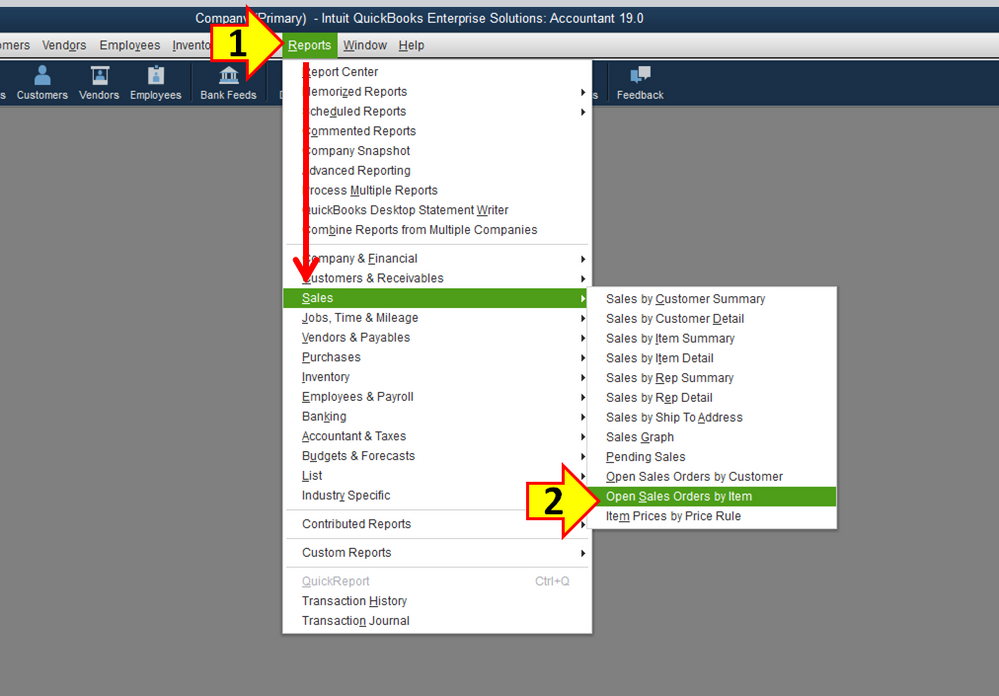
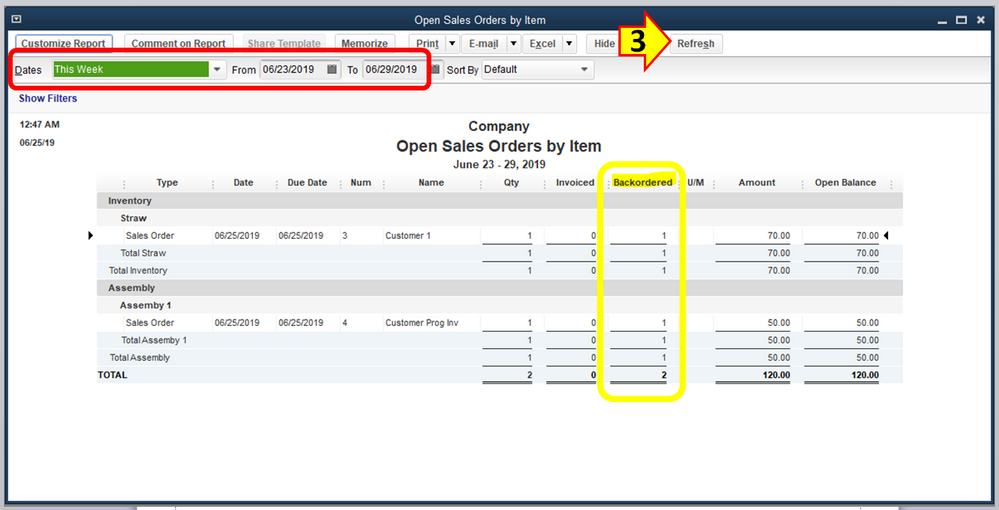
My colleague already provided these articles, but I'll add it again so you don't have to search for it:
That should help you get the information you need, @TonyG1. Let me know how it goes or if you have other reporting concerns. I'm still here to help you more.



You have clicked a link to a site outside of the QuickBooks or ProFile Communities. By clicking "Continue", you will leave the community and be taken to that site instead.
For more information visit our Security Center or to report suspicious websites you can contact us here