I appreciate your time reaching out to us today, @marian1. I can help you add multiple email addresses to your Purchase Order.
As a sender, you can use the email address specified in the Settings as the company email address. However, if you're referring to multiple emails for the receiver, you can add them through the Cc/Bcc on the Purchase Order page.
Here’s how:
- Navigate to + New and select Purchase Order.
- From the Vendor ▼ dropdown, select the vendor.
- On the right side, you'll see a section for email addresses. Add as many as you desire. Please take note to use a comma to separate each email.
- Fill it in with the necessary information.
- Tap Save and close.
I’ve added a snapshot below showing the location of where you can add multiple email addresses:
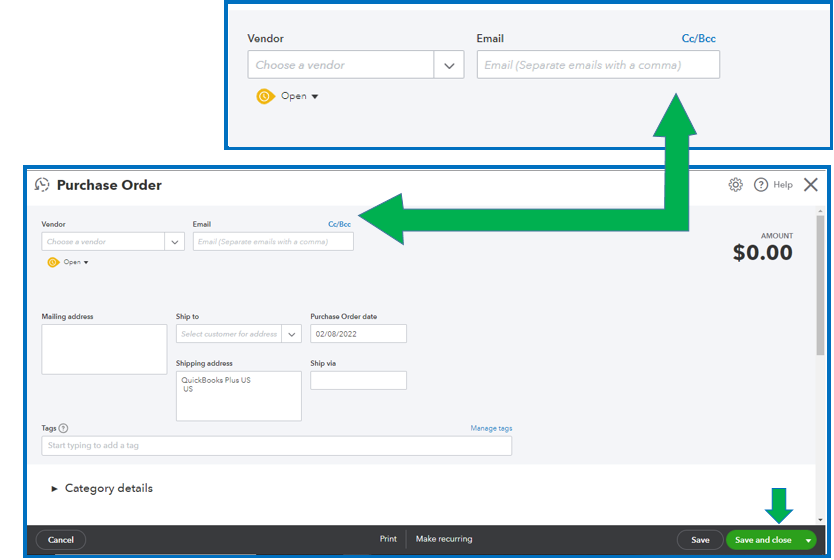
Here's an article to guide you through sending purchase orders in QuickBooks Online. You can also add custom fields to it for a more detailed report.
In case you haven't enabled the billable expenses feature, follow the steps in this article. It includes recording payments towards bills with cash or checks.
Drop by again here if you have other purchase order concerns or anything else you'd like to discuss. I'd be glad to answer them for you. Have a great day!