I'm glad you turned to the Community about your printing concern, mikes_kc.
Yes, you can get the memo field to appear on the printed check, including the following entries: Invoice, sales receipt, credit memo, refund receipt, pay one vendor (bill payment checks).
When you write a check, the details you enter in the memo box will automatically print on the transaction. For a visual reference, see the screenshots below: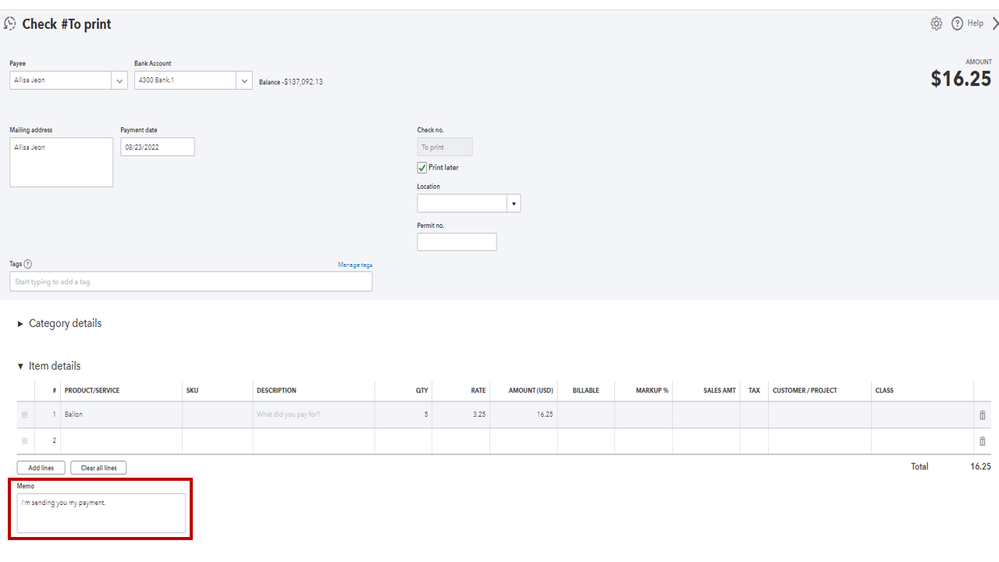
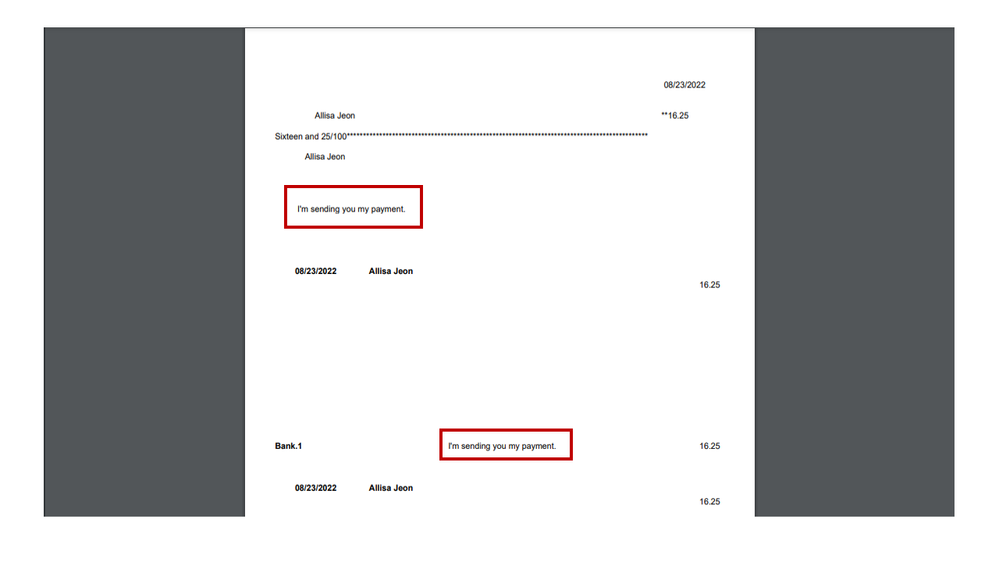
If you're referring to bill payments, the information in the memo field will not print. You'll have to manually copy and paste them from the bill onto the check. For additional resources, you can read this guide: When the memo field will and will not print. It includes instructions on how to input the memo details.
I can see how useful it is for your company and many users to automatically print the memo information from the bill directly to the check. Adding this function is a time saver because you no longer have to manually input the details. You can submit this idea by going to the Gear icon in the upper-right and selecting Feedback.
These articles also contain solutions for troubleshooting printing issues and steps for fine-tuning check alignment:
If you have any other printing concerns or questions about QuickBooks, please contact me and tag my name. I'll get back to you to make sure everything is in order. Have a wonderful day