Turn on suggestions
Auto-suggest helps you quickly narrow down your search results by suggesting possible matches as you type.
Showing results for
SALE EXTENDED 70% OFF QuickBooks for 3 months* Ends 12/8
Buy nowchange the currency from US dollar to Philippine Peso
You can only modify your home currency if the multi-currency feature in QuickBooks Online Account (QBOA) hasn't been activated, Jenelyne.
First, you'll want to check whether the multi-currency feature is active in your account. If it's already enabled and applied to your transactions, QBO won't allow you to change your home currency. If you really want to make changes to your home currency, you'll have purge everything from scratch and start over.
You can check the picture below for reference:
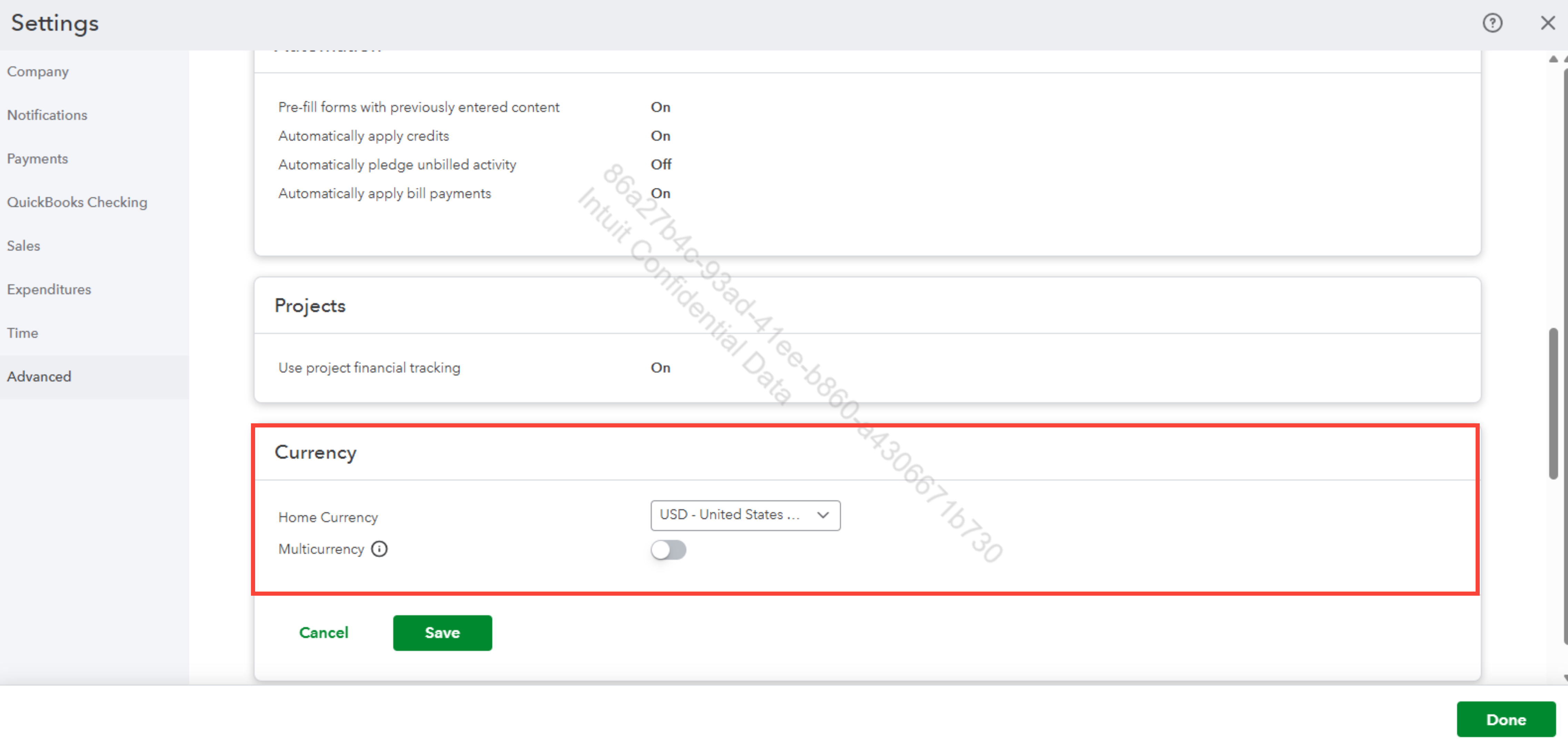
If not, you'll have the option to update your home currency by following the steps outlined below:
Please note that if you've already entered transactions using US Dollars (USD), changing the currency symbol will not automatically change the numerical amounts. To correctly apply taxes based on your new home currency, you'll have to manually adjust those existing figures.
Feel free to reply to this post if you need further assistance.
Hello there, Jenelyne.
Just checking in to see if the solution we shared worked for you.
Did it fix the issue, or are you still having trouble?
Happy to help if you need any more assistance.



You have clicked a link to a site outside of the QuickBooks or ProFile Communities. By clicking "Continue", you will leave the community and be taken to that site instead.
For more information visit our Security Center or to report suspicious websites you can contact us here