Turn on suggestions
Auto-suggest helps you quickly narrow down your search results by suggesting possible matches as you type.
Showing results for
SALE EXTENDED 70% OFF QuickBooks for 3 months* Ends 12/8
Buy nowPleased to see you here, @mcdowell4524.
I’d like this opportunity to share some information about assigning preferred vendor in QuickBooks Online.
Here’s how:
That’s it! This should allow you to assign preferred vendors to your recorded products and service and connect it to a specific expense account in your Chart of Accounts.
Always feel free to post or click the Reply button if you have other questions about managing your vendors and chart of accounts. I’m always here to help.
The question asked was if you can assign a preferred Expense Account / Chart of Account code to each vendor, not assigning Preferred Vendors to Items. There is a difference.
Assigning a preferred Expense Account / CoA account to a vendor lets you see which Account you typically assign that Vendor. This option is available on Desktop - by assigning preferred Expense Accounts, that makes the Expense Account automatically prefill when entering a bill. This helps in several areas.. one example is when a person doesn't remember (or know) exactly which Account to assign when entering a bill. It eliminates some guesswork, and also the need to go back and look at how previous bills were entered for that vendor. While the Recurring Template and the Prefill with Previous Content options are available and might help a couple of people when entering bills, not everyone wants to blanket apply those extreme options across every Vendor. Maybe that would work if only certain Vendors could be selected to Prefill with Previous Content and we could choose exactly which content we wanted to prefill. But nobody wants to have to spend as much time removing unnecessary info from a bill prefilled with all previous content as it would be to just enter it from scratch. And if we wanted to just copy a previous bill, we can already Copy a Bill. We just need the simple option to assign an Expense Account to Vendors.
What you suggested was assigning a preferred vendor for an Item.. this lets you see which vendor you typically purchase that item from, like on an Item Listing report. So if you need to order new Inventory, for instance, you can go to that Item you need and find out who you need to contact to order it. This isn't what we're asking.
Good afternoon, @alhilpert.
Thank you for reaching out to Community. I hope your Friday has been splendid.
At this time, assigning a vendor to a preferred expense account isn't available in QuickBooks Online. However, if you'd like, I can submit product feedback for you so this can be considered in a future update.
If you have further questions, feel free to reach back out anytime. I'll always be happy to help you out. Take care and have a great weekend!
I'm using Quickbooks Online Essentials and I'm not seeing the option outlined in Step 5 "I purchase this product / service from a vendor." Is this available at this tier? If so, where can I find this checkbox? If not, what tier is required? Thank you!
I can tell why you aren't seeing the the option outlined in Step 5, momoco.
Assigning a preferred vendor to specific inventory item is only available in QuickBooks Online Plus. You can upgrade your subscription if you wish to use this feature.
Let me show you how:
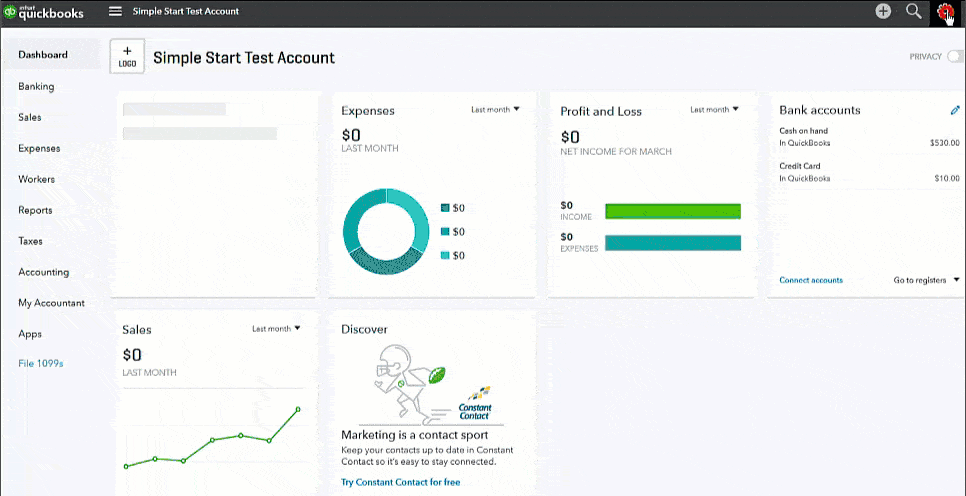
You can then refer to this link: Add a preferred vendor and create a purchase order using that preferred vendor to guide you through the process.
Let me know if there's anything else you need, and I'm always glad to help.
Why are bills assigning to a default account automatically? How can we stop it from happening on Quickbooks online.
LHutto
[email address removed]
Good Day,@CRC55.
Welcome to the Community. I'll be glad to help you create a bill without having a default account assigned automatically.
For bills not to be assigned automatically, you can turn off the pre-fill form option on the accounts and settings page. Let me help you do it:
You can also review this article: Enter bills and record bill payments in QuickBooks Online. This will help you enter and record a bill on your account.
Please feel free to post any additional concerns you have. Have a great weekend!



You have clicked a link to a site outside of the QuickBooks or ProFile Communities. By clicking "Continue", you will leave the community and be taken to that site instead.
For more information visit our Security Center or to report suspicious websites you can contact us here