Turn on suggestions
Auto-suggest helps you quickly narrow down your search results by suggesting possible matches as you type.
Showing results for
We have QB Premier at our rural workshop which does not have an internet access. We would like to start using the Cash Flow Projection tool. Is there a way to download this feature to a flash drive and install the feature at the shop?
Solved! Go to Solution.
Hi Mattman83,
The latest version of QuickBooks, such as 2017, 2018, 2019, and 2020, allows you to use the Cash Flow Projections feature without an internet connection.
Here's the link for reference: https://quickbooks.intuit.com/products/.
If you’d like to try QuickBooks first, you can download a free 30-day trial here.
Once you download QuickBooks Desktop, follow the steps in this article to install the software: Install QuickBooks Desktop.
QuickBooks also offers budgeting and forecasting tools to help you plan and make smart business decisions.
Let us know if you have further questions. We'll be around.
Hello, @Mattman83.
Let’s ensure that your QuickBooks software is updated to the latest version. From here, you’ll be able to use the Cash Flow Projection Tool work without the internet.
You can download the updates and save them in a flash drive or a removable drive. Here’s how:
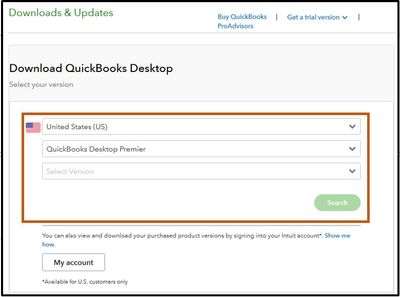
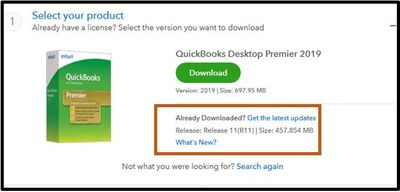
Once completed, ensure to create a back-up copy of your company file before installing the updated QuickBooks version. It already contains the latest release version. You can read through these articles for more detailed steps:
On the other hand, you can follow the steps below to create a Cash Flow Projection in QuickBooks:
Get back to us if you have other questions in using the features of QuickBooks offline. I’m always here to help.
Thank you for the thorough explanation. Our version is currently 2011 I think. Company -> Planning & Budgeting -> Cash Flow Projector brings up a window that tries to connect to the internet; no "Next" option. Are you saying that once loading the updates that you described, the Cash Flow Projector window will no longer need to connect to the internet? Thanks!
I appreciate you asking clarifications about the Cash Flow Projector, @Mattman83.
The option is a built-in feature in QBDT, so downloading it separately to a flash drive is currently unavailable. It also requires a supported version of the program and an updated Internet Explorer to work. That said, it's necessary to have access to the internet to use the tool.
I recommend upgrading your QuickBooks Desktop and installing the latest version of IE to utilize the feature. Take a look at this link to see the updated pricing and exciting features: Choose your QuickBooks Desktop product.
You're always welcome to the drop by the Community if you need anything else. It's a pleasure to help. Have a good day!
Are there any versions of Quickbooks that allow you to do Cash Flow Projections without the need for internet access?
Hi Mattman83,
The latest version of QuickBooks, such as 2017, 2018, 2019, and 2020, allows you to use the Cash Flow Projections feature without an internet connection.
Here's the link for reference: https://quickbooks.intuit.com/products/.
If you’d like to try QuickBooks first, you can download a free 30-day trial here.
Once you download QuickBooks Desktop, follow the steps in this article to install the software: Install QuickBooks Desktop.
QuickBooks also offers budgeting and forecasting tools to help you plan and make smart business decisions.
Let us know if you have further questions. We'll be around.



You have clicked a link to a site outside of the QuickBooks or ProFile Communities. By clicking "Continue", you will leave the community and be taken to that site instead.
For more information visit our Security Center or to report suspicious websites you can contact us here