Turn on suggestions
Auto-suggest helps you quickly narrow down your search results by suggesting possible matches as you type.
Showing results for
Hi! We had to reimburse a customer for expenses related to a business trip and simply created a check to them. Why is the check NOT showing up on their transaction list?
Since we can't search by check number in the search window, if I don't know the exact amount of the check, the only way I have to locate the check is to generate a Check Detail Report and scroll thru the list until I find it which is both inefficient and frustrating. (I've submitted multiple Feedback reports about this search issue.)
I appreciate you taking the time to share your experience in searching for the check and for sending feedback about this, Teesa66.
Let me provide the steps on how to locate the check. You can start by running the Transaction List by Vendor report, then filter it to see the entry you need.
Here's how:
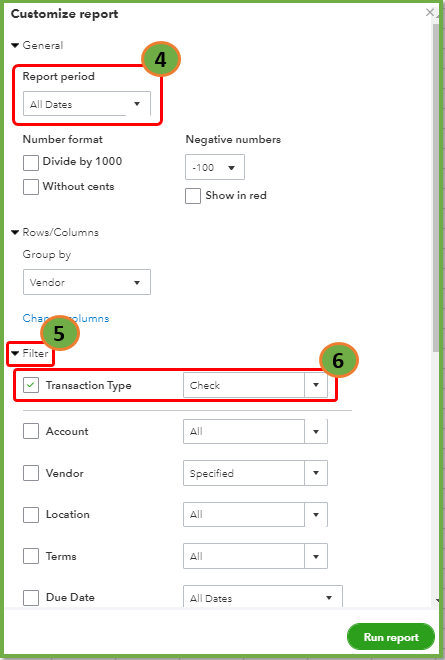
Learn to get the most out of your business statements through this link: Customize reports in QuickBooks Online.
On the other hand, I'm adding this link to learn how record to reimburse a customer for expenses in QuickBooks: Billable expenses.
Stay in touch with me if you need anything else with QuickBooks. Just leave a comment below, and I'll get back to you.
@Teesa66, I'm curious as to why you can't search for the check number, in the Search window.
If you click Search, then click Advanced Search (Bottom right, of the search window)
Keep the top drop down menu on All Transactions Change the next one to Reference Number, Add check number to the blank box, THAT should show you the check number.
Just curious, does that not work for you?
@Just_me - Well, color me with egg on my face! When we first started our subscription, we could just type the check number in the search box. When that went away, it didn't occur to me to go to the Advanced Search! <smh>
Thanks for schooling me!
@MaryLandT Thanks for the steps to pull the report. It still doesn't make sense that it doesn't show up on the transaction list when I open the customer's record, though...
@Teesa66, my thought was that if that part wasn't working correctly for you, that maybe you needed to clear your cache. But it sounds like it's something different. Just not sure what.
Good luck. :)

You have clicked a link to a site outside of the QuickBooks or ProFile Communities. By clicking "Continue", you will leave the community and be taken to that site instead.
For more information visit our Security Center or to report suspicious websites you can contact us here