Turn on suggestions
Auto-suggest helps you quickly narrow down your search results by suggesting possible matches as you type.
Showing results for
Get 50% OFF QuickBooks for 3 months*
Buy nowI have started using the collection letters in QB. I have created templates and customer letters. I understand that these letters are printed from Word where they are created automatically. My question is this: Do these letters get saved anywhere in the QB customer file? Or do they have to be saved from within Word and parked elsewhere. Cannot get information from the desktop help file about any part of this process. Thanks.
Solved! Go to Solution.
Hello, Yogi.
Good to have you back and I appreciate your time keeping in touch with us. I have some information on the attachment files and how you can handle your clients.
QuickBooks Desktop has a folder called Attached Documents. This is where your attachments are stored. The folder's data isn't lodged permanently in QuickBooks. Meaning, you'll want to maintain both the company file and the folder.
The location of the folder is where your company file is stored. Although you can access the contents by going to the Company menu, selecting Documents, and finally Doc Center.
Note: Creating a backup file won't back up the attachments folder. So, you'll want to manually copy it and paste it somewhere in your computer for safe keeping.
For more details about attachments, you can open this article: QuickBooks Document Center: FAQs and common issues.
For the clients, each company file has a separate data base. So, you'll want to enter their information manually in another file or import your clients list (easiest way if you're handling multiple clients).
There are different ways to import and export your data. I recommend checking this article for the steps: Import and export data in QuickBooks Desktop.
Feel free to check our articles if you need help managing your data in QuickBooks Desktop Accountant. We have just about anything ranging from handling your customers to paying your taxes. Browse them in the general help page (select a topic first then look for an article).
Ready to help you out again with other concerns in QuickBooks Desktop. Just say the word in the reply section below.
Search no more, @Yogi.
You can attach those letters as a document and save them in your customer profile. I’d be glad to guide you how in your QuickBooks Desktop (QBDT) software.
Here’s how:
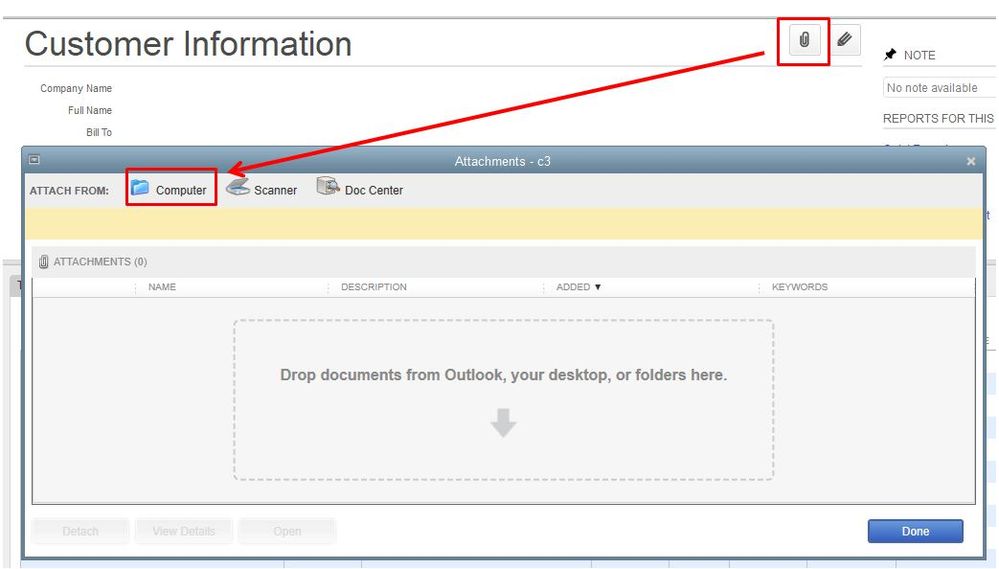
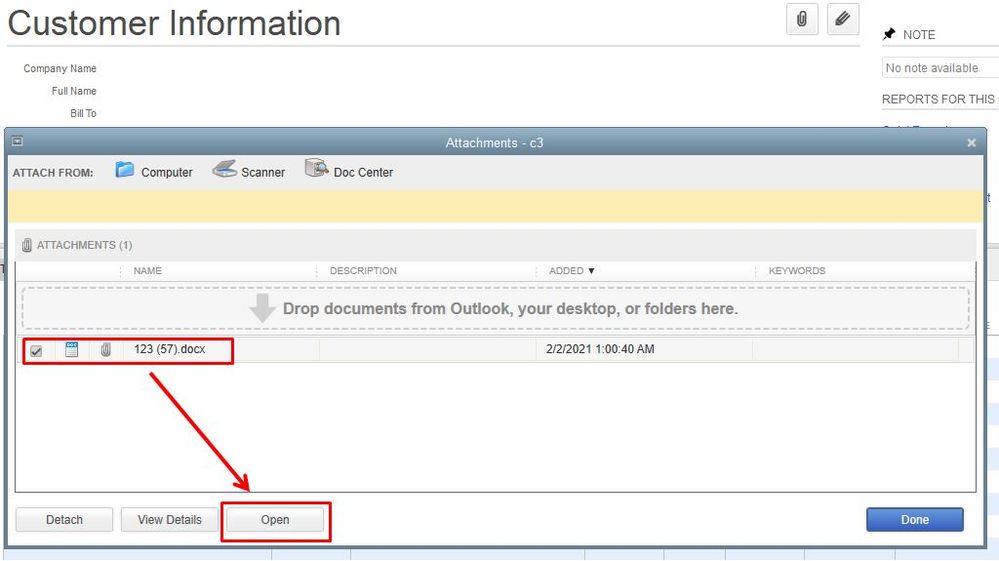
I’ve also added this article that you can read for reference in case you want to learn how to upload receipts to your software: Upload receipts to QuickBooks Desktop Pro Plus, Premier Plus or Enterprise.
You can always get back to me in case you have other questions or concerns about attaching files in QBDT. I’m always around to help and back you. Have a good one!
Thanks for your helpful suggestion. I am familiar with attaching files to a QBDT transaction. Do I have to maintain the file on my PC or does it become permanently lodged in QB? I also read your included link about uploading receipts, and that sounds interesting. If I am serving clients on several different QB company files, will I need to create and email address for each of them? I use Accountant version.
Hello, Yogi.
Good to have you back and I appreciate your time keeping in touch with us. I have some information on the attachment files and how you can handle your clients.
QuickBooks Desktop has a folder called Attached Documents. This is where your attachments are stored. The folder's data isn't lodged permanently in QuickBooks. Meaning, you'll want to maintain both the company file and the folder.
The location of the folder is where your company file is stored. Although you can access the contents by going to the Company menu, selecting Documents, and finally Doc Center.
Note: Creating a backup file won't back up the attachments folder. So, you'll want to manually copy it and paste it somewhere in your computer for safe keeping.
For more details about attachments, you can open this article: QuickBooks Document Center: FAQs and common issues.
For the clients, each company file has a separate data base. So, you'll want to enter their information manually in another file or import your clients list (easiest way if you're handling multiple clients).
There are different ways to import and export your data. I recommend checking this article for the steps: Import and export data in QuickBooks Desktop.
Feel free to check our articles if you need help managing your data in QuickBooks Desktop Accountant. We have just about anything ranging from handling your customers to paying your taxes. Browse them in the general help page (select a topic first then look for an article).
Ready to help you out again with other concerns in QuickBooks Desktop. Just say the word in the reply section below.


You have clicked a link to a site outside of the QuickBooks or ProFile Communities. By clicking "Continue", you will leave the community and be taken to that site instead.
For more information visit our Security Center or to report suspicious websites you can contact us here