Turn on suggestions
Auto-suggest helps you quickly narrow down your search results by suggesting possible matches as you type.
Showing results for
Get 50% OFF QuickBooks for 3 months*
Buy nowQuickBooks Desktop Enterprise 2018.
I have thousands of customers in my QBs and many of them are inactive or just dummy customers. I want to email my catalog to all my new customers from a defined date.
is there a way to generate a customer list or report to show customers with the creation date?
(preferably the report should have the customers emails - but if there is no way to do it in QB I can run a VLOOKUP in excel.)
Thanks a lot.
Hello, @Jack4.
Currently, the ability to download a Customer Contact list that includes a creation date is not available. However, you can download it and yes, you can run a VLOOKUP. Let me guide you in downloading the report.
First, let's filter the list to show only the Customer that has an Active Status. Here's how:
Now, you can export it.
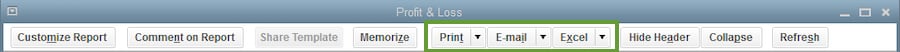
You can now make the necessary modifications you need. For more detailed instructions, you can read through this article: Export reports as Excel workbooks in QuickBooks Desktop.
Always feel free to leave a comment below if you have other questions about managing your customer's information. I'm always here to help.
I just want to make sure everything is sorted out, @Jack4.
Were you able to export and create a customized customer contact list using the steps I've shared?
Always feel free to leave your comments below if you have other questions, feedback, and suggestions. The Community and I are always here to assist you.



You have clicked a link to a site outside of the QuickBooks or ProFile Communities. By clicking "Continue", you will leave the community and be taken to that site instead.
For more information visit our Security Center or to report suspicious websites you can contact us here