Turn on suggestions
Auto-suggest helps you quickly narrow down your search results by suggesting possible matches as you type.
Showing results for
Get 50% OFF QuickBooks for 3 months*
Buy nowI create many estimates within QuickBooks. They are very detailed estimates with 100+ items. Instead of going through the frustrating process of making sure I enter the data in perfect order, why is there no ability to sort the estimate by item?? This seems like such a small detail that would be so helpful to add if it's not already there. My estimate report looks disorganized and it's difficult to follow because I am unable to sort the data. This is a function all throughout QuickBooks, but not the estimates feature?? Am I missing something?
Susan Turner
[email address removed]
I'm here to provide the steps on how to sort estimates by item, susan-rhi.
QuickBooks Desktop allows you to sort items on your estimate form. You'll simply need to turn on sorting function on your preferences first to accomplish this task.
I'm glad to show you how:
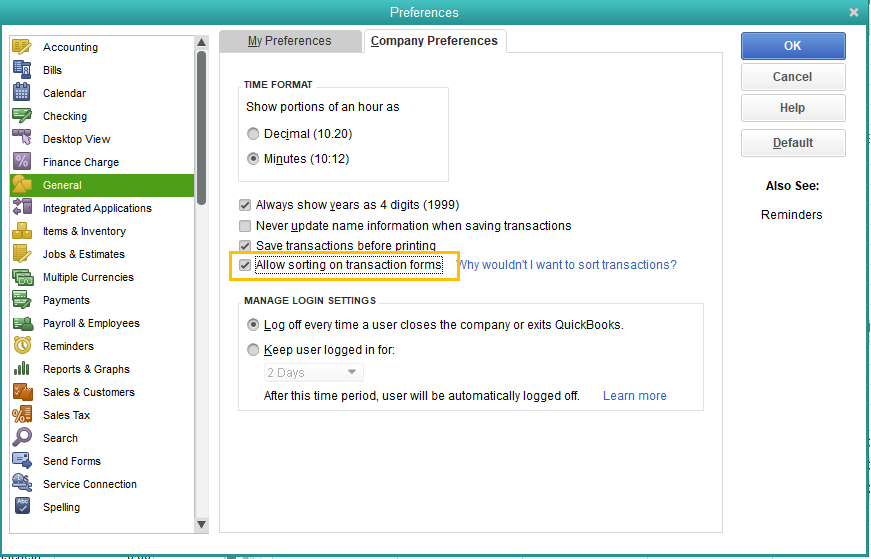
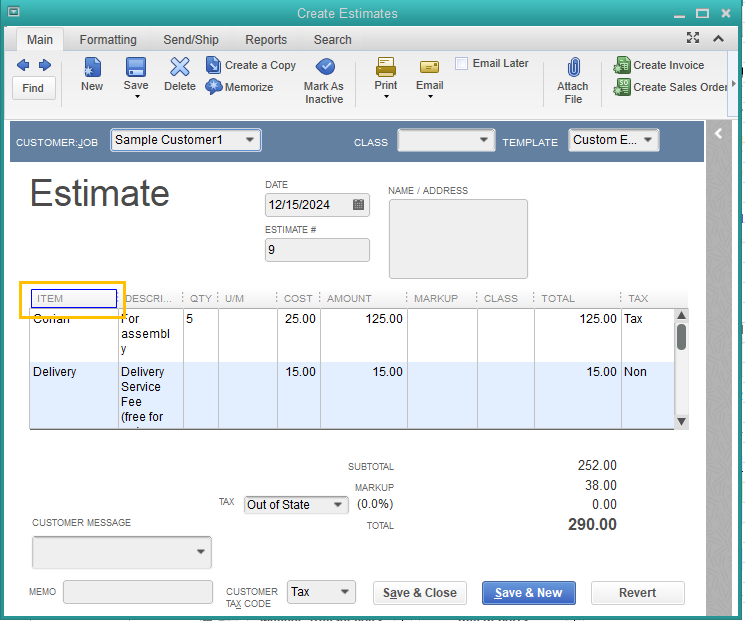
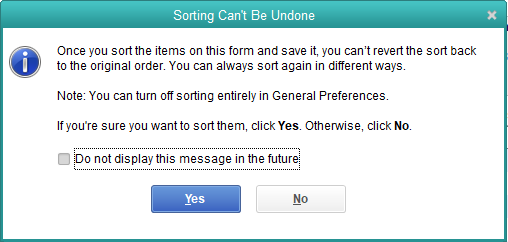
If you need to make an open estimate lists along with their balances, here's how:
Detailed steps on how you can further customize customer, job, and sales reports are in this link I provided.
Let me know of you need anything else by commenting below. I'm always glad to help.
Hello! Thanks so much for your response. However, when logged in as the admin, this option does not show up for me. We are on the 2018 desktop version. Is sorting a feature that was recently added into the new version?
Thanks for getting back to us, @susan-rhi.
Yes, the Allow sorting on transaction forms feature is only available to QuickBooks Desktop Enterprise. In which more features are added to utilize sales forms.
Also, we can keep your reports organized by customizing your report so you can easily sort your estimate by item. I'll show you how:
For more information about the process, please click this article: Customize customer, job, and sales reports,
In case, you want to upgrade your subscription, just click this article for reference about the process: Upgrade to QuickBooks Enterprise from Desktop Pro/Premier.
If you need any additional assistance with managing your QuickBooks account, you can leave a comment below. I'll be sure to get back to you. Have a good one.


You have clicked a link to a site outside of the QuickBooks or ProFile Communities. By clicking "Continue", you will leave the community and be taken to that site instead.
For more information visit our Security Center or to report suspicious websites you can contact us here